YouTube is a platform that is used by millions of users worldwide to create, upload, and share videos. If you are an active YouTube user, you should change your username or handle for various reasons. You may have outgrown your old username or want to give your channel a fresh start. Whatever the reason, changing your YouTube handle is a simple process. In this article, we will guide you through the step-by-step process of changing your YouTube handle.
What is a YouTube Handle?
A YouTube handle is your username or screen name to identify yourself on the platform. It is the name that appears in the URL of your channel and your comments and community posts. Your handle is essential to your online identity and can help viewers identify your channel among millions of others on YouTube.
Reasons to Change Your YouTube Handle

There are many reasons why you might want to change your YouTube handle. Here are a few common ones:
- Your current handle is outdated or no longer relevant.
- You want to rebrand your channel with a new name.
- You want to change your grip to something more memorable or easier to search for.
- You want to align your YouTube handle with your other social media accounts.
Whatever your reason, changing your YouTube handle is a simple process that can be done in a few steps.
Steps to Change Your YouTube Handle
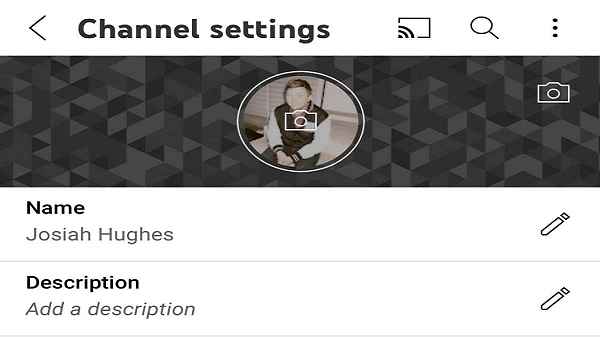
Here’s a step-by-step guide to changing your YouTube handle:
Step 1: Log in to Your YouTube Account
The first step to changing your YouTube handle is to log in to your YouTube account. If you are not logged in, go to the YouTube homepage and click the “Sign in” button in the top right corner. Enter your email address and password to log in to your account.
Step 2: Go to Your YouTube Studio Dashboard
Once you are logged in, click on your profile icon in the top right corner of the screen. From the drop-down menu, select “YouTube Studio.”
Step 3: Click on “Customization”
In the YouTube Studio dashboard, you will see a menu on the left-hand side of the screen. Click on “Customization” to access the customization settings for your channel.
Step 4: Click on “Basic Info”
Under the “Customization” menu, you will see several options. Click on “Basic Info” to access the basic information settings for your channel.
Step 5: Click on “Edit” Next to Your Current YouTube Handle
In the “Basic Info” settings, you will see your current YouTube handle displayed under “Channel name.” To change your handle, click on the “Edit” button next to your current handle.
Step 6: Enter Your New YouTube Handle
Once you click on the “Edit” button, a new window will appear where you can enter your new YouTube handle. Enter the new handle that you want to use and click on the “Save” button.
Step 7: Confirm Your Changes
After you save your new handle, you will see a confirmation message asking you to confirm your changes. Click on the “OK” button to confirm your new handle.
Step 8: Wait for the Changes to Take Effect
It may take some time for your new YouTube handle to take effect. This is because YouTube needs to update its system to reflect the changes you have made. Be patient and wait for a few hours before checking to see if your new handle has been updated.
Tips for Choosing a YouTube Handle

Choosing a YouTube handle is an important decision that can greatly impact your channel’s branding and recognition. Here are some tips to help you choose a great YouTube handle:
- Keep it short and memorable: Your YouTube handle should be easy to remember and simple to type. Avoid long or complex names that are difficult to spell or remember.
- Use keywords: Incorporate relevant keywords into your YouTube handle to help viewers understand what your channel is about. For example, if your channel focuses on cooking, include words like “food” or “recipe” in your handle.
- Be unique: Your YouTube handle should be unique and stand out from the crowd. Avoid using generic names or ones that are too similar to existing channels.
- Consider your target audience: Think about the type of viewers you want to attract and choose a handle that appeals to them. For example, if your channel is geared towards kids, consider a fun and playful handle.
- Check availability: Before settling on a handle, make sure it’s available on YouTube and other social media platforms. Consistency across all platforms is key for building your brand.
- Avoid using personal information: Your YouTube handle should not include personal information such as your full name, address, or date of birth. This is for your own safety and privacy.
- Test it out: Try saying your YouTube handle out loud and see how it sounds. Ask friends and family for their opinion and feedback.
Remember, your YouTube handle is a reflection of your brand and can greatly impact your channel’s success. Take the time to choose a great one that represents you and your content.
Read also:



