Windows 10 is one of the world’s most widely used operating systems. It is known for its user-friendly interface and robust security features. However, like any other operating system, Windows 10 can also encounter errors that can be frustrating for users. This article will discuss some of the most common Windows 10 errors and provide solutions for fixing them.
Blue Screen of Death (BSOD):

The Blue Screen of Death, also known as BSOD, is a common Windows 10 error that can occur due to a variety of reasons, such as driver issues, software conflicts, or hardware problems. When this error occurs, your computer will display a blue screen with a cryptic error message. To fix this error, you can try updating your drivers, uninstalling any recently installed software, or performing a system restore.
Windows Update Error:
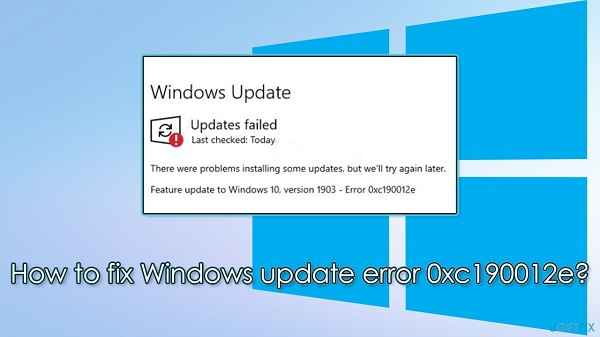
Windows 10 is known for its frequent updates, but sometimes these updates can fail to install or download properly, resulting in a Windows update error. This error can occur due to various reasons, including network connectivity issues, insufficient disk space, or corrupted system files. To fix this error, you can try resetting the Windows update components, freeing up disk space, or running the Windows Update Troubleshooter.
File Explorer Crashing:

File Explorer is an essential component of the Windows operating system that allows you to navigate through your files and folders. However, sometimes File Explorer can crash or become unresponsive, making it difficult to access your files. This error can occur due to various reasons, such as corrupted system files, outdated drivers, or conflicting software. You can try updating your drivers, running a system file checker, or performing a clean boot to fix this error.
Application Compatibility Issues:

Windows 10 is designed to be compatible with a wide range of applications, but sometimes certain applications may not work properly or fail to launch. This error can occur due to various reasons, such as outdated software, missing system files, or incompatible hardware. To fix this error, you can try updating your software, installing any missing system files, or running the application in compatibility mode.
Conclusion
In conclusion, Windows 10 errors can be frustrating, but with the right knowledge and tools, they can be easily fixed. By following the solutions provided in this article, you can resolve some of the most common Windows 10 errors and get your computer running smoothly again. Remember to always keep your system up-to-date and perform regular maintenance to prevent errors from occurring in the first place.
Read also:



