Grand Theft Auto, aka GTA 5, who doesn’t know this ever-crazy game; gamers must be playing this series of action-adventure games for years, all thanks to its scripting – for making it livelier.
However, quite recently, updating the game to a new version poses some difficulties, including script hook V critical error. Many game-fanatics have had reports of this error that is occurring while launching the game.
If you’re a GTA V freak, you must know that script hook is the library that lets you use all the GTA V script native functions in custom *.asi plugins.
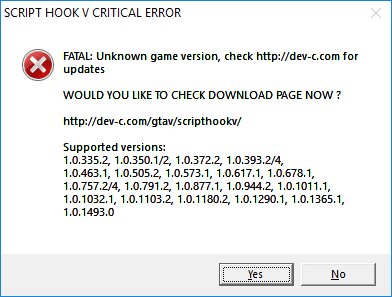
However, this error also persists even in the Offline mode; you’re here means you also want to troubleshoot script hook error in Grand Theft Auto V. So, discuss some of the causes of this problem and find out the solutions.
You’ve seen some users asking to downgrade your version of GTA V or go for a Windows repair tool to get away with the script error.
Let’s have a closer look!
First… Why Script Hook V Critical Error occurs in Grand Theft Auto V?
Causes of Script Hook V Critical Error in Grand Theft Auto V
We all know that Script Hook V is a vital game library. So what happens when we run scripts with the .asi extension, especially after updating our game? The corresponding Update for library files fails, and this window appears.
Ideally, you should download the library 2-3 days after the new Update is released.
While investigating the issue after receiving numerous reports, I came to know that the developers marked “cheat” for the modding in GTA V, and to avoid this practice, they patched the Anti-Cheat System in every Update.
Though they always release a workaround too with every new Update but after some time.
Licensed owners face this problem more often, and with those pirated versions, a crash is expected due to the discrepancies between the game and library versions.
Note: Despite the similarity of the causes among licensed and pirated copy owners, the treatment method is different.
Personal Note: Before moving on to solutions, I would recommend restarting your system and the network equipment.
So, what to do with Script Hook V Critical Error, Grand Theft Auto V?
First thing first,
Opt for a fresh version of the Script Hook V script library and get it reinstalled
The steps are;
- In your browser, go to http://www.dev-c.com/gtav/scripthookv/.
- Download the library but make sure the library’s release date is the same or after your GTA update or wait 2-3 days.
To download…
- Open the downloaded file. Go to the “bin” folder, and in it, there are 3 files: dinputdll, NativeTrainer.asi, and ScriptHookV.dll; ensure it will be copied to the main game folder and replaced.
Note: Delete the dsound.dll file!
Update the Script Hook Application.
To update Script Hook application…
- Download the Script Hook application.
- Extract the zip file and go to the “bin” folder ( you will find them in the extracted files)
- Once in the bin, copy all the files to your GTA V installation folder
Note: Ensure that the Script Hook version supports the GTA V version and the release date, which must be after the date of the Update.
- To finish, select “Copy and Replace.”
Now, the Script Hook application is updated, try to run the game!
Get back to the previous version – For the licensed copy ONLY.
Usually, the new Update of Script Hook V serves as a workaround for the patch, so if that has not been provided so far, simply revert to the old version.
- Download the Grand Theft Auto files, extract the downloaded files, and copy the GTAV.exe and the GTAVLauncher.exe into the installation folder by selecting…
- “Replace the files in the destination.”
- Then, Right–Click the ” Update.rpf” and select “Copy.”
- Now, go to the game installation folder → “Updates” and paste.
- Once again, select the “Replace the files in the Destination” button.
This will revert your game to the old version, and the Script Hook will start working error-freely, but what to do with the game updates that check for every time the game is launched through the launcher?
Here’s a way out too!
To deactivate the auto-update;
- Get the “No launcher Mod.”
- Extract the downloaded “RAR” file
- Copy both the files into the Grand Theft Auto V installation folder
- Now, run the game by double-clicking on the “No_GTAVLAUNCHER.exe”
This way, you can avoid the process of checking for updates, letting you play the game on an older version.
Anything for pirated copy owners?
Yes, a couple of similar tricks;
- If unable to download the library, wait for the tablet to update (don’t worry, it’s quick)
- Worry not; removing the library will disable mods and may affect your game’s stability.
- Disable automatic updating, and after add-ons, don’t be in a rush to update; wait for a few days.
How To Fix Script Hook V Critical Error in GTA V – Video Guide
Ending Note
These solutions will fix Script Hook V Critical Error in Grand Theft Auto V without disturbing your gameplays. If you know some other fixes for the same error or have comments, please keep in touch.
Read Also
- How To Fix “Steam service component is not working” Error
- Best Monster Hunter: World Mods
- How to Fix Pending Transaction Steam Error?
- How To Fix Shadowplay Not Recording
- How To Fix Discord Not Updating
- How to Resolve Call of Duty Dev Error 6065
- How to Disable Logitech Download Assistant Startup
- How to Fix Nintendo Switch Dock not Working
- How To Fix Cannot Complete the Update Error SU-42481-9 on PS4



