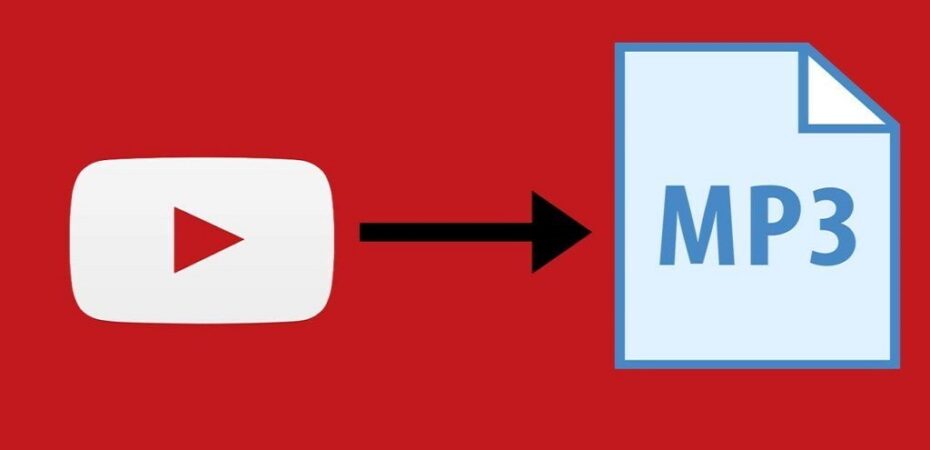Certainly, YouTube is the most popular social media platform for watching free videos on a plethora of subjects created by people worldwide. The video content available on the website ranges from pure entertainment to infotainment and even some absurd stuff. Whether you want to watch videos on a specific topic or want to kill some time idly watching content, YouTube is the best place for both.
It is also an excellent platform for creators as it allows them to transform their passions into a form of generous income. YouTube has music, documentaries, news, podcasts, and a lot more.
While YouTube has its many strengths, it also has its fair share of shortcomings. For example, users who rely on the platform to listen to music need to have an internet connection to watch music videos since you cannot download most content for offline viewing on the app.
Also, there is no way of getting an MP3 version to enjoy later. However, YouTube Premium subscribers can listen to MP3s without keeping the screen awake or the intrusion of ad rolls. Fortunately, there is a way for people who can’t afford the premium service to get MP3 files of the music they want from YouTube.
YouTube to MP3 converters is an easy, quick, and free way to convert any YouTube video into MP3 without diminishing its quality. Today’s article is all about MP3 converters. We will tell you what makes an excellent MP3 converter and which ones we recommend as the best, so let’s look at what YouTube To MP3 Converters are:
What Are YouTube To MP3 Converters?
Tech-aware people might already know what YouTube to MP3 converters do; their primary purpose is to change the audio from any YouTube video to an MP3 format file that you can download to your device and listen to whenever you want. It makes consuming video more accessible and convenient, especially if you don’t always access the internet.
The best thing about using a YouTube to MP3 converter to convert a video to MP3 is that you will need internet during the conversion and downloading process. Once you have downloaded the MP3 file successfully, they no longer require a live internet connection to work and can be played on most devices, including tablets and phones.
These tools can also convert videos to other file formats such as MP4, WMV, MPEG4, OGG Theora, and Vorbis, and some of the most popular and well-made converters also feature a few editing tools. You are also not limited to only YouTube videos because these tools support other video platforms as well.
Best of all, there is plenty of great online free video to MP3 converters to choose from, including DVDVideoSoft, AVC, UniConverter, ClipGrab, Y2mate, and more but more on that later. The MP3 files you download can be replayed as many times as you want without the internet.
Lastly, it is essential to remember that downloading YouTube videos using a third-party tool is against YouTube’s Terms of Service, and we advise you against violating copyright laws.
How To Pick A Good YouTube To MP3 Converter?
While most people who use YouTube to MP3 converters want to download content for personal viewing, some professional applications for these tools, including conversion of videos for proprietary formats or publishing purposes.
Although different types of users need varying feature requirements, some necessary qualities are essential for all users. A good YouTube to MP3 converter should have the following features:
1. Audio Quality
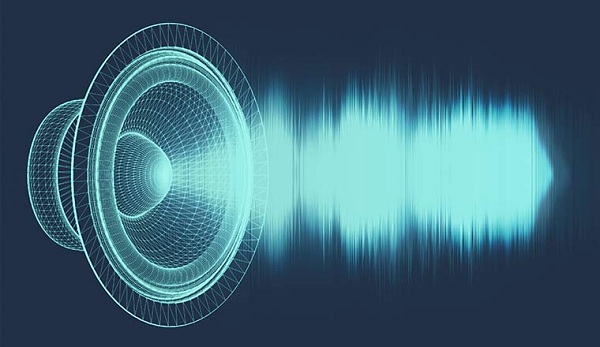
The audio quality should not be lost during the conversion process. A good converter maintains the resolution and quality of the audio and the video. Look for a YouTube to MP3 converter that allows you to select the quality of the output file according to your preference.
DVDVideoSoft lets its user choose the quality of the file before conversion. Also, considering the size of the file, a converter that allows you to rip 320kbps files is the best choice.
2. Subtitles

If you are downloading a YouTube video in another language, you would also need the subtitles or cc, which will make it easier for you to follow along. Then, you must pick a converter that allows you to download subtitles with the file. Thankfully, there are a handful of free tools that offer this feature.
One such YouTube to MP3 converter is the Wondershare UniConverter, which offers HQ conversions and subtitles available for the video.
3. Batch Download

If you are building a playlist of converted videos, you will need a tool that allows you to queue videos for downloading. This feature makes downloading multiple videos faster and more convenient. Recycling and saving more than a few videos one by one is a tedious task, which a batch download feature does easy work of.
4. Multiple Format Support

Although our article focuses on converting YouTube videos to MP3, a good converter offers multiple file-formats commonly used, such as AAC, MP4, FLAC, and more. It makes the tool versatile for when you need to convert videos to other formats.
5. Built-In Editors

For those of you who require minor Video editing features for official capacity or otherwise, a video converter tool that offers video editing support will be the ideal choice. Unfortunately, not many free converters come with video editing options.
6. Speed
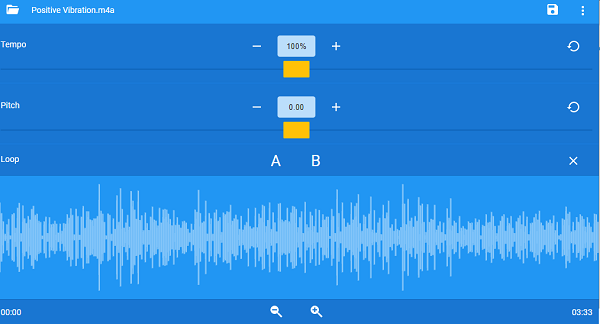
Speed is an essential factor to consider when selecting and using a YouTube to MP3 converter. Using a slow YouTube video to MP3 converter is frustrating. Best YouTube video converters should take a short while to convert a video into MP3 formats, even when converting multiple videos simultaneously.
Top 8 Free YouTube To MP3 Converters
A quick Google search on the video downloaders will show you that there is no shortage of YouTube to MP3 converters, but they don’t all offer a good user experience, speedy performance, and minimal ads. Others can’t be trusted as they push bundled software installation on users, while others look suspicious with possible malware threats.
Users have a choice between free and paid versions. We have selected a handful of the best YouTube to MP3 converters based on their conversion quality, ease of use, and other key features. We have also factored in the popularity and trustworthiness of each choice because we believe only the best tools build a global user base of loyal users.
Following are the top 8 free YouTube To MP3 Converters:
- YTD Video Downloader
- 4k Video Downloader
- SnapDownloader YouTube To MP3
- Wondershare UniConverter
- Freemake
- aTube Catcher
- Y2mate
- YTMP3
1. YTD Video Downloader
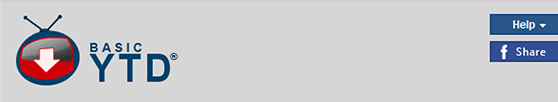
Within a sea of video converter tools currently available, YTD Video Downloader stands out as one of the most downloaded and widely trusted ones. Among all the available ones, this one is the most downloaded and used one. Thanks to YTD’s simplicity and ease of use, millions of people worldwide use this Youtube to MP3 converter. We love that the people behind the software are vigilant about keeping the software updated with the latest technology through regular updates.
YTD Video Downloader is the ideal choice for beginners new to converting and downloading videos from platforms like YouTube. The process is intuitive and straightforward. Other strengths of the tool include zero ads, doubles as a media player, free email support, and more.
Key Features
- Multiple formats are available for converted videos, including MP3, MP4, WMV, FLV, 3GP, AVI, MOV, etc.
- The advanced panel allows easy management and monitoring of multiple video downloads and other activities.
- Video platforms including YouTube, Facebook, Dailymotion, Vimeo, etc., are supported.
2. 4k Video Downloader

Another worthy pick on our list is the 4K Video Downloader, which is fundamentally a video downloading software that can convert YouTube videos to MP3 and other formats that can be saved on your device. This is another easy-to-use pick that is great for anyone downloading videos for the first time.
4k Video Downloader can also convert and download subtitles, playlists containing multiple videos, and more. It supports various formats and can be used for different video platforms. We also like the quick speed of this software, especially when the smart mode feature is turned on.
Standout Features
- Easy and quick extraction of clips or audio from videos through this tool
- Offers useful downloading, video editing, and slideshow creating features.
- Faster conversion and download speeds through smart mode feature.
- Videos can be converted to different popular file formats, including MP3, MP4, FLV, M4A, 3GP, and more.
3. SnapDownloader YouTube To MP3

If you want the best YouTube video converter for Windows and macOS, then SnapDownloader is an excellent option. It is amongst the most trusted and widely recommended YouTube to MP3 converters that come with a range of features.
SnapDownloader can convert videos from more than 900 websites, including YouTube, Facebook, Twitter, Vimeo, and hundreds of other websites. SnapDownloader is compatible with Windows 11/10/8/7 and macOS 10.10 and higher.
The best thing about SnapDownloader is that it can convert and download your favorite videos to MP3, Mp4, AVI, AAC, WMA, and several output formats. The in-app trimmer allows you to crop converted audios and videos before downloading.
SnapDownloader has an excellent, simple-to-use interface and also offers 24/7 customer support. SnapDownloader is an overall amazing YouTube video to MP3 converter, and its key features are as follows:
Key Features
- 900+ websites supported, including all popular video platforms.
- Offers download in several resolutions, including 8k, 4k, QHD, 1080p, 720p, and more
- Batch/bulk download allows you to easily and quickly download multiple videos, YouTube playlists, and channels.
- The built-in YouTube search feature enables you to find, convert, and download videos directly from SnapDownloader.
4. Wondershare UniConverter

Wondershare UniConverter Is a highly rated YouTube to MP3 converter. Wondershare is famous for its fantastic range of features, easy-to-use interface, and other advantages. It is one of the best complete video toolboxes that allow you to convert, compress, burn DVDs, edit videos, and several other features.
We love that Wondershare UniConverter offers conversion to and from more than 1,000 audio and video formats at 90X faster conversion speed than other YouTube video converters.
You can also enhance your video experience with Wondershare’s add-on video features, including Auto reframe, Subtitle Editor, AI Portrait, Smart Trimmer, and Watermark Editor.
The interface is beginner-friendly, so you can download it and start using it without any worries.
You can download and start converting YouTube videos with Wondershare UniConverter’s free version, or you can purchase their packages – starting at $29.99/Quarter.
Key features
- Allows you to convert, compress, edit videos, burn DVDs, and a lot more.
- It supports more than 1000 videos and audio formats.
- Bulk conversion option available with 90X faster conversion speed.
- It offers several video add-on features.
- Highly efficient and flexible tool.
5. Freemake

Trusted by more than 180 million users worldwide, Freemake is one of the most used free YouTube to MP3 converters. As the name calls, Freemake offers free YouTube to MP3 conversion without any registration, time limitations, or hidden costs.
Freemake is a free Audio Converter, Video Converter, Video Downloader, and DVD Burner/Ripper/Copier. It is a safe and reliable converter that provides easy and fast video to multiple format conversions and video downloading for free.
You can download the Freemake Video Converter from the website for free and convert video to more than 500 formats, including AVI, MP4, FLV, DVD, Blu-ray, MP3, iPhone, iPad, Android, Samsung, Nokia, BlackBerry, and more. You can also download the Freemake Video Downloader and Download videos for free from more than ten thousand websites, including YouTube, Facebook, Instagram, Dailymotion, and more.
Key Features
- More than 180 million users worldwide.
- Free to download and use app for safe, reliable, and fast video downloading and conversions.
- It supports more than 10,000 websites for free video downloading, including Vimeo, YouTube, Facebook, Dailymotion, and more.
- It supports video conversion in more than 500 formats, including AVI, MP4, MP3, FLV, and more.
- If you want to convert the video into any other formats such as WMV, MP4, 3GP, AVI, MKV, and others, this tool can provide all of these formats.
- It has a super-fast YouTube to MP3 conversion speed. It can convert a 2-hour video into approximately 4 mins.
6. aTube Catcher

aTube Catcher is one of the most trusted and popular free Video Downloaders and Screen Recorders. aTube Catcher is known for its simple-to-use interface that allows you to convert and download videos from thousands of video-sharing sites, including YouTube, Facebook, Dailymotion, Metacafe, Spoke, Yahoo, and more.
You can conveniently convert videos from YouTube to MP3 or other popular file formats, including MP4, MP2, WMA, WMV, GIF, FLAC, and more.
You can also directly export the multimedia content to all popularly used devices, including iPhones, smartphones, GPS devices, MP4/MP3 Players, and more. aTube Catcher provides a safe and clean platform to convert and download YouTube videos to MP3 for free.
Key Features
- Supports video conversion and download from thousands of websites.
- aTube Catcher can burn your videos on DVD/VCD.
- Built-in Screen Recorder is available.
- Multi-language interface makes aTube Catcher popular worldwide.
- Safe and clean from malware
- Loved by both experts and beginners
7. Y2mate

Y2mate is an all-time favorite YouTube video to MP3 converter. If you don’t want to download a separate app just to convert YouTube videos to MP3, Y2mate is an excellent option. Y2mate enables you to convert and download YouTube videos within a few seconds only.
This website-based YouTube video to MP3 converter enables you to download MP3 music in various qualities, including 128kbps, 320kbps, 64kbps, 96kbps, 192kbps, and 256 kbps. Y2mate supports all audio and video file formats conversion, including MP3, 3GP, MP4, WMA, FLV, M4A, WEBM MO formats, and more. The website is compatible with all commonly-used devices and OS, including Windows, Mac or Linux, Android, iPhone.
We love the clean and simple website interface of Y2mate. Although Y2mate is a free platform, it does not bombard you with countless numbers of pop-up and click-on ads. Overall, it is amongst the best free YouTube videos to MP3 converter websites, and we highly recommend it.
Key Features
- It supports multiple audio/video file formats and file qualities.
- Compatible with Windows, Mac or Linux, Android, iPhone.
- It allows unlimited conversions and downloads for free.
- Free platform with no registration required.
- Simple, easy, and fast to use the tool.
- It protects against virus and malware attacks.
8. YTMP3

YTMP3 is one of the oldest and most famous YouTube to MP3 converter websites. It is a simple and easy-to-use platform with basic features to get the job done. YTMP3 is compatible with all devices and OS.
What we love about YTMP3 is the fact that they already have tons of YouTube videos converted to MP3 in their inventory. Therefore, you don’t have to wait for the videos to convert, and it takes only a couple of seconds to get the download link. You have to wait for the conversion process to complete for uncommon videos that can take a few seconds or minutes.
YTMP3 allows unlimited free conversions and downloads. Our only complaint with YTMP3 is the abundance of pop-up, on-screen, and click-on ads. We hope that YTMP3 will reduce ads and also add more conversion features in the future.
Key Features
- Simple, two-step conversion and download process.
- It supports YouTube to MP3 and MP4 conversions.
- It allows free, unlimited conversions.
- The conversion process is super fast and hassle-free
- Compatible with all devices and operating systems.
Frequently Asked Questions
What are the top benefits of YouTube video converters?
YouTube to MP3 Converters offer numerous benefits, like:
- You can easily convert YouTube videos into high-quality MP3.
- Save YouTube videos in various formats.
- Convert multiple videos, playlists, and channels at once.
- Allow unlimited, speedy video conversions for free.
- Edit, trim and enhance videos
- Find & convert videos without using the YouTube app/website, and several other benefits.
Are YouTube to MP3 converters legal?
It is legal to watch videos on YouTube, but converting them in any format with any converter is illegal. Sharing copyrighted YouTube videos In any form, including MP3, is also illegal. Therefore, you should avoid making YouTube video to MP3 conversion a habit.
What are the standard steps of converting YouTube Video to MP3 Files?
Following is the standard step by step process of converting YouTube videos to MP3:
Step 1: Download and install a YouTube to MP3 converter tool from our list.
Step 2: Open the YouTube website or app and find the video that you want to convert.
Step 3 – Copy the URL link of the YouTube video (app users can select the share option below the YouTube video and then select the copy link option to copy the URL link for conversion)
Step 4:
- Paste the copied URL link in the MP3 converter.
- Select the format as MP3.
- Click the Download option.
Step 5: Once the YouTube video is converted successfully into MP3 formats, it’ll automatically download into your system.
Note: Some YouTube video to MP3 converters offer direct YouTube video search. If your converter has the direct search option, we recommend you save time and effort and search, find, convert, and download the YouTube video directly from your app.
Conclusion
Finding a YouTube video to MP3 converter has become a challenge to offer a comprehensive list of features and convert videos to various formats safely and quickly.
With so many converters available, finding the best ones is a daunting task. techlectual has selection easier with a concise list of the 8 best YouTube to MP3 converters.
Don’t forget to share your favorite YouTube to MP3 converter with us in the comments. We would love to know your favorite YouTube video to MP3 converter/s.
Read also:
- 19 Best Torrent Sites For Safe Torrenting
- 10 Kickass Torrents Alternatives
- 6 Useful Online Tools You Will Want To Hear About
- 10 Reasons Why Is Video Marketing So Effective
- 7 Best Rabbit Alternatives
- Are You A Vet? Here Are Some Tools That Can Improve Your Business
- The Most Common Network Connection Problems And How To Fix Them