When it comes to free video editing programs, HitFilm Express 15 is the best if you love video editing. This forever-free software boasts almost everything you need to compile a professional, high-quality video, having 3D video support, advanced editing features, and everything to make you a pro editor.
Hitfilm Express is one of the top video editing software, especially its latest version, HitFilm Express 15.1. Being easily accessible for beginners, it has so much to offer for pros, too; some of its latest updates are motion tracking tools, video stabilization, WAV audio export, and many more.
So here I am, a not-so-so video editor, taking a closer look at HitFilm Express 15.1, which is a free, pared-down version of HitFilm Pro. I will help you explore how this app for Windows and Mac fare?
In this Hitfilm Express 15.1 review, I will ensure why Hitfil is the best!
PROS
- Professional-grade software
- A huge repertoire of online tutorials
- Welcome updates
- Great selection of editing features
- 100% free, forever
CONS
- A bit of emotional blackmail when downloading
- High system requirements needed, a high-end computer to run
- Support is limited
Specs
- OS Compatibility: macOS 10.15, 10.14 , or 10.13; Windows 10 (64-bit), Windows 8 (64-bit)
- Memory: 4GB RAM
- Graphics: 1GB video memory (2GB for 4K UHD footage); you can use…
- Intel HD Graphics 5000 (GT3)
- NVIDIA GeForce 600 (Kepler) series
- AMD Radeon R5 240 or else
Pricing Plans
One of the best things about Hitfilm Express 15 that we all love is it is 100% free, forever; you just have to download the program, validate your free subscription using your FXhome account details, and start editing your masterpieces.
FAQ: How Hitfilm Express blackmail while downloading?
As you download the program, you will be asked for a donation; the price for donation changes as you add more and more bonus features – to increase the functionality of the software.
Like, if you go with the Starter package, you will be asked to donate $9 or more, depending on the number of extra themes, additional editing, color, and VFX features.
While the rest of the packages are;
- The Content Creator, donation to be paid is $19
- VFX Artist, donation to be paid is $39
Yea, I know it may seem a little sneaky to ask for a donation, but there’s actually great value for this money to be had here.
In short, in the name of making a donation, all extra tools and features are available for individual purchase.
I agree and kinda respect the fact that developers need to be paid for asking donations for that is a little underhand; I think charging for your work is cool, but don’t manipulate people like that.
Want to know more about their pricing plans, click here.
Getting Started
Once landed on the Welcome page, you will be welcomed with a smorgasbord of options – from tutorials to paid-for packs; to start editing, click on the ‘New’ or ‘Open’ (top left) button.
How here, you will be presented with fully functioning advanced video editing options, including trimming footage, tweaking color levels, exporting and changing video new format, and so much more.
This full edit suite can be used with filters and special effects, along with a choice of 2D and 3D composition tools. Whether you want to re-create Hollywood-style movies or want a simple creative to upload to social media, the program’s website is loaded with tutorials.
HitFilm Express’s selling points include audio and video filters, advanced cutting tools, compositing tools, keying for green effects, layers, and masking, and support for 360˚ video.
The recent HitFilm Express 15 update comes packed with a range of impressive new features. Things like WAV audio exports, a crop and pan/zoom effect, a GoPro FX reference effect, a color adjustment effect, and the powerful auto stabilizer stood out as exceptional.
Additional Features and Bugs Fixes
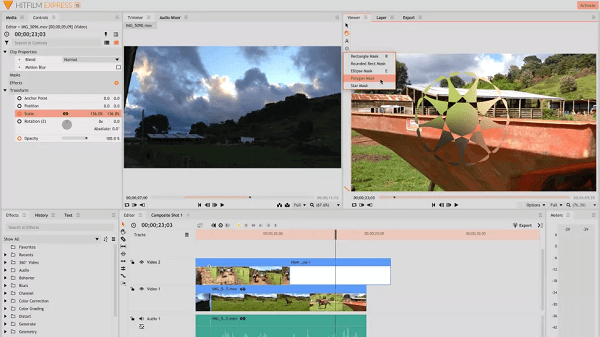
In the latest Hitfilm Express 15.1 update, one of the pro-version-only features is the new color adjustment effect, which is beyond mind-blowing; I have personally used that, it provided more flexibility and customizability than the previous versions, making it a breeze to change tones, hues, saturation, or else.
Being free doesn’t mean the software is antiquated: it keeps getting updated; some of the newly added features include a Crop/Pan and Zoom tool which allows you to pan across a photo or video over time.
One of the other additions of HitFilm Express 15.1 is its auto stabilizer tool, which automatically stabilizes shaky footage.
Another overdue improvement is the expandable ability that will let you export audio using the WAV format.
Other nice additions are
- Track Select Tool – this lets you highlight all the dull areas (both audio and video) of your visual content;
- Shapes tool – From a basic rectangle to a complex polygon, or any fun-shaped element, the shapes tool will let you play around with any versatile shape you want.
- Text Options – The new text option lets you add multiple outlines to text.
And of course, there are the usual additional presets and templates too!
Talking about bug fixes, these bugs are fixed in the latest HitFilm Express 15.1 update;
- Stability issue when double-clicking a Transition in the Effects panel.
- HE-AAC v2 audio playback problem.
- Stability issues with Playback, Exporting, and scrubbing footage when Nvidia hardware decoding enabled. (PC)
User Experience
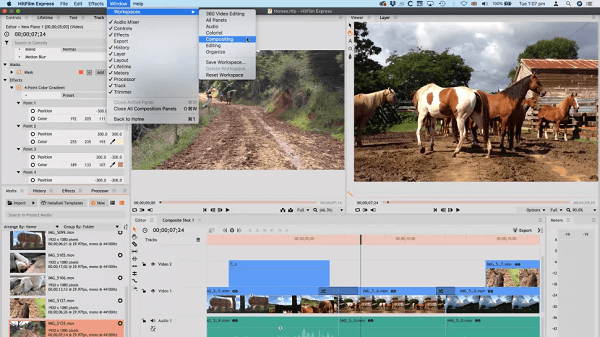
Following the tradition of feature-rich yet attractive user interface is still running throughout 15.1 updates, adopting the same style of many other video editing tools.
Toggle through the bottom of the screen, and you will have a timeline editor – to make overlaying (video and audio) easier. While on the bottom left, there are menus including media, effects, controls, history, and text.
Video viewing is of two ways: one will let you view and trim raw media files, while the other one will let you edit your compilation; no matter what level of editor you are, you will find a lot to like here, including numerous effects options for video and audio transitions and distortions.
Feel lost???
Worry not; there are a vast number of HitFilm Express tutorials to help you master effects, composition tools, dropping clips, animations, and many more.
For beginners, HitFilm offers different preset Windows Workspaces depending on the work you’re doing; these arrangements reorder the windows that are more ideal for the designated job.
Or else, customize it to your liking!
Support
Don’t have a significant amount of video editing experience?
Join HitFilm Express’s free advanced master classes and get a handle on all the powerful tools at your disposal!
Other than that, there are numerous technical support articles, FAQs, and guides, too – to help you get started; if you can’t find something related to your query, submit a support ticket via the FXhome website.
Note: HitFilm Express’s customer service only works weekdays from 9 am to 5:30 pm GMT and replies to support requests after up to 48 hours.
My Verdict

For me, HitFilm Express 15.1 is living up to my expectations. That’s why for me, it’s the best free video editing program, thanks to its suite of advanced tools that even the videographers would find useful.
Its user interface is intuitive with no compromising on power, and a great round of applause for its sheer number of editing features, numerous masterclasses, and other resources that actually helped me familiarize myself with so many new editing skills, although I miss the live support service at certain times.
So, if you’re looking for a powerful free video editing program, do give HitFilm Express 15.1 a try!
You can still share your experience with HitFilm Express or any other free editing program that you’re currently mastering your editing capabilities with.
Read Also
- How To Fix “Twitch Black Screen” Error
- How To Fix Script Hook V Critical Error in Grand Theft Auto V
- How To Fix: Your computer may be sending automated queries
- How To Fix “Steam service component is not working” Error
- How to Troubleshoot Hulu Error 94
- How to Delete Broken Registry Items on Windows?
- How To Fix The Audio Service Is Not Running
- How To Fix Shadowplay Not Recording



