In recent years, social media platforms have become a part of our daily routine. Instagram, one of the most popular social media platforms, has introduced a new feature that allows users to hide the number of likes their posts receive. This feature has sparked much debate, with some praising it for its positive impact on mental health while others criticizing it for being unnecessary. In this article, we will discuss how to hide Instagram likes and why you may want to consider doing so.
Why Hide Instagram Likes?

There are several reasons why you may want to hide your Instagram likes. Here are a few:
- Reducing Social Pressure: Instagram likes have become a way to measure popularity and validation in today’s digital age. Many users feel pressure to gain a certain number of likes to be considered “successful” on the platform. By hiding likes, users can focus more on the content they are sharing and less on the number of likes they receive.
- Protecting Mental Health: Studies have shown that social media can have a negative impact on mental health, particularly among young people. Hiding likes can reduce the anxiety and stress associated with social media and help users to focus more on the positive aspects of sharing content.
- Increasing Authenticity: Instagram likes can also lead to a culture of inauthenticity, with users posting content purely to gain likes rather than sharing content that is true to themselves. By hiding likes, users can focus more on creating genuine content that reflects their true selves.
How to Hide Instagram Likes?
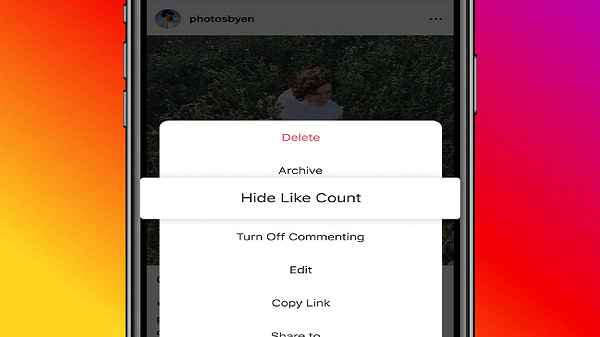
Now that we have discussed why you may want to hide your Instagram likes, let’s discuss how to do it. Here’s a step-by-step guide:
Step 1: Open the Instagram app on your phone.
Step 2: Go to your profile page by tapping on the profile icon in the bottom right corner.
Step 3: Tap on the three lines icon in the top right corner to open the side menu.
Step 4: Select Settings from the menu.
Step 5: Tap on Privacy.
Step 6: Scroll down to the ” Interactions ” section and select “Posts.”
Step 7: Toggle off the option that says “Hide Like and View Counts.”
Once you have completed these steps, your followers will no longer be able to see the number of likes your posts receive. However, you will still be able to see the number of likes on your own posts.
It is important to note that this feature is only available for regular Instagram posts, not Reels or IGTV videos.
Should You Hide Instagram Likes?
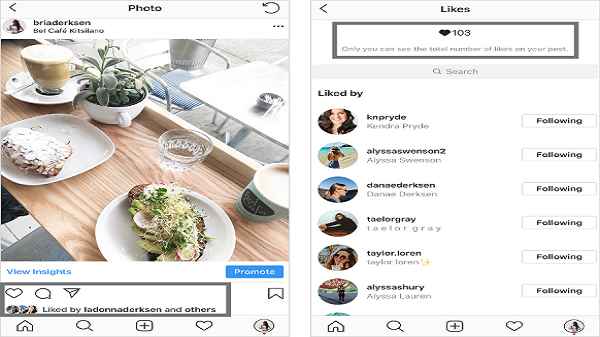
Whether or not you should hide your Instagram likes is a personal decision that depends on your individual circumstances. Here are a few things to consider:
- Your Reason for Using Instagram: If you use Instagram primarily for business purposes, hiding your likes may not be a good idea. Likes can serve as a measure of engagement and help you determine which types of content resonate with your audience.
- Your Target Audience: If your target audience is primarily younger people who are more likely to experience anxiety and stress associated with social media, hiding your likes may be a good idea. On the other hand, if your target audience is primarily older people who may not be as concerned with likes, hiding them may not be necessary.
- Your Personal Preferences: Ultimately, the decision to hide your Instagram likes comes down to personal preference. If you feel that hiding likes will help you use the platform more positively, then it may be worth considering.
Conclusion
Instagram likes have become a prominent feature of the platform. While they can serve as a measure of engagement and validation, they can also negatively affect mental health and authenticity. By hiding likes, users can focus more on the content they share.
Read also:
- How to Right-Click on a Chromebook: A Complete Guide
- How Do I Delete My Facebook Page?
- How to Create an Oculus Account Without Facebook?
- 2100+ Spam Account Names 2022 (Username Ideas)
- What Is Vanish Mode on Messenger?
- Children and Teenagers Privacy Guide
- Do You Own A Restaurant? Here’s How To Use Technology To Your Advantage



