The internet is integral to the modern work environment. People use it for everything from sending emails to sharing data with colleagues to watching videos on YouTube at home. One of the most important components in maintaining a functional internet connection is your network cable or adapter. The following are some of the most common problems that people experience with their networks and how you can fix them.
Slow internet
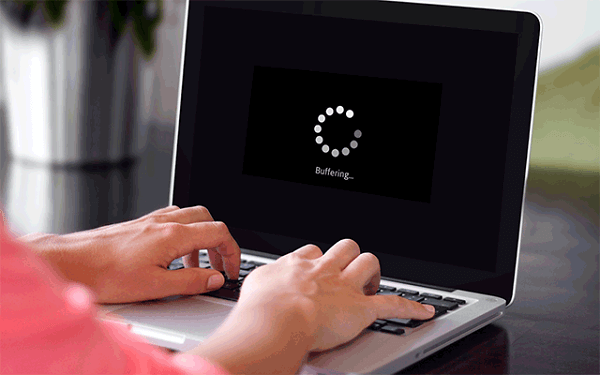
One of the most common network problems is slow internet speeds. If you’re experiencing this, there are a few things that could be causing the problem. For instance, are you using an Ethernet cable or adapter? If so, try switching to a wireless connection. Wireless connections are often slower than wired connections, but they can be more convenient in certain situations, such as in trying to isolate what is causing your slow internet connection.
In this case, if your Google WiFi keeps dropping even when you switch from a wired to a wireless connection, then you should also check out the WiFi app settings because the problem might not be related to the Ether cable. You might also try restarting your router and modem to see if that improves the connection speed. If not, you should test out a different Ethernet cable because it could be damaged or defective.
Another possibility is that you might have too many devices connected to your network at once. In this case, try disconnecting some of the devices or upgrading your internet plan to accommodate more bandwidth. You may find that having too many devices using your wireless signal at once is causing the problem.
No internet

You can also have problems with your internet connection when there is no internet at all. This can be just as frustrating, if not more so, than slow speeds because you have absolutely nothing to work with. There are a few possible causes for this problem, but one of the most common is that your modem or router isn’t working properly.
If it’s an older model, it might not be able to support the speeds you’re trying to achieve. In this case, you should try upgrading your modem or router to something more current. Another possibility is that there’s an issue with your service provider. This means that if you’ve tried all of the suggestions above and are still having no luck, then give your service provider a call and see if they can help you troubleshoot the problem.
Unable to connect to the network
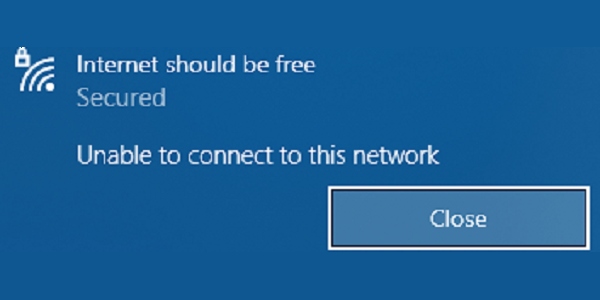
Another common networking issue is when people are unable to connect to their networks at all. This could be due to several reasons, but one of the most common ones is that your password has been changed and you don’t remember it. In this case, you can try resetting your router to its default settings.
This will erase all of your current network information, and you’ll have to set it up again from scratch, but at least you’ll be able to connect to the internet. You might also want to try changing your password if you think that it’s been compromised in some way. There could also be a problem with your network adapter. If you’ve tried all of the suggestions above and are still having problems, then try replacing your network adapter with a new one to see if that fixes the issue.
Duplicate IP addresses
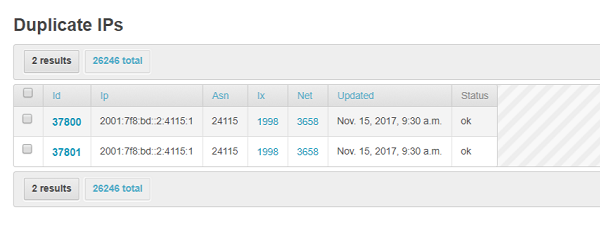
Another fairly common problem that people experience is having duplicate IP addresses. If you’re seeing the same IP address listed in your computer’s network settings, then this generally means one of two things: either there are too many devices connected to your router, or someone else has set up their wireless access point using your internet connection.
In this case, what you can do is to power off the wireless access point, so you’re only connecting to your network. You can also try upgrading your internet package to solve the problem by giving you a higher bandwidth plan that can support more devices at once.
Exhaustion of IP addresses

When you connect to the internet, your computer is assigned an IP address by your router. This number is used internally by your devices to communicate with each other and the internet. Once this number has been used up, it will need to be refreshed, and a new one will be issued.
If you’re constantly seeing the message “Exhaustion of IP addresses” or “No IP address,” then you need to refresh your current IP. To do this, simply power off the router and modem for a few minutes before turning them back on again. If that doesn’t work, then try restarting all of your devices as well because they may have been disconnected from the network during this time.
DNS issues

There are a few different things that can cause DNS issues. One possibility is that you might have the wrong DNS server settings. Another issue could be with your internet service provider (ISP). In this case, you should contact your ISP and ask them to troubleshoot the problem for you. You might also try using Google’s Public DNS servers as an alternative because they are known to have more reliable service. This means that you can type in the addresses of websites using their DNS server numbers rather than your ISP’s.
Firewall problems
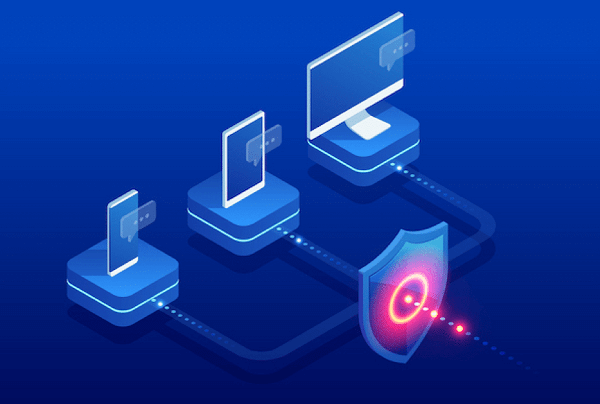
If you’re experiencing problems with your firewall, then there are a few things that you can do to try and fix them. One possibility is that the firewall might be blocking some of the programs or applications that you need to connect to the internet. In this case, you can try adding those programs to the list of exceptions so that they will be allowed through the firewall. Again, another possibility is an issue with your network adapter. It can be that your network adapter needs to be replaced with a new one.
These are some of the most common network connection problems and how you can fix them. Network connection problems can be annoying, but there is usually a pretty easy fix for them if you know what’s causing the problem in the first place. By following some of these tips and tricks, you should be able to get your network back up and running smoothly again. Troubleshoot these issues, and you’ll be able to get back online and continue with your day-to-day activities. If you’re still having problems after trying all of these suggestions, then it’s time to contact your service provider for help.
Read also:
- How Gamers Can Limit Their Computer’s Vulnerability To Viruses And Hackers
- How To Store Data In A Safe Place Online
- The Main Reasons Why You Should Backup Your Data
- Finding Cost-Effective Tech To Fit Your Budget And Needs
- 8 High-End Cybersecurity Protocols For Small Businesses
- Fix: Your Device Is Missing Important Security and Quality Fixes
- Essential Security Tips For Android
- Whoer VPN Review
- 3 Things You Should Know About Data Security



