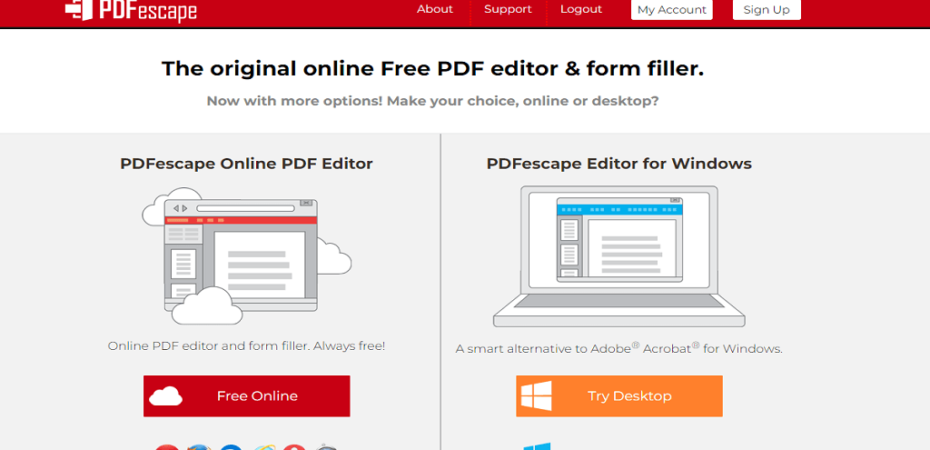Whether you are a techy individual or not, you must be aware of the fact that not all computer documents come in an editable form, especially editing or altering a pdf (Portable document format) file is a real struggle.
Even if you have a fillable pdf form, you won’t be able to fill it with this format because files in pdf format would not be edited unless you adopt specific approaches to make your pdf files editable.
Given the pdf editing requirement, various users tend to use the third-party applications or platforms to avail the additional privileges pertaining to pdf documents; in this regard, the web presents numerous choices or applications such as PDF candy, PDFescape, PDF penPro 11, Preview, etc., that claim to offer the best pdf editing services.
PDFEscape
PDFescape is one the best pdf editing software so far available on the web. Among the massive pool of online pdf editors, the PDFescape is an excellent choice for presenting the most demanding pdf editing, signing, & sharing services to its users on both small & large scales; you can also call it a form filler or designer as it allows you to create the free fillable pdf forms.
The platform’s working scope isn’t confined to primary file editing chores; however, you can consider it a versatile software that comprises various related tools as it also allows the users to compress & optimize their pdf files as per specific size requirements. You can access the PDFescape tool quite conveniently by opting for a way that best fits your situation & need.
What does PDFescape do?
People often enquire is there a way to edit pdf for free? There might be many platforms claiming to offer free PDF editing, but of course, not all can prove to be equally working & reliable. So, PDFescape being the most reliable editing platform, offers the essential pdf editing services totally free of cost, even without the need to get registered to the platform first.
Here we have curated a list of various editing & annotating choices you can avail in the PDFescape file editor tool.
- Document spell check
- Add or change the file background
- Delete, replace or extract PDF pages
- Extract, Add and delete PDF images
- Adjustment of page sizes
- Define Margin sizes
- Rotate, crop & split PDF
- Insert or remove text
- Italic, bold, strikethrough, highlight or underline the text
- Alter the text color, font & size
- Add header & footer to document
- Add hyperlinks to link a file or webpage
- Add digital signatures to PDF
- Add bates numbers
- Add or delete the watermark
- Insertion & creation of stamps
- Insertion of sticker notes
- Insertion of arrows & shapes
- Create comments
- Redact specific sections with a whiteout
- Distance measurement and Apply calibration
Highlights of PDFescape Review
Before moving to the detailed discussion over the features & limitations of the PDFescape software, here you can get quick insights into the platform that seems a pretty time-saving approach; as by going through this brief overview, you’d be able to decide whether the entire discussion is worth reading or not, depending on your primary requirements.
Pros
- Offline & online availability
- Free pdf File creation
- PDF file printing & scanning
- Form filling & publishing
- Robust & free tool
- Annotations
- Document reviewing
- Digital signatures & watermarks
- Desktop application version available
- Premium support
- Intuitive UI
- Optional registration
- Easy to use
- Money-back guarantee
Cons
- Ad-supported free version
- Advance features are available only in paid versions
- Inefficient customer support service
Compatibility: Is PDFescape compatible with the desktop?
If you have a stable and robust internet connection, then you can instantly access and use the PDFescape online version anytime without paying a single penny even; in fact, you won’t encounter any device limitations also while accessing PDFescape online.
However, if you intend to use the desktop version of PDFescape, then you would have to upgrade to its paid versions (you can either opt for the Premium or the Ultimate paid plans). The Pdfescape desktop applications supported by paid subscriptions offer various advanced features also.
Note that the PDFescape desktop application is only compatible with Windows-operated computer systems; the Mac operating system doesn’t support PDFescape tool, although you can use various other software or platforms on Mac OS. For instance, Preview being a built-in mac software, is considered the best PDF editing tool for Mac users. Likewise, you can access various other compatible third-party apps for pdf editing on Mac operating systems in both free & paid versions quite easily.
Free Mac PDF editors
- Adobe Acrobat Reader DC
- Skim
- PDF Nomad
- Master PDF Editor
- PDF Buddy
Paid Mac PDF editors
- Fine Reader Pro
- Adobe Acrobat
- Sejda PDF Desktop Pro
- Foxit Phantom PDF
- PDF Expert
Third-party ads: Is PDFescape an Ad-free tool?
Third-party ads are actually a sort of interruption that always adversely affects user experiences within any program. If we analyze the PDFescape tool from this perspective, it can be considered an ad-free tool totally.
In fact, it can give its users a varying experience depending on the subscription plan users opt for. For instance, if you are accessing the free online version of PDFescape, you will definitely come across a bombardment of ads while using the tool.
Contrarily, the paid plans, either it is Premium or Ultimate, both offer a totally ad-free interface. However, a comparative analysis illustrates that PDFelement software provides a similar kind of user experience in this regard.
User experience: How the user experience varies with different PDFescape versions?
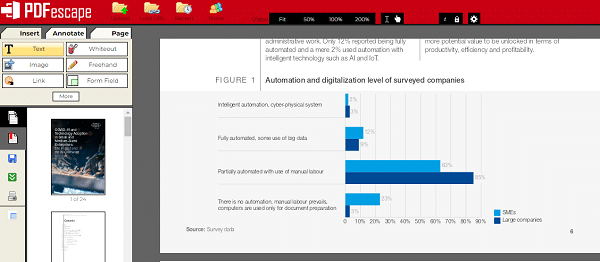
The Pdfescape users might already be familiar with the free & paid subscription plans offered by the platform. Basically, it comes in three versions; the one is the free online version, while the rest two falls into paid plans.
In paid subscription plans, you can either opt for the Premium or Ultimate version; both subscriptions vary in many ways. However, a closer analysis of the platform depicts the 4 different versions of the platform; the other version is actually associated with the free plan.
Generally, all the users can access & use the free Pdfescape tool online for basic editing tasks without any sort of registration hassle; therefore, the services may vary in the free version, too, if you get yourself registered on the platform in the first place. Being registered in the free online version, you can explore few additional features too comparatively.
So, in this way, the user experiences also vary with the different versions of Pdfescape. Because if a user opts for the free Pdfescape version with no prior sign up, then in such a case, merely the essential pdf editing services would be available, but upon registration, certain additional features can also be unlocked.
Basic services of Pdfescape free version
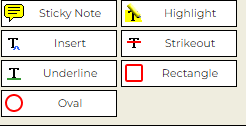
- Edit, fill & save PDF forms
- Online creation of basic PDF forms
- Review & annotation of PDF documents
- Cloud storage
- Print & save PDF file with no watermark
Additional features of Pdfescape free version
- Password protected PDF files
- Downloading of edited files to the system
- Online document sharing
Note that the free online Pdfescape version can be accessed with a compatible browser from any device.
Contrarily the paid Pdfescape version gives a different user experience by extending its scope to the desktop application. Both Premium & Ultimate paid subscription plans offered by Pdfescape present a wide array of premium services with the privilege of installing a desktop application. Here is the list of all the features you can avail of in paid versions.
Pdfescape features in Premium subscription
The PDFescape Premium plan comes with all free version services and offers the following services additionally.
- Create PDF from 300+ files
- View PDF files
- Print files to PDF
- Edit PDFs on your desktop
- Edit existing text & images
- Convert PDF to image or textual formats
- Merge multiple PDFs at once
- Extract pages
- Compression & reduction of PDF sizes
- Insertion of headers, footers, watermark & page numbers
- Ad-free interface
Pdfescape features in Ultimate subscription
The PDFescape Ultimate subscription plan offers the following services along with all the services being offered in free & Premium versions.
- Compression & reduction of PDF sizes
- Certificate signing & digital signatures
- Creation of advance PDF forms
- Password protection & 256-bit encryption
- Content redaction from PDF files
- Publish forms & collect responses
Other specifications
- 40 MB maximum allowed file size
- 1000 maximum pages allowed per file
- 100 maximum stored files
- File history with no expiry
Security: Is PDFescape safe to use?
Yes, we can find it good in terms of security aspects. It stores the PDF files of users on its one or more web servers located in the United States; therefore, the PDFescape claims to offer strong physical & electronic security.
In fact, most of the programs that offer pro services are often safe to use; for instance, if we consider the PDFelement in this perspective, that is also entirely secure to use as it ensures high-level security and keeps all the sensitive information confidential by integrating encrypted passwords.
Cost: How much does PDFescape cost?
No doubt services being freely available on many platforms can work in a lot of problematic situations but still can’t be efficient enough in all cases. Therefore, in such scenarios, the users might need to get premium services that often costs varying charges.
Similar is the case with Pdfescape software also; as long as you need basic pdf editing, it works fine in the free online version, but for advanced editing features either you can choose the Premium subscription or Ultimate subscription; for both plans, you’d have the choice of monthly & annual billing.
Although the yearly billing is more appropriate given the affordability factor but the annual plan should only be chosen in case you need this tool on a long-term basis.
Premium subscription charges
- $5.99 per month
- $35.88 per year (Though you have to bill it annually, but it will cost you about $2.99 per month)
Ultimate subscription charges
- $8.99 per month
- $71.88 per year (That will cost you approximately $5.99 per month)
Note: All these paid plans come with a 15-day money-back guarantee that facilitates users to get a full refund in case they don’t find it enough efficient to be paid. Moreover, you can also try out the pro features of each paid version free of cost for a trial period of 7 days.
If we consider PDFelement for comparative analysis, still Pdfescape turns out quite budget-friendly because PDFelement costs around $79.99 per year for similar pdf editing & manipulating services, which is relatively higher than Pdfescape software. However, PDFelement also comes with free & trial-based versions like Pdfescape.
Customer support: How efficient is the Support service of PDFescape?
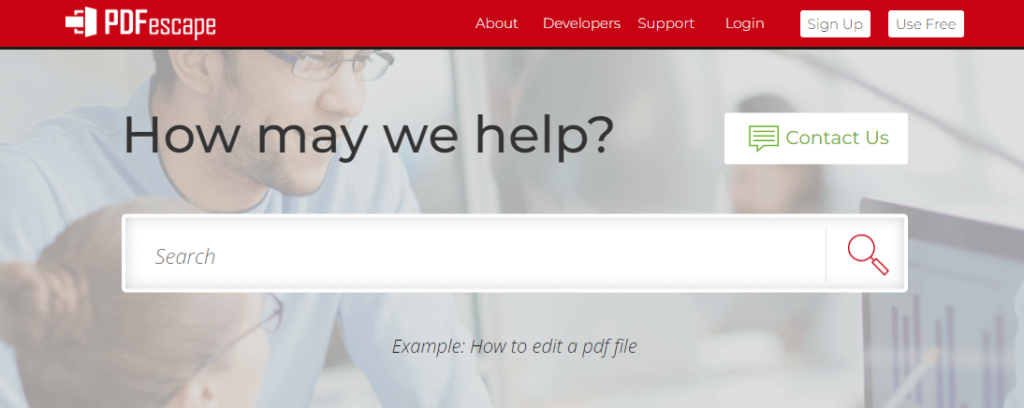
Customer support service plays a significant role in building a platform’s authority. For instance, in the case of the PDFescape tool, if you are a free version user, you probably may not be required to access the support service. While in paid plans, the users having many queries may need to approach the customer support service of the platform most frequently.
In this regard, we don’t find PDFescape good at all in terms of its offered support service. Because a customer support team is supposed to be active 24/7 and resolve the users’ queries instantly, but this is not the case with PDFescape; however, the PDFelement presents a much better support service comparatively.
Is PDFescape better than PDFelement?
It is not that simple to consider one platform better than the other; various factors need to be considered in this regard. Doubtlessly, PDFelement is a wonderful tool quite popular for high-level PDF editing services.
Both platforms come in free & paid versions and are quite easy to use. Given the efficiency factor, we might see PDFelement dominant as it additionally offers a few advanced features too.
Moreover, its efficient support service and compatibility factors also give it an edge over the other platform because PDFelement is compatible with both Windows & Mac operating systems, unlike PDFescape.
However, in spite of all these aspects, still, PDFescape is better in a way, especially if you are low on budget, because it can offer almost similar kinds of services to some extent relatively at a lower cost.
Conclusion
What can be the likely downsides of the PDFescape tool?
The downsides associated with the PDFescape are pretty obvious. We have already mentioned that it only works on Windows-operated computers in desktop versions, so this compatibility limitation is one of the major issues as Mac users can’t even access it on their devices.
Although PDFescape is also available in the free version, but if you need it for a significant task, then the ads bombardment won’t let you do the editing job smoothly. However, if you opt for a paid version, that can work fine, but most of your queries may remain unanswered due to its low-level support service.
Why does Techlectual recommend the PDFescape?

Although all the downsides stated above are unneglectable, but some of its features still make it a good choice for all the PDF editing jobs. As we have performed enough comparative analysis of its features, so we can conclude that in its paid versions, it can do a high level of PDF editing & other related jobs an excellent PDF editor is supposed to do.
For instance, PDFelement being an excellent alternative to PDFescape, offers similar kind of services, but the only thing that makes a difference is the pricing factor. The PDFescape is much more affordable even in both paid plans as for PDFelement, you need to pay a pretty high amount for the same job.
Read Also
- Online Converting from Word to PDF
- 6 Best Software for Video Presentation
- A Quick Guide On How To Be More Organized While On Your Computer
- How Can High-Quality Tech Devices Help With Your Studies?
- How to Fix Margins in Google docs
- 6 Useful Online Tools You Will Want To Hear About
- How to Make Video Presentation in Minutes