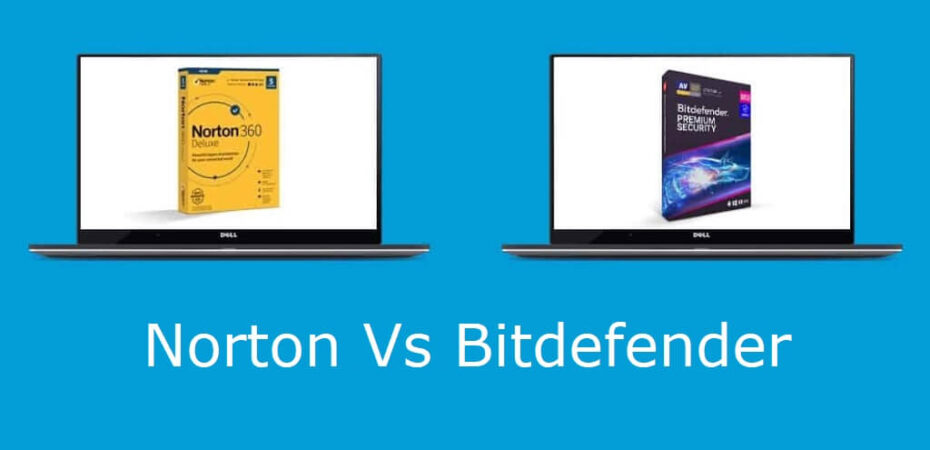When it comes to malware protection, all the best antivirus software suites are required to have similar basic features. As a general rule, they must be able to detect any and all threats, because little to no effect to the functionality of the system it is installed in, and provide ample protection against identity and data theft.
It’s not that difficult to determine that Norton and Bitdefender are two of the most elite companies when it comes to antivirus and malware protection software. Both create antivirus suites that rank well in determiners such as the AV-test. In this case, a more detailed comparison is required in order to help you pick the right one for your requirements. Norton and Bitdefender, each, provide three different tiers of protection as they offer various packages. Each one of them comes with its own features, pros and cons, and pricing. Let us explore these suites and compare them against one another.
Packages and Pricing Plans
Bitdefender Antivirus Plus
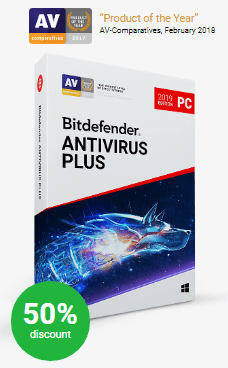
Amongst the various packages that Bitdefender offers, a step up from the free version is the Bitdefender Antivirus Plus. It is the most basic tier suite, and the price ranges from $39.99 to $59.99. In this package, up to three devices are covered, as well as features that provide its standard malware protection.
Features:
- Password manager
- File shredder
Norton Antivirus Basic
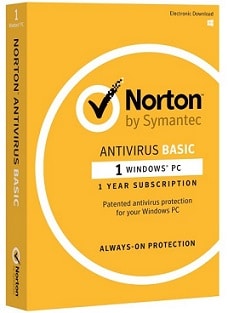
Similarly, Antivirus Basic is Norton’s version of a step up from the free suite that it offers, but unlike its contemporary from Bitdefender.
Features
- Browser extensions for a safer experience
- Anti-Spam
- Anti-Phishing
Bitdefender Internet Security
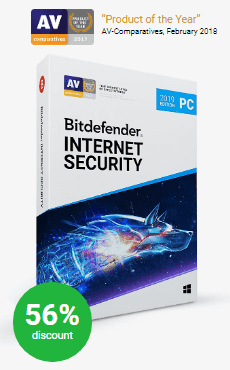
This package from Bitdefender is specifically designed to protect the system against online threats. Old priced at min $60 to $90/year (but you can get Bitdefender Internet Security at a discounted price). Internet Security offers all-round security against other malware threats as well.
Features:
- File encryption
- Webcam protection
- Two way firewall
Cons:
- It only specializes in blocking online threats
- Basic malware protection
Norton Security Deluxe
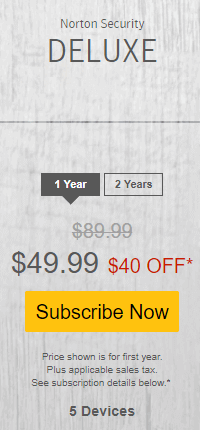
This suite from Norton is offered with a different price tag depending on how many devices do you want to subscribe to. The maximum number of devices you can protect with Deluxe is five, and this package is priced at $89.99, but you can get it at a discounted price.
Features:
- Compatible with PC, Mac, Android, and iOS
- Risky app alert
- Warns against social media scams
- Disk clean up
Cons:
- No back-up
Bitdefender Total Security
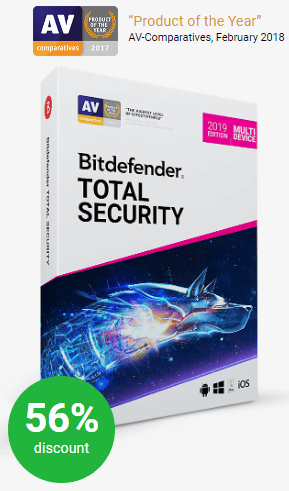
This is a luxury suite that offers elite security and covers most aspects of malware protection. Old price $89.99, with their promotion you can save a lot and protect 10 devices for the entire year. It is a more comprehensive package since it features:
Features:
- System booster
- Parental Control
- Virtual keyboard
- Anti-theft (back-up and tracker
Norton Security Premium

One of the most elite malware protection suites that offer the best features on the market, is priced a little on the expensive side at $109.99and covers 10 devices. Recently Norton Security premium is on sale and you can also save a lot on their Security Premium.
Features:
- Back up
- Web portal
- Parental control
- Additional online storage (25GB)
Cons:
- It’s a little bit pricier.
Protection
Bitdefender
Regardless of which suite of Bitdefender you decide to purchase, the procedure through which the initial scan takes place is the same. Of course, as you move up the tier the number of things that are included in the initial scan also increases.
These are the few crucial steps during the configuration and initial scan after installing any Bitdefender malware protection:
- Initial file scan that checks all existing files for malicious viruses
- While the scan runs, heuristic monitoring checks for any threats that might be in the process of attacking the system.
- Any and all suspicious files that are found are immediately sent to the Cloud Center lab
Once the software is through with configuration, it’s ready to protect your system from any future attacks. Whereas the basic protection that all suites offer is excellent for virus control, every single package comes with its own targeted protection.
For instance, here are all the different kinds of threats that each suite provides security against.
Bitdefender Antivirus Plus:
- Malware detection and protection
- Protection only extends to Windows users
- Effectively protects the system against phishing
Bitdefender Internet Security:
- Virtual keyboard to prevent key loggers from hacking into sensitive information
- URL blocker
- Password manager
Bitdefender Total Security:
As suggested by the name, this suite encompasses protection that is ready to undertake threats that may enter from any and all crevices.
Despite the difference in specialty, all of Bitdefender’s antivirus suites rank quite high in tests for detection and protection against most infectious viruses.
Norton
Every software company has its own different set of protocols in place when it comes to initial scan and configuration Depending on which operating system it has been installed to protect, here is the general process of how the Norton malware protection suites boot up the security measures:
- The initial quick scan includes identifying existing viruses and matching it with the database of malware in order to get rid of it
- The heuristic monitoring detects unknown malware that is in the process of an attack
- Detected viruses are then sent up to Norton’s cloud
Apart from the basic version (Antivirus Basic), all suites of Norton antivirus provide browser extensions so that the user is able to have a safer browsing experience.
Norton Antivirus Basic:
- Protection against identity theft (anti-phishing)
- Password manager
- Blocks spam e-mails
Norton Security Deluxe:
This suite features all the basic protection measures that the Basic version does. In addition, it also comes with a two-way firewall protection. As little of an addition it may sound, it makes a big difference in the overall security.
Norton Security Premium:
- Backup software to cover any data losses
- Online storage of 25GB where you can keep your sensitive files
- Parental controls in order to prevent what your kids are exposed to
As a whole, it’s safe to say that even though Norton does offer excellent protection against most probable threats, Bitdefender is a little more diverse in terms of being feature-rich. Each suite from Norton is only a few features up from its predecessor, whereas Bitdefender has different specialty suites that target very specific needs.
The choice depends on the user’s set of requirement. In case you are looking for simple no-extra-features protection that will sufficiently protect your system from viruses, opt for Norton. But, if you are aware of your specific security needs, the opt for a suite from Bitdefender.
Performance
Bitdefender
During different AV-tests that were run in various countries, Bitdefender products proved to have top-notch in protecting the systems against ransomware and hackers. Internet Security, especially, has proven to provide perfect protection against recognized threats as well as zero-day malware.
Over the months, according to a couple of more AV-Comparatives, Bitdefender missed around 0.1% of over 11,500 samples of known malware that was thrown at it. However it’s near perfect, Norton scored higher on the test.
Norton
All four of Norton’s available products score 100% on various AV-tests that have been run on them throughout the years – on every single version. Its performance against known and zero-day malware has been proven to be the best out of all its other competitors.
Privacy
Bitdefender
Over the years, Bitdefender has continued to update its panel of privacy features. Here are some that shine out:
- Webcam protection
- Password manager that keeps your login information encrypted
- Safe pay browser to prevent phishing
- Wi-Fi security advisor – constantly looks for breaks in your home network and warns you about it
- Two-way firewall – also protects your home network
Norton
There is a basic set of privacy features that accompany every suite from Norton.
- Spyware protection
- Anti-phishing
- Spam control – email protection
- Exploit blocker – stops unauthorized apps
Norton Family program is an extra suite that you can purchase as it’s compatible with the Norton Security Premium suite. It is an advanced parental control feature.
Despite the extra and fancy stand-alone packages that you can purchase with Norton, it lacks a lot of features that its competitors of the same tier offer. Webcam protection, virtual keyboard, and ransomware are only a few minuses to name.
Norton
There is a basic set of privacy features that accompany every suite from Norton.
- Spyware protection
- Anti-phishing
- Spam control – email protection
- Exploit blocker – stops unauthorized apps
Norton Family program is an extra suite that you can purchase as it’s compatible with the Norton Security Premium suite. It is an advanced parental control feature.
Despite the extra and fancy stand-alone packages that you can purchase with Norton, it lacks a lot of features that its competitors of the same tier offer. Webcam protection, virtual keyboard, and ransomware are only a few minuses to name.
Bitdefender vs. Norton: Final Thoughts
While at the end of the day it depends on what your requirements are, the only area where Norton beats Bitdefender is in AV-Comparatives – only by a small fraction of a percentage. It is evident that Bitdefender does offer a more feature-rich and diverse experience for its users. However, for some people, the most important feature that they are looking for is complete malware protection and nothing else – in that case, Norton might prove to be a better choice.
Read Also