In the fast-paced world of photography, capturing moments is an art, and the tools we use to do so continue to evolve. One such tool that has been making waves is the Dispo app. This revolutionary application has gained popularity for its unique approach to photography and has become a favorite among photography enthusiasts. In this comprehensive guide, we will delve into the world of Dispo, exploring its features, functionality, and the reasons behind its popularity.
What is Dispo?
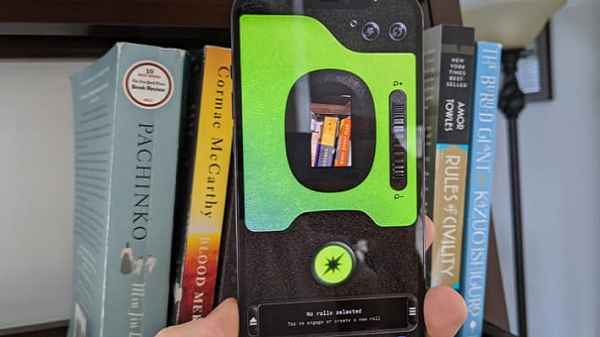
Before we dive into the nitty-gritty details, let’s start with the basics. What is Dispo, and why has it become a household name among photography lovers?
The Birth of Dispo
Dispo, short for “Disposable,” was founded by David Dobrik and his team in 2019. The app was created with the idea of bringing back the nostalgia of disposable cameras, where users take photos without instantly seeing the results. The photos are “developed” and revealed the next day at 9 AM, just like the good old days.
The Unique Experience
Dispo offers a unique experience by encouraging users to live in the moment and capture memories without the instant gratification of previewing their shots. It’s a departure from the Instagram age of constant editing and filters, focusing on the authenticity of raw moments.
How Does Dispo Work?
Understanding how Dispo works is essential to grasp its appeal and functionality fully.
Capturing Moments
Users can open the Dispo app, just like they would with any camera app, and start taking photos. However, unlike traditional camera apps, the magic lies in the fact that you won’t be able to view the images immediately. This is where Dispo recreates the feeling of using a disposable camera.
Waiting for the Reveal
After taking your photos, you have to wait for the “developing” process to occur. In this digital age, waiting for something may seem like a lost art, but Dispo brings it back. The pictures remain a mystery until they are revealed the next day at 9 AM.
The Social Aspect
Dispo also brings a social dimension to the process. Users can create “rolls” with their friends, allowing them to contribute photos to the same collection. This collaborative approach to photography adds a unique layer of fun and interaction.
Why is Dispo So Popular?

Dispo’s popularity can be attributed to several factors that set it apart from conventional photo-sharing apps.
Nostalgia Reimagined
Dispo taps into the nostalgia of using disposable cameras, which many users fondly remember from their childhood. It provides a bridge between the analog and digital eras, offering a sense of familiarity in a modern world.
Authenticity Over Perfection
In an age of image manipulation and filters, Dispo champions authenticity. By preventing instant edits and filters, it encourages users to embrace imperfections and appreciate the raw, unfiltered moments.
Surprise Element
The element of surprise is a potent driver of user engagement. Waiting for the photos to be revealed creates anticipation and excitement, which is a refreshing change in an era of instant gratification.
Social Interaction
The ability to create rolls with friends fosters social interaction and collaboration. It’s a fantastic way to share experiences and memories, making photography a shared activity.
Minimalist Design
Dispo’s user-friendly and minimalist design makes it easy for users of all ages to navigate the app. It’s clean, straightforward, and focuses on what matters most: the photos.
Using Dispo: A Step-by-Step Guide
Now that we have a firm grasp of what Dispo is and why it’s so popular, let’s walk through the steps of using the app.
Step 1: Download and Install
Begin by downloading the Dispo app from your app store. It’s available for both Android and iOS devices. Once installed, open the app.
Step 2: Sign Up or Log In
You’ll need to create an account or log in if you already have one. Registration is a quick and straightforward process.
Step 3: Capture Your Moments
Open the camera and start capturing moments. Take photos just like you would with any other camera app. The catch? You won’t see them immediately.
Step 4: Wait Patiently
After taking your photos, all you can do is wait. The app will “develop” your photos, and they’ll be revealed at 9 AM the next day.
Step 5: Share and Collaborate
You can share your photos with friends and create rolls to collaborate on collections. This social aspect adds a layer of fun to the experience.
The Future of Dispo

The success of Dispo is undeniable, and it leaves us wondering about its future.
Expanding Features
As Dispo continues to grow, we can expect new features and updates. The creators are always looking for ways to enhance the user experience.
Potential Challenges
Dispo’s unique approach may not be for everyone, and as it gains more users, it could face challenges in maintaining the surprise and authenticity it’s known for.
Staying True to Its Roots
Despite any future changes, Dispo’s ability to capture the essence of disposable cameras and evoke nostalgia will likely remain at its core.
Conclusion
In a world dominated by instant gratification and filters, Dispo stands out as a breath of fresh air in the realm of photography. It brings back the charm of disposable cameras, emphasizes authenticity, and fosters social interaction. If you’re a photography enthusiast looking for a unique and nostalgic experience, Dispo is definitely worth a try. So, go ahead, download the app, and start capturing memories with a touch of nostalgia.
Dispo 101: All About The Dispo App is not just an app; it’s a journey back in time, a reminder of the beauty in imperfections, and a gateway to creating and sharing memories in their purest form. So, what are you waiting for? Embrace the surprise and authenticity, and join the Dispo community today.
Read also:
- How to Turn Off Flashlight on iPhone
- Audio-Technica AT2020 Cardioid Condenser Studio XLR Microphone Review
- Snapchat Planets Order and Meaning Explained
- Sony FX30 Review
- Green Data Centers: Sustainable Solutions For A Digital World
- Idle Breakout Cheat Codes
- GoPro Hero 11 Black vs Hero 10 Black
- Descenders Codes 100% Working



