Searching for the right email address in the business context can be a critical and intricate task. The target is not a tangible, high-value object but rather a combination of letters and symbols that constitute an individual’s email address. When found and used correctly, this email address can open up many opportunities, potentially more valuable than any monetary amount.
For salespeople, marketers, and business professionals, the correct email address can mean the difference between securing an opportunity or missing out. Consider acquiring the email address of a decision-maker or a significant influencer crucial to your business objectives. This information can initiate potential business relationships, conversations, and partnerships.
We will explore five distinct methods to find virtual inbox addresses: utilizing social media networks, harnessing Google’s advanced search capabilities, and using reverse email lookup. We’ll also introduce SignalHire, delve into the WHOIS database, and demonstrate the utility of email permutator tools. Each method has its challenges and benefits, intending to obtain the right email address. Ensure you’re equipped with the necessary tools and knowledge, and get ready to embark on this quest to find the ideal contact.
Social Searching: Finding Emails on Social Media

Our first method involves a deep dive into social media platforms, which can be a valuable source of email addresses. Business professionals need to become adept at using these platforms to identify and retrieve these essential contact details.
LinkedIn and Twitter are instrumental platforms for this purpose. However, obtaining email addresses from these platforms is more complex than a cursory search. It requires patience, a planned approach, and attention to detail.
On LinkedIn, a good starting point is to connect with the individual whose email address you’re trying to obtain. After connecting, you can view their ‘Contact Info’ section, which might list the email address. Sometimes, engaging in conversation or fostering the relationship further might be necessary before they share, or you can access their email details.
Twitter operates differently. With its rapid flow of information via tweets and retweets, you might feel overwhelmed. But within this vast amount of data, users occasionally disclose their contact details directly in tweets, bio, or images. To make this search efficient, use Twitter’s advanced search feature and input relevant keywords such as ‘contact,’ ’email,’ or ‘reach out.’
In the world of social media search, dedication and perseverance often yield results. With time and effort, business professionals can locate the virtual inbox addresses they seek, enabling them to build connections and pursue opportunities.
Exploring the Web: Google Advanced Search and Reverse Email Lookup
Our next method delves deep into the vast digital realm of the internet, with Google serving as a comprehensive search tool that scans a significant portion of online content to find email addresses. However, to harness this tool effectively, it’s vital to understand its advanced search functionalities.
Google Advanced Search allows for a more targeted search amidst the vast amount of online information. To locate virtual inbox addresses, you can input the name of the person or organization you’re researching, combined with keywords such as ’email’ or ‘contact.’
To enhance your search, you can use specific search operators. For instance, if you’re attempting to locate the email address of Satya Nadella, the CEO of Microsoft, you might enter: “Satya Nadella” “email” site:microsoft.com.
It’s important to note that not all searches will provide direct results, especially considering privacy and security protocols on various websites. Any email addresses obtained should always be used responsibly, adhering to relevant privacy laws and regulations regarding unsolicited emails.
Beyond Google’s Advanced Search, reverse email lookup is another efficient method. Platforms like BeenVerified or Spokeo allow users to input a virtual inbox address and trace it back to its origin, potentially revealing the owner’s name, associated social media profiles, and other contact details.
SignalHire & The Email Verification Process: Your Reliable Tool
In email verification, SignalHire stands out as a dependable tool. This robust email lookup tool is beneficial for professionals searching for valid email addresses while avoiding outdated or incorrect data.
Known as one of the best LinkedIn email finders, SignalHire offers a range of features. Its integration with LinkedIn and its Chrome extension enables users to directly extract email addresses from LinkedIn profiles.
Here’s how it works: when you encounter an essential contact on LinkedIn, you can visit their profile, activate the SignalHire extension, and retrieve the email address.
However, it’s essential to ensure the accuracy of these email addresses. SignalHire assists in this by checking the deliverability of the virtual inbox address it locates.
SignalHire is a powerful tool that, in a few seconds, can find phone numbers and emails of decision makers, which is considered a valuable set of information in corporate life.
The Comprehensive Guide: WHOIS Database
As we delve deeper into email address lookups, one cannot overlook the importance of the WHOIS database, a centralized repository that catalogs domain registrants’ details. Beyond just serving as a ledger of domains, the WHOIS database offers insights that can be instrumental for professionals and researchers alike. Within its vast storage, there is the potential to uncover key details about a website’s owner, including their contact information and, in many cases, their email address.
Let’s take a practical example. Say you’re exploring the operations of Tesla, Inc., the globally renowned electric vehicle manufacturer. Their digital footprint includes the domain ‘tesla.com.’ To delve into the backend details of this domain and possibly extract contact information about the domain’s registrant, tools such as ICANN’s WHOIS Lookup or DomainTools become invaluable resources. When used effectively, they can provide insights like the registrant’s email address, domain registration date, expiration, and more. It’s a window into the behind-the-scenes of website ownership.
However, with great power comes great responsibility. The digital age has heightened concerns about data privacy. As a result, certain registrant details in the WHOIS database might be redacted or protected to safeguard personal information. It’s always a good practice to approach this data respectfully, recognizing that not all information is open for public scrutiny due to legitimate privacy concerns.
The Precision Tool: Email Permutator Tools
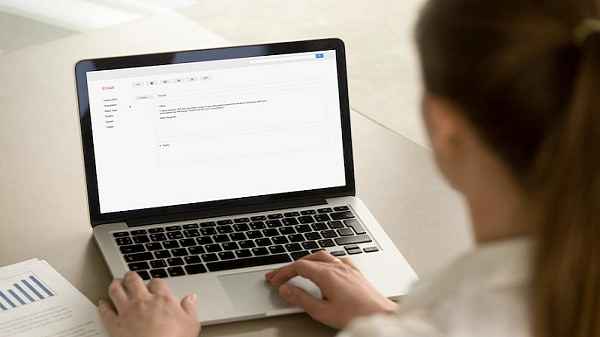
Another handy resource in the quest for email addresses is the collection of email permutator tools, with prominent examples being tools like Email Permutator+ by Metric Sparrow. These tools act as a bridge, making educated guesses based on provided data.
For instance, if you aim to contact Tim Cook of Apple, the process becomes more streamlined with Email Permutator+. By simply inputting his name and the associated domain, in this case, ‘apple.com,’ the tool works its magic. It will generate a series of potential email configurations, like tcook@apple.com, tim.c@apple.com, and numerous others.
However, it’s crucial to tread with caution. While these tools can be remarkable in their precision, there’s always the ethical dimension to consider. The generated email addresses should be used responsibly and ethically. Mindlessly sending out unsolicited emails can tarnish one’s professional image, be flagged as spam, and even run afoul of legal regulations. As with all tools, the key lies in thoughtful and informed utilization, ensuring a balance between achieving your objective and respecting digital boundaries.
Tips for Email Outreach
Crafting a compelling introductory email is both an art and a science. The subject line should be enticing but genuine, ensuring your email gets opened. Always address the recipient by their name and introduce yourself by stating your purpose for reaching out concisely and early on. Highlight the mutual benefits of the connection and maintain a professional tone throughout, free from errors or casual language. Every email should have a clear call to action, such as scheduling a call or replying, making it easy for the recipient to understand the next steps.
For optimal engagement, consider the timing of your emails. It’s often best to send them on weekday mornings, particularly between Tuesday and Thursday. A gentle follow-up after a week can be effective if there’s no response. If you send attachments, always reference them, and opt for cloud links for larger files. A professional email signature is vital, providing credibility and clarity. Above all, be respectful of your recipient’s time and wishes. Unsolicited emails or spam can harm your reputation, so ensure your outreach is warranted and wanted. Remember, the goal is to initiate a conversation, so approach it patiently and professionally.
Conclusion: Evaluating the Methods
We’ve covered various methods for email address lookup, including social media searches, using Google’s advanced search, employing tools like SignalHire, accessing the WHOIS database, and utilizing email permutators. Each method offers distinct advantages, and their collective potential can aid business professionals, marketers, and salespeople find the right email addresses.
Read also:
- How to Fix [pii_email_b47d29538f12c20da426] Error Code?
- How to Fix [pii_email_cbd448bbd34c985e423c] Error Code?
- Now.gg Cookie Run Kingdom
- VyprVPN vs NordVPN
- How to Fix [pii_email_e7ab94772079efbbcb25] Error Code?
- Now.gg Minecraft: Play Minecraft Online On A Browser For Free
- Now.gg Free Fire: Play Free Fire Online on Browser for Free
- Among US Now.gg | Play Among Us on Browser For Free



