If you use a MacBook, you are probably aware of how efficient and easy-to-use macOS is. However, there may be times when you need to manage tasks, monitor system performance, or force unresponsive applications to quit. This is where a task manager MacBook comes into play.
However, in this article, we will discuss the primary task manager on Mac, which is Activity Monitor, and introduce you to a powerful alternative, Commander One. With Commander One, you can have even more control over your system. So, keep on reading.
Activity Monitor- The Default Task Manager
The Activity Monitor is a task manager that comes pre-installed on macOS. It allows you to monitor running processes, manage resource usage, and help troubleshoot any system issues. Unlike on Windows, there is no need to use a keyboard shortcut like Ctrl + Alt + Delete. If you encounter a frozen application or you want to keep an eye on your system’s performance, the Activity Monitor can be a lifesaver.
Key Features of Mac Task Manager – Activity Monitor
- CPU Monitor: This tab provides insights into your CPU’s potential usage, offering a graphical representation of system and user-related processes.
- Check Memory: The Memory tab displays real-time RAM allocation data, helping you understand how your system utilizes memory.
- Energy Tab: Monitor energy consumption by processes, allowing you to identify resource-intensive applications.
- Disk Panel: Keep track of information transfer to and from your hard drive, including read and write operations.
- Network Tab: Monitor data transmission and reception over the network to identify data-hungry applications.
Pros
- Multipurpose stat tracker for your system.
- Allows you to deal with frozen apps.
Cons
- A single-purpose app that may not be used frequently.
- No hotkey to open it, unlike the Ctrl + Alt + Delete shortcut on Windows.
Commander One- A Comprehensive Task Manager for Mac
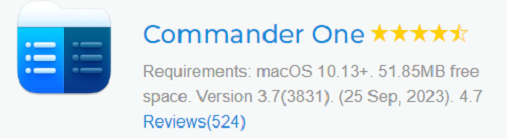
If you feel that Activity Monitor falls short of your expectations, Commander One offers an advanced alternative that can serve as a task manager and much more. However, let’s have a look at some of its amazing key features.
Key Features of Commander One Mac Task Manager
- Multipurpose Task Browser: Commander One offers a comprehensive view of running processes, displaying more attributes for each task.
- View Tasks Along with Files: It integrates task management with file management, making it a versatile tool for productivity.
- Integration with Cloud Storage: Seamlessly integrates with popular cloud storage services like Dropbox, OneDrive, Google Drive, and Amazon S3.
- Process Termination: Easily terminate processes using hotkeys or context menu options.
- Dual-Panel Interface: Boost your productivity with a dual-panel interface for efficient multitasking.
Pros
- Efficient dual-panel interface for multitasking.
- Multipurpose task browser with additional process attributes.
- Simplified process termination.
- Seamless integration with cloud storage services
Cons
- Seamless integration with cloud storage services.
- A PRO license is required for advanced features.
How to Use Commander One as Your Mac Equivalent Task Manager
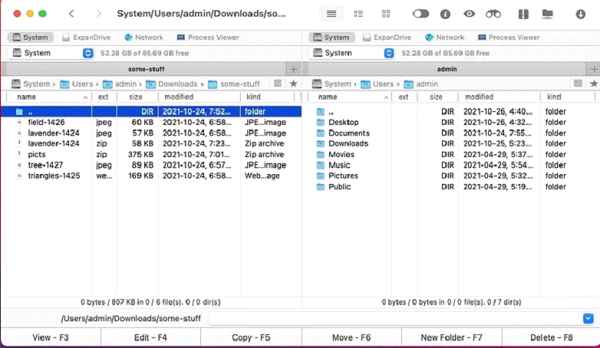
Using Commander One as your task manager for Mac is a straightforward process. All you need to do is:
Install the Commander One application and launch it.
In the application window, you’ll find two panels. You can use either of these panels to access the task manager.
Select one of the panels from the drop-down menu.
Choose “Process Viewer” from the list to view the list of running processes and you’re done.
With Commander One, you can have the process list readily available alongside your files and folders, making it a powerful multitasking tool.
Commander One- The Ultimate Cyberduck Alternative
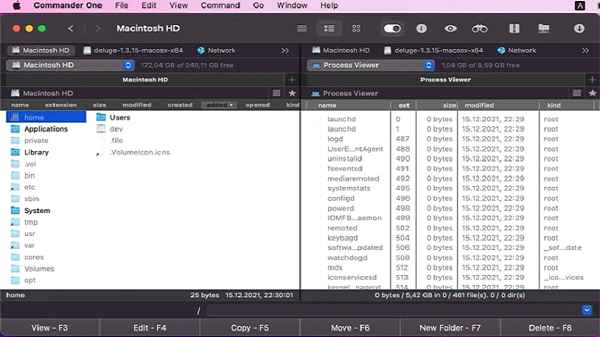
Discover the best FTP client for Mac with Commander One. This Cyberduck alternative offers versatile file transfer protocols, such as FTP, FTPS, and SFTP, ensuring that you can easily connect to different servers. With Commander One, you can also seamlessly integrate cloud storage services such as Google Drive and Dropbox into your workflow. Its dual-panel interface enhances productivity, while robust encryption options prioritize data security. So, switch to Commander One today for an unparalleled file management experience.
Conclusion
In a nutshell, macOS comes with a built-in task manager called Activity Monitor, but there are other options available that provide advanced features and customization like Commander One. It is an alternative task manager for Mac that offers more control over system processes. It allows you to monitor resource usage and easily terminate unresponsive apps.
Additionally, Commander One serves as a reliable FTP client and Cyberduck alternative for Mac due to its comprehensive set of features. However, mastering task management on your MacBook not only leads to increased productivity but also ensures that your system operates smoothly and efficiently. Whether you choose to use Activity Monitor or Commander One, you’re on your way to becoming a macOS power user. Thank you.
Read also:



