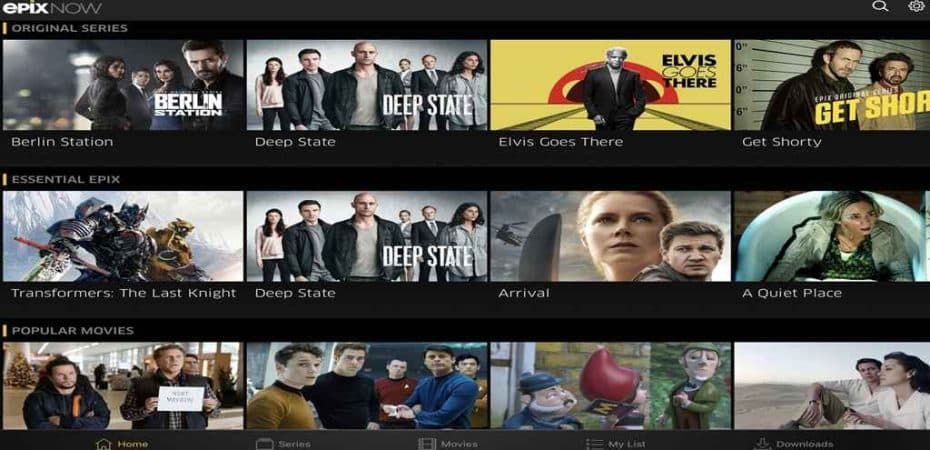Are you ready to unlock a world of entertainment with Epix Now? Look no further! In this comprehensive guide, we’ll walk you through the simple steps to activate your Epix Now subscription on popular streaming devices like Roku, Amazon Fire TV, and Xbox. Whether you’re a movie buff, a series fanatic, or simply looking for some quality entertainment, Epix Now has got you covered. Let’s dive in and get started!
What is Epix Now?

Before we delve into the activation process, let’s take a moment to understand what Epix Now is all about. Epix Now is a premium streaming service that offers a vast library of movies, original series, documentaries, and more. With a subscription to Epix Now, you gain access to a diverse range of content, including Hollywood blockbusters, critically acclaimed series, and exclusive documentaries, all available on-demand.
How to Subscribe to Epix Now
To access Epix Now’s extensive library of content, you’ll first need to subscribe to the service. You can easily subscribe to Epix Now through its official website or via supported streaming platforms. Simply visit Epixnow.com and follow the prompts to sign up for a subscription. Once you’ve subscribed, you’ll be ready to activate Epix Now on your preferred streaming device.
Activating Epix Now on Roku
Roku is one of the most popular streaming platforms, known for its user-friendly interface and extensive channel selection. Activating Epix Now on Roku is a breeze, requiring just a few simple steps.
- Navigate to the Roku Channel Store: Using your Roku remote, navigate to the Channel Store on your Roku device.
- Search for Epix Now: Use the search function to locate the Epix Now channel in the Channel Store.
- Add the Epix Now Channel: Once you’ve found the Epix Now channel, select it and choose the “Add Channel” option to download and install the channel on your Roku device.
- Launch the Epix Now Channel: After the channel has been successfully added, launch the Epix Now channel from your Roku home screen.
- Activate Epix Now: Upon launching the Epix Now channel, you’ll be prompted to sign in with your Epix Now account credentials. Simply enter your login information and follow the on-screen instructions to activate Epix Now on your Roku device.
- Enter the Activation Code: Finally, you’ll be provided with an activation code. Visit Epixnow.com/activate on your computer or mobile device, enter the activation code, and follow the prompts to complete the activation process.
Once you’ve completed these steps, you’ll have successfully activated Epix Now on your Roku device, granting you access to its extensive library of content.
Activating Epix Now on Amazon Fire TV
Amazon Fire TV is another popular streaming platform that offers seamless access to a wide range of entertainment options. If you’re an Amazon Fire TV user, here’s how you can activate Epix Now on your device.
- Access the Amazon Appstore: From the home screen of your Amazon Fire TV device, navigate to the Amazon Appstore.
- Search for Epix Now: Use the search function to find the Epix Now app in the Amazon Appstore.
- Download and Install Epix Now: Once you’ve located the Epix Now app, select it and choose the option to download and install the app on your Amazon Fire TV device.
- Launch the Epix Now App: After the app has been successfully installed, launch the Epix Now app from your Amazon Fire TV home screen.
- Sign In or Sign Up: Upon launching the Epix Now app, you’ll be prompted to sign in with your Epix Now account credentials. If you don’t have an account yet, you can sign up for one directly within the app.
- Enter the Activation Code: Once you’ve signed in, you’ll be provided with an activation code. Visit Epixnow.com/activate on your computer or mobile device, enter the activation code, and follow the on-screen instructions to complete the activation process.
Once the activation process is complete, you’ll be ready to enjoy Epix Now’s extensive library of content on your Amazon Fire TV device.
Activating Epix Now on Xbox

Xbox is not just for gaming anymore; it’s also a versatile entertainment hub that allows you to stream your favorite movies and TV shows. If you’re an Xbox user looking to activate Epix Now, follow these steps:
- Open the Microsoft Store: From the home screen of your Xbox console, navigate to the Microsoft Store.
- Search for Epix Now: Use the search function to find the Epix Now app in the Microsoft Store.
- Download and Install Epix Now: Once you’ve located the Epix Now app, select it and choose the option to download and install the app on your Xbox console.
- Launch the Epix Now App: After the app has been successfully installed, launch the Epix Now app from your Xbox dashboard.
- Sign In or Sign Up: Upon launching the Epix Now app, you’ll be prompted to sign in with your Epix Now account credentials. If you’re not already a subscriber, you can sign up for an account directly within the app.
- Enter the Activation Code: After signing in, you’ll be provided with an activation code. Visit Epixnow.com/activate on your computer or mobile device, enter the activation code, and follow the on-screen instructions to complete the activation process.
Once the activation is complete, you’ll be ready to start streaming Epix Now content on your Xbox console, bringing the cinematic experience directly to your living room.
Enjoy Epix Now Everywhere
With Epix Now activated on your preferred streaming device, you’ll have access to a treasure trove of entertainment wherever you go. Whether you’re at home on the couch or traveling on the go, you can stream your favorite movies, series, and documentaries with ease. So grab your popcorn, kick back, and immerse yourself in the world of Epix Now!
Additional Resources
For more information about Epix Now and its features, be sure to check out the following resources:
- Epix Now Official Website
- Epix Now Help Center
Conclusion
In conclusion, activating Epix Now on Roku, Amazon Fire TV, and Xbox is a straightforward process that allows you to unlock a world of entertainment at your fingertips. By following the simple steps outlined in this guide, you can start enjoying Epix Now’s extensive library of content on your favorite streaming devices. So why wait? Activate Epix Now today and elevate your viewing experience to new heights!
Read also:
- Doctor Strange 2 Release Date! Will It Stream on Disney+, Netflix, Amazon Prime?
- Enter the code from your Amazon Fire TV to activate CBS
- How to Cancel Amazon Music
- How to Activate BET+ Plus on Apple TV, Roku, Amazon Fire TV
- Primevideo.com/mytv Activation Code! Way to Enter Amazon Prime Video Activate Code
- RusticoTV: The Game-Changer in Personalized Entertainment Hubs
- How Can Amazon Tools Improve Your Business?
- Can we use a VPN on Amazon FireStick?