As a small business owner, you know that there are many things to track. You have to ensure your products and services are top-notch, you’re marketing yourself in the right ways, and your business is constantly expanding.
Most importantly, you need to ensure your customers are happy because they’re the ones that keep your business running. That’s where CRM software comes in.
A customer relationship management (CRM) system is a great way to track and manage customer interactions and data. It can include anything from contact information to past purchases and can help you better understand what your customers need or want to personalize their experience.
To get the most out of it, you need to choose the best one among the top CRM options for small businesses. In this blog, I’ll give you some tips on choosing the right CRM software for your company. So, keep reading.
Identify Your Business Requirements
The first step in choosing CRM software is to identify your business requirements. What do you need the system to do for you? How many employees will be using it, and what kind of training will they need?
There are many different CRM software options on the market, so it’s essential to identify your needs and find a system that will fit them. If you’re not sure what you need, talk to other business owners or consult with a CRM specialist.
Explore Various Types of CRM Software
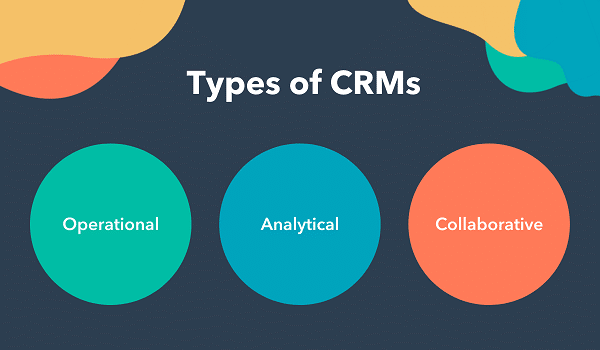
There are many different types of CRM software, each with its advantages and disadvantages. Explore the various types of CRM software available in your business field. Here are the most common types of CRM software:
Operational CRM Software
Operational CRM software is designed to help you manage your business processes, such as sales and marketing. It provides insights into customer behavior to make better decisions about how to serve them.
Analytical CRM Software
Analytical CRM software is used to analyze data from various sources and identify trends or patterns in customer behavior. It’s also good for predicting future trends based on past data analysis.
Collaborative CRM Software
Collaborative CRM software is designed to help you manage relationships with your customers, employees, and partners. It provides a single platform for all of these groups to communicate more efficiently.
Pay Attention to The Software Features

Once you’ve decided what type of CRM software is right for your business, the next step is to determine which ones have the features that will help you achieve your goals. There are many different features available in today’s systems, so take some time and look at them carefully before choosing one.
Customer Contact Management
This feature allows users to track all contact information for current and potential customers. By tracking contacts, you can stay up to date on who your leads are, how they found you, and what their needs might be.
Product Sales management:
This feature allows users to manage sales pipelines, track opportunities, and forecast future sales. You can keep track of your prospects and increase revenue by closing more deals with sales management.
Tracking and Managing Marketing Campaign
There is not just a single marketing material HVAC contractors use to promote their businesses. They have multiple marketing campaigns running simultaneously, each with its own set of metrics and goals.
This feature allows users to keep track of the various marketing campaigns, such as email blasts, social media posts, and other activities. It also enables users to create and execute marketing campaigns.
With it, you can segment your customers based on specific criteria like demographics or buying history to send targeted messages that will appeal to their interests.
Customer Service Management
This feature allows you to manage customer support tickets, track customer interactions and create knowledge bases to help resolve customer issues. By tracking interactions, you can better understand your customers and their needs.
Generating and Analyzing Reports
This feature allows users to generate reports on various aspects of their CRM data. Reports can be generated on anything from sales performance to customer satisfaction levels. With this information, you can make better business decisions to improve your bottom line.
Integration with Other Software
Many CRM software packages integrate with popular business applications, such as accounting or ERP systems. This integration allows you to transfer data between the two applications so that you have a complete view of your business operations.
Compare The Costs
The cost of a CRM system is one of the most critical factors you’ll need to consider when making your decision. Most systems offer a variety of pricing plans, so be sure to compare the features offered against the price.
Also, remember that there are often additional costs associated with CRM software, such as implementation and training fees. Make sure you factor these into your total cost before making a purchase decision.
Look for A Treputable CRM Software Provider

You should also look at the company’s reputation selling or supporting your CRM software. You want to make sure that they have a good reputation and can offer excellent customer service if there are any issues with their product. Look at online reviews and testimonials from other customers about their experience with the vendor.
Ask for a Demo Session
Before your final decision, ask for a demo session to ensure that the product can work well for your company. The demo also helps you understand the features of the CRM software and how it can be used in your business.
Getting software without testing it first can be a waste of money and time. Many CRM software vendors offer free trials, so you can test out their systems and see if they meet your needs.
Read also:



