If you are a Doordash Dasher, then you understand the importance of having the app work seamlessly. However, there are times when you may encounter issues with the app, including being unable to log in or having the app not work at all. These problems can be frustrating, especially when you are trying to complete deliveries and earn some extra cash. This article provides a comprehensive guide on how to fix the Doordash Dasher app when it is not working correctly.
Check Your Internet Connection
The first step to take when the Doordash Dasher app is not working correctly is to check your internet connection. Ensure that your device is connected to a stable internet connection. This can be a Wi-Fi or cellular connection. You can also try switching between the two to see if the app works on one but not the other. If the issue persists, move on to the next step.
Update the App

Another common cause of the Doordash Dasher app not working correctly is outdated software. Ensure that you have the latest version of the app installed on your device. You can do this by checking the app store for updates. If there is an update available, install it and see if the app starts working correctly.
Clear the Cache and Data
Sometimes, the app’s cache and data may become corrupted, leading to issues with the app’s performance. To fix this, you need to clear the cache and data. Go to your device’s settings, then to the apps section, and find the Doordash Dasher app. Click on the app, then select “clear cache” and “clear data.” This will erase any temporary files or data that may be causing the issue. Once done, restart the app and see if the problem persists.
Restart Your Device
Restarting your device can also fix the Doordash Dasher app not working correctly. This is because restarting your device can help clear any temporary files or memory that may be interfering with the app’s performance. Press and hold the power button on your device, then select the restart option. Once your device has restarted, launch the app and see if it is working correctly.
Uninstall and Reinstall the App
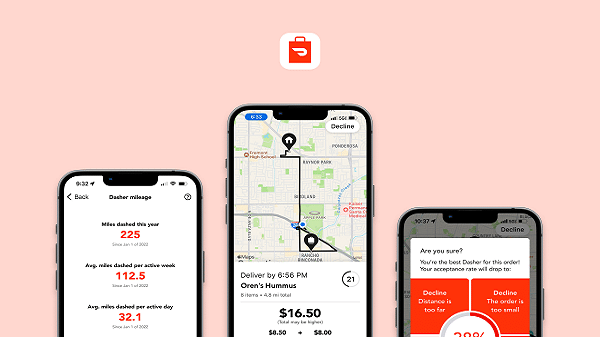
If none of the above solutions work, then you may need to uninstall and reinstall the app. To do this, go to your device’s settings, then to the apps section, and find the Doordash Dasher app. Click on the app, then select “uninstall.” Once the app is uninstalled, go to the app store and download and install the latest version of the app. Launch the app and see if it is working correctly.
Contact Support
If you have tried all the above solutions and the app is still not working correctly, then you may need to contact support. Doordash has a support team that can help you resolve any issues with the app. You can contact them through the app or their website. Provide them with a detailed description of the issue you are experiencing, and they will guide you on how to fix it.
FAQs
What can I do if I forgot my Doordash Dasher app password?
You can reset your password by clicking on the “forgot password” option on the login page. Follow the prompts to reset your password.
Can I use the Doordash Dasher app on multiple devices?
Yes, you can use the Doordash Dasher app on multiple devices as long as you log in using the same account.
Why is the Doordash Dasher app crashing?
The app may be crashing due to outdated software, corrupted cache, and data, or a problem with your device’s memory. Follow the above solutions to fix the issue.
How can I ensure that the Doordash Dasher app works correctly?
Ensure that your device has a stable internet connection and you have the latest version of the app installed. Also, clear the app’s cache and data regularly to prevent any issues.
How long does it take for support to respond to my issue?
Support usually responds within 24 hours, but the response time may vary depending on the number of requests they receive.
Conclusion
In conclusion, the Doordash Dasher app is essential for completing deliveries and earning extra cash. When the app is not working correctly, it can be frustrating. However, by following the above solutions, you can fix any issues with the app and get back to completing deliveries. If the issue persists, you can contact support for further assistance.
Read also:

![[Fix] Doordash Dasher App not Working or App Not Letting Me Log in](https://www.techlectual.com/wp-content/uploads/2023/05/Fix-Doordash-Dasher-App-not-Working-or-App-Not-Letting-Me-Log-in-930x450.jpg)

