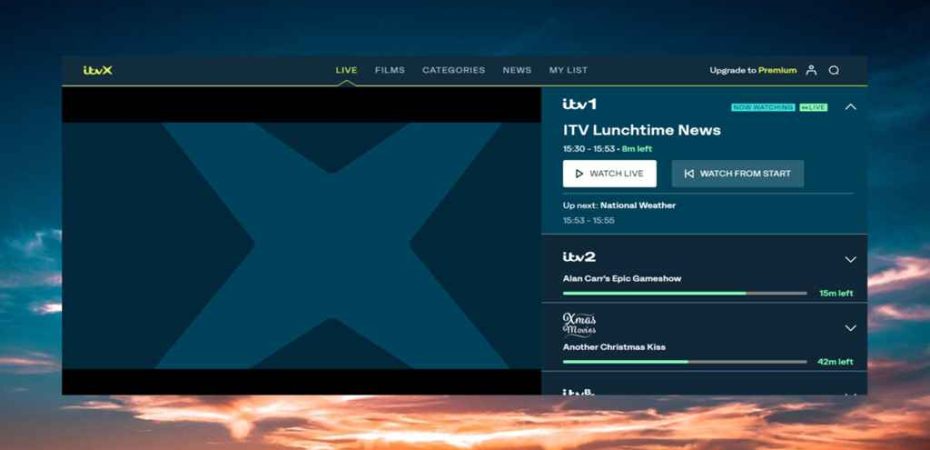In the ever-evolving landscape of streaming services, encountering technical glitches is not uncommon. One such issue that many users face is the ITVX app not working on Firestick. If you’re grappling with this problem, fear not! In this comprehensive guide, we’ll explore five tested solutions to get your ITVX up and running smoothly on your Firestick.
1. Check Your Internet Connection
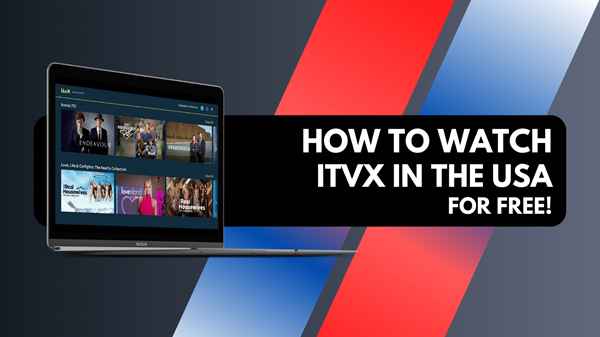
The foundation of any seamless streaming experience is a stable internet connection. Begin by ensuring that your Firestick is connected to a reliable Wi-Fi network. Navigate to the settings menu, select “Network,” and verify the connection status. If needed, restart your router to eliminate any potential connectivity hiccups.
2. Update ITVX App to the Latest Version
Outdated applications can often lead to compatibility issues. Head to the Amazon Appstore, locate the ITVX app, and check if there’s an available update. Installing the latest version ensures that you have access to the newest features and bug fixes, potentially resolving any performance issues.
3. Clear Cache and Data
Over time, accumulated cache and data can hinder the optimal functioning of the ITVX app. Go to the Firestick settings, navigate to “Applications,” find ITVX, and clear both the cache and data. This step can refresh the app, addressing any underlying issues causing it to malfunction.
4. Check for Firestick Software Updates
Firestick regularly releases software updates to enhance performance and fix bugs. Go to “Settings,” select “My Fire TV,” and choose “About.” If there’s a pending software update, initiate the process. Keeping your Firestick software up-to-date can contribute significantly to resolving compatibility problems.
5. Reinstall ITVX App
If all else fails, consider uninstalling and reinstalling the ITVX app. Begin by deleting the app from your Firestick. Then, head to the Amazon Appstore, locate ITVX, and reinstall it. This process ensures a clean installation, eliminating any corrupted files that may be causing the app to malfunction.
FAQs (Frequently Asked Questions)
Q1: Why is ITVX not working on my Firestick?
A1: There could be various reasons, such as a poor internet connection, outdated app version, accumulated cache and data, or compatibility issues. Follow the troubleshooting steps outlined in this guide to resolve the issue.
Q2: How often should I check for software updates on my Firestick?
A2: It’s advisable to check for software updates regularly. Firestick releases updates periodically to improve performance and fix bugs. Monthly checks are a good practice.
Q3: Will reinstalling the ITVX app delete my account and saved settings?
A3: No, reinstalling the app won’t affect your account or saved settings. However, it’s always a good idea to ensure you remember your login credentials before reinstalling.
Q4: Are there any other common issues with ITVX on Firestick?
A4: While the mentioned solutions address the primary issues, occasional glitches may still occur. Contact ITVX support for personalized assistance if problems persist.
Q5: Can I use ITVX on other streaming devices?
A5: ITVX is compatible with various streaming devices. Ensure you download the correct app version for the respective device from the relevant app store.
Conclusion
In conclusion, encountering issues with ITVX on your Firestick can be frustrating, but with the right troubleshooting steps, you can restore seamless streaming in no time. By checking your internet connection, updating the app, clearing cache and data, ensuring Firestick software is up-to-date, and reinstalling the ITVX app, you increase the likelihood of resolving the problem. Follow these tested solutions, and enjoy uninterrupted entertainment on your Firestick.
Read also: