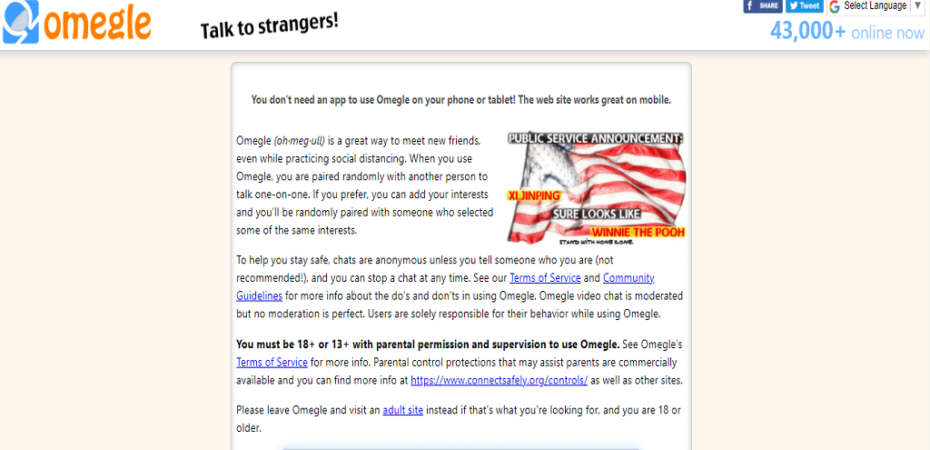If you’re an extrovert and love talking to new people and getting to know them, you must already be familiar with Omegle.
The advancement in technology has disrupted the communication world. Now you can talk to anyone you want to from anywhere in the world.
To put it in simple words, Omegle is a newly introduced application that allows users to connect and communicate with random strangers from anywhere in the world. Omegle offers plenty of extensive, user-friendly, and unique features.
However, users often complain about facing the ‘Omegle Error Connecting To Server.’
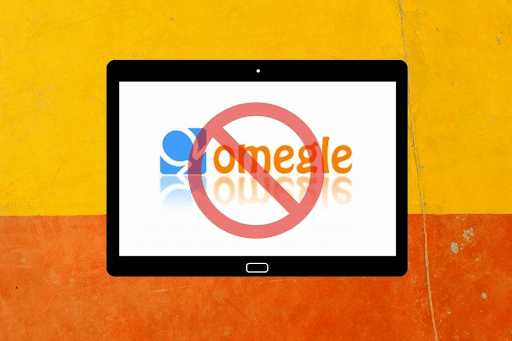
If you’re already using Omegle, you must be familiar with this error as it commonly occurs. And believe us, it can be easily fixed in no time.
So you’re the one who is facing an ‘an error connecting to server Omegle’ issue, don’t you worry at all.
Today in this precise guide, we’ll explain the ‘How to fix Omegle error connecting to a server error. So sit back, and relax.
Let’s get started.
Omegle: A quick look at It
To communicate with a random stranger, turn to Omegle, a website that offers that and more. You may communicate with other users via video and text messaging using this app. It is estimated that Omegle sees 1 million daily active users.

If you’re looking to meet new people or are simply bored, then Omegle is a good place to go. You may create new acquaintances using this service without needing to meet them in person. One of the most enticing features of this software is that it is totally free and is also pretty well maintained.
What causes ‘Error connecting to server Omegle’?
Before we jump to the solutions, it’s a great idea to know what causes the error. A basic understanding of the reasons might aid in your comprehension of the issue. Following that, you will be able to address the issue more efficiently and successfully.
Here’s a list of reasons why you might be facing the ‘Omegle server connecting error, please try again’ error.
Violating the user agreement
Before you may use an online chatting service, you must agree to certain terms and conditions. Any infringement or disdain for the rules and regulations may result in the developers banning users from utilizing their services entirely.
Thus, you risk being kicked from Omegle if you broke the user agreement, whether deliberately or unwittingly.
Website is under the maintenance mode
It is conceivable that you are not at fault. If the site is down for maintenance or technical issues, you may face server connection problems.
Faulty network
An unstable or poor network might lead to the Omegle server connection issue. Network setup problems might potentially be the cause of this issue.
Browsing data accumulation
Occasionally, your device’s stored browser data may interfere with Omegle’s ability to connect to the servers. To remedy the problem, you should delete your internet history.
That was all about the primary reasons which can cause the error.
Now it’s time to talk about the solutions. So let’s begin, shall we?
How to fix an error connecting to server Omegle?
Solution:1 Logging into your account from another device(s)
One of the simplest solutions you might attempt is undoubtedly this one. You may also attempt to connect to Omegle using a different device if you have one.
You might not realize this, but your device may cause the Omegle server connection issue that you’ve received, so at least it’s a known problem.
Solution:2 Clear the cache of your browser
This repair is frequently as effective as shutting down and restarting your computer. It’s so simple to accomplish, yet many people neglect it.
Consider deleting your browser’s cached information and cookies before you become enraged by Omegle’s warning about an issue connecting to the server.
Reload the page to determine whether the issue persists. Additionally, you might try disabling your add-ons since some of them may interfere with Omegle.
Solution:3 Tring to use other network to connect
Even though your device seems to be unblocked, your network may have stringent firewall restrictions in place.
Furthermore, you may want to join another network if you have one available.
To do this, connect to a public Wi-Fi network, then use the Internet to reaccess Omegle.
If this solution is successful, your ISP may have blocked your IP for use with Omegle, or Omegle’s servers may have blocked your IP.
Solution:4 For the best Omegle experience, install a trustworthy VPN service that won’t be banned
- Look for a premium VPN service to unblock Omegle. Once you’ve found a reliable one, purchase it.
- Then download the Cyberghost on your system.
- After that, you’ve to install the VPN client on your computer.
- Now launch Cyberghost.
- Now try logging in to your account
- Opt for an appropriate server connection – the nearer your server will be, the faster it will work.
- One other approach is to connect to Omegle and see if you still receive the server connection problem notice.
We recommend staying away from free VPNs since they tend to be unreliable. Among the few premium VPNs that offer 24/7 online chat assistance, Private Internet Access is most respected.
Not only does this service provide you with security and privacy tools to use when browsing the web, but it also offers a few other features that could be worth checking out.
One example of Cyberghost benefits is that it can bypass geo-blocking in only a few seconds, aid in minimizing in-game ping and packet loss, and even avoid ISP throttling without any effort on your part.
Last but not least, a VPN might assist you in bypassing this issue if your IP was blocked or blacklisted by Omegle. Every time you connect with one of Cyberghost servers, you receive a new IP address.
Conclusion
‘Error connecting to server Omegel’ is one issue. There must be plenty of situations you might have come across where you get notifications like ‘Omegle not working’ etc.
Since it’s a commonly used website, you can find the solutions to all the issues related to it quickly.
We hope this guide will be of great help to you. Thank you for reading!
Read also: