Frustration might arise if you cannot use your VPN.
Nevertheless, these most trustworthy technologies are not entirely infallible, and so occasional accidents do occur.
Finding the source of the problem and resolving it is the optimal approach. NordVPN, a VPN service provider that is both powerful and steady, does not typically encounter connection issues.
Still, it’s not always because of an account problem; more often, it is due to a significant issue.
Today in this post, we’ll learn how to fix ‘NordVPN not connecting error’ in a few simple steps.
So without any further ado, let’s get started.
NordVPN: An overview

Professionals in the industry constantly praise NordVPN. NordVPN has been called the top VPN service by Reviewsed.com and PC-mag for its staunch pro-privacy attitude and range of features.
NordVPN stands on the top of the list of best VPNs because it offers you the most value for your money. When it comes to getting the most bang for your buck, no one can compete with NordVPN. You’ll find it tough to locate any VPN service that can match NordVPN’s offerings, despite a reported security compromise in 2019.
That is true; however, if you’re looking for additional anonymity, consider that NordVPN has 5,400 servers in 59 countries with a no-log policy and is based in Panama. It is a powerful encryption program with a function that allows users to access Tor by using a VPN.
With over 59,000 App Store ratings, a 4.6 rating out of 5, and 132,871 Google Play Store reviews that gave it a 4.4 rating out of 5, it’s little wonder that the NordVPN app was a success. Nor is it surprising that the VPN client won the award for being the best value.
NordVPN’s SmartPlay function allows you to enjoy streaming video with no effort, unlike many other VPNs. It’s for every type of smartphone: Windows Phone, Android, iOS, and BlackBerry.
Why is my NordVPN not connecting and how to fix the error?
The factors for VPN connection failure and how to address the problem are shared below. The advice above applies to both iPhone and Android users as well.
Check if your account is active
There could be a possibility that your NordVPN is not connecting because of some connectivity issues. Multiple reasons can cause connectivity issues.
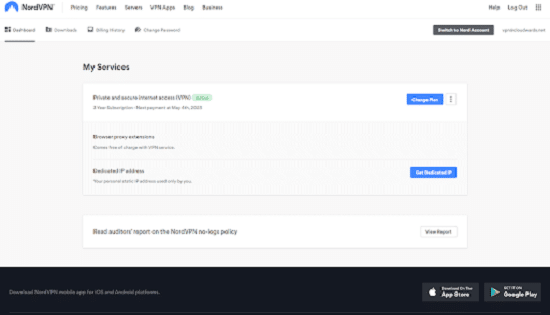
Before you get disappointed or annoyed, we suggest you try out this solution.
First, confirm that you have an active NordVPN subscription. The NordVPN website has a My Account page where users may see their account details.
Click the ‘Account Dashboard’ to begin the login process. Your VPN subscription’s expiration date is included on the VPN account dashboard. To renew your membership, contact NordVPN’s support department if your VPN account has already expired.
Re-check your login credentials
To ensure a VPN works correctly on your router, put the credentials in the correct place. These are distinct from your VPN account credentials. You will not be able to get online if they are wrong.
If you are currently using NordVPN, you may reach their customer service using the customer control panel. You’ll see NordVPN listed under the Dashboard tab, which you’ll find on the left side of the page. If you’re using the manual setup, you’ll see your login and password under the Service credentials area.
You should also create and often change passwords for your VPN account. Try using complex passwords to keep them safe from malware practitioners. You may save them using our safe NordPass tool.
Use Private Internet Access (PIA)
A second VPN provider concerned with privacy is Private Internet Access. Since 2010, the premium solution has continuously provided strong security and kept their servers updated, and the network expanded.
They were purchased by Kape Technologies in 2019 to increase their capabilities and become one of the world’s most significant VPN providers.
Developers’ objectives include:
- Keeping the software updated.
- Maintaining their stellar reputation for safeguarding internet privacy.
- Never storing user data.
Some of the most important aspects that PIA users find helpful are:
- Supports several kinds of robust encryption protocols.
- It also includes split tunneling and post forwarding.
- Defense against IPv6 and DNS leaks.
Use an alternative server to connect
NordVPN has thousands of servers. To increase the likelihood of getting a proper connection, customers may consider trying several different NordVPN servers. Users may use the NordVPN map to choose a VPN server inside a nation. Instead, you can check NordVPN’s list of countries and pick any other available server to connect to.
Reinstall NordVPN
The TAP adapter will be reinstalled if you reinstall NordVPN. Therefore, reinstalling the VPN may help resolve the issue if the TAP adapter is corrupted. Users will be able to obtain the most recent edition thanks to this resolve. Uninstalling NordVPN and reinstalling the VPN client package should take around 1-2 minutes.
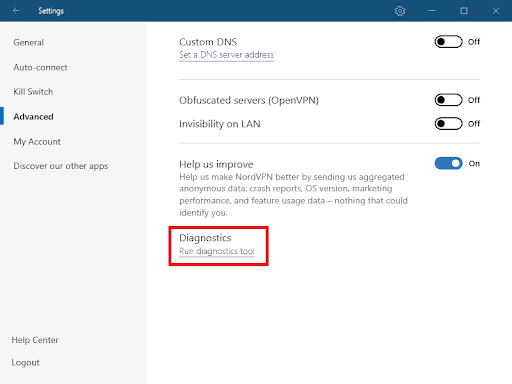
Try turning off the defender firewall
Firewalls are typically the cause of VPN connection problems. Windows Defender Firewall could be on and that could be why NordVPN isn’t connecting. For turning off WDF, use the information below.
Report to customer service
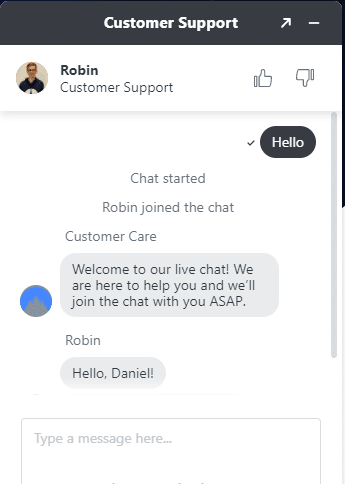
If still, your NordVPN won’t connect, you can always contact NordVPN customer service and raise your issue. They offer customer service 24/7, so it’s much easier to reach them anytime, anywhere.
Final thoughts
The solutions we have discussed above can help you to fix the NordVPN won’t connect error. The VPN has an enticing reset feature and using the feature, many issues can be resolved.
We hope the solutions we have proposed will help you to fix the error in no time.
Read also:



