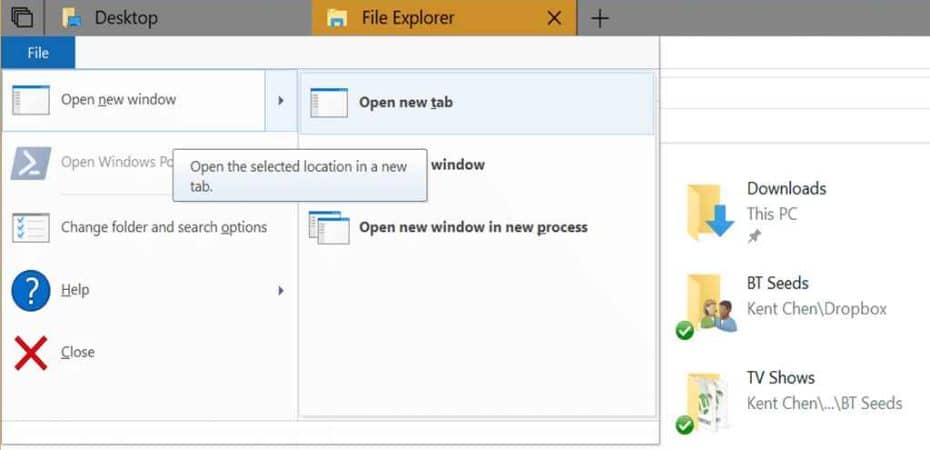In the vast landscape of digital files, the .tab file extension may seem like an enigma to many users. Whether you’ve stumbled upon one in your email attachments or while organizing your downloads, understanding what a .tab file is and how to open it is crucial. In this comprehensive guide, we’ll delve into the intricacies of .tab files, demystify their purpose, and equip you with the knowledge to effortlessly access their contents.
Decoding the .tab File Format

To kick things off, let’s unravel the mystery behind the .tab file format. A .tab file, short for tab-delimited file, is a plain text file that uses tabs to separate data into columns. It is commonly employed to store structured information like spreadsheets or database entries. The simplicity of its structure makes it a versatile choice for data representation and exchange.
Common Applications of .tab Files
Understanding where you might encounter .tab files can provide valuable insights. These files are frequently utilized in spreadsheet software, statistical analysis tools, and database applications. For instance, Microsoft Excel and Google Sheets support the import and export of .tab files, making them a seamless choice for data interchange.
Opening .tab Files: A Step-by-Step Guide
Now that we’ve demystified the .tab file format, let’s explore the practical steps to open these files.
Using Spreadsheet Software
The most straightforward method is to use spreadsheet software like Microsoft Excel or Google Sheets. Simply launch the application, navigate to ‘File,’ select ‘Open,’ and choose the .tab file. The software will automatically recognize the tab-delimited format, displaying your data in a neatly organized manner.
Text Editors and Word Processors
For those inclined towards simplicity, opening .tab files with text editors or word processors is an option. Notepad, Sublime Text, or Microsoft Word can reveal the raw data within the file. However, keep in mind that the unstructured view might not be as visually appealing as a spreadsheet format.
Dedicated Data Analysis Tools
If you’re dealing with extensive datasets, employing specialized data analysis tools like R or Python with the pandas library can offer enhanced functionalities. Import the .tab file using appropriate commands, opening avenues for in-depth analysis and manipulation.
Why .tab Files Matter in Your Digital Journey
Understanding the significance of .tab files is paramount in navigating the digital landscape efficiently. Their compatibility with various applications and ease of data representation makes them an integral part of data management, analysis, and collaboration.
Crafting Your Digital Experience: Tips and Tricks
To enhance your proficiency in handling .tab files, consider these tips:
- Stay Organized: Keep your files well-organized to easily locate and manage .tab files when needed.
- Backup Regularly: Data security is key; ensure you back up your .tab files regularly to prevent loss.
Frequently Asked Questions (FAQs)
What is the primary use of .tab files?
.tab files are primarily used for storing structured information, especially in spreadsheet software, statistical analysis tools, and database applications.
Can I open .tab files with text editors?
Yes, you can open .tab files with text editors like Notepad or Sublime Text, but the view may not be as visually organized as in spreadsheet software.
Are .tab files compatible with data analysis tools?
Absolutely. Specialized data analysis tools like R or Python with the pandas library support the import of .tab files, providing advanced functionalities for data manipulation.
How do I backup .tab files?
To ensure data security, regularly back up your .tab files by creating copies in secure locations or using cloud storage solutions.
Conclusion
In conclusion, demystifying the .tab file format and mastering the art of opening it empowers you in the digital realm. Whether you’re a spreadsheet enthusiast, data analyst, or simply curious about the files on your device, this guide equips you with the knowledge to navigate and utilize .tab files seamlessly. Embrace the simplicity and versatility of .tab files, and let them enhance your digital experience.
Read also:
- Top 5 Effective Methods for Email Address Lookup
- How to Recall an Email in Outlook: A Step-by-Step Guide
- How to Fix [pii_email_b47d29538f12c20da426] Error Code?
- How to Fix [pii_email_cbd448bbd34c985e423c] Error Code?
- How to Fix [pii_email_e7ab94772079efbbcb25] Error Code?
- Grindr Registration Error: How to Fix it
- Sigmacare Login Details