Setting up your WordPress site can be exhilarating, but you might be surprised by just how easy it can be. These five steps give you the information that you need to get started.
1. Choose a Domain Name and a Host
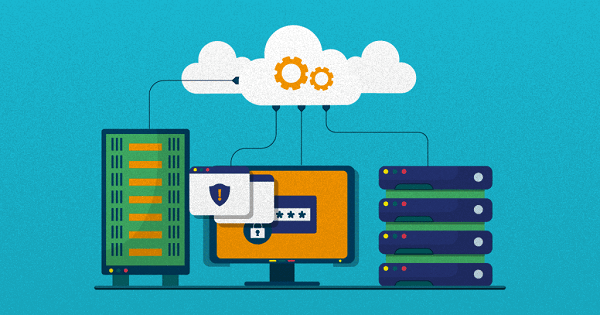
First, decide what your site will be called and who will host it. The domain name you choose is an essential decision since people use it to find your website.
The domain name must be unique, and it should represent your website as well as possible. You may find that some of the best domain names have already been purchased and are available for resale at a higher cost. If this happens to you, be creative and consider choosing a different name at a lower price.
You will also need to choose the best provider for hosting WordPress sites. There are many options to choose from, but the best one for you will provide all of the essential features you need at a reasonable price.
Hosting prices will be one of the more expensive aspects of starting your new website, so make sure that you choose an affordable option so that you won’t be overwhelmed with costs right from the beginning.
2. Pick a Theme

Your theme determines how your website looks and acts. By choosing a readily available theme, you can save a tremendous amount of time and effort in designing the look of your website from scratch.
Themes can be changed at any time, but the more information you put on your WordPress site, the more the theme will need to be customized as time goes on, so it is best to think hard and choose the theme that you think you’ll use the entire time right at the beginning.
Word press makes it easy for you to try out different themes to see what works for you. Build a couple of blog posts and website pages, input your custom images, and see how the theme works for you.
You can choose from thousands of free WordPress themes or pay for a theme that precisely meets your needs. Many themes are designed for specific website types, so it’s worth looking into what theme works best for what you’re trying to do with your website.
3. Add Content

Adding content is among the most important aspects of creating a WordPress site. After all, getting your content out into the world was why you wanted to start a website in the first place. When you put content into your WordPress site, you can choose between pages and posts.
Pages are typically used for essential, unchanging information like your about me page, pricing, etc. Posts are used for your blog. They can generally be sorted by categories or tags.
It’s a good idea to add a few blog posts and pages to your site while you’re picking a theme, but at this stage, they don’t need to contain legitimate information. Just put in a bunch of dummy text and pictures and see how they look with the themes.
After you’ve chosen your theme is time to begin filling out the content that you’ll want to share with the world. Make sure to create a welcome blog post to introduce yourself to visitors to your site.
Remember that you don’t have to publish pages or posts as soon as they’re created. You can save them and preview them as much as you like before you make them public. Procrastination can be helpful in the creation process, so don’t rush! You can also publish privately if you only want a select audience to see a particular page or post.
4. Decide on Your Homepage

WordPress allows you to choose either a dedicated landing page for your home page or make the homepage a series of blog posts.
If your website is primarily focused on blogging and you want visitors to see the latest posts the moment they land on your site, choose the blog post setting. If you are running a business website where static information like your hours, location, etc., is most important, then a static homepage is the best choice.
5. Customize Title and Tagline

The title of your site should correspond with the domain name, but unlike the domain name, it can be anything you like. It should be short, memorable, and make sense for your website.
The tagline is optional, but it is an excellent option to give visitors a quick summary of what your website is all about.
Enjoy Your First WordPress Site
Getting your content on the internet for the first time is incredibly exciting. It can be anxiety-provoking to create your first site, but make sure to take a deep breath and enjoy this experience. Don’t forget that everything can be changed.
Read also:
- 10 Best WordPress Advertising Plugins
- 4 Reasons Why Businesses Like Using Cloud-based Platforms
- 10 Advantages of using PHP Laravel
- 4 Marketing Ideas For a New Century
- What Makes A Good Software Developer? Find Out Here
- Launching An Online Store With Shopify: An Essential Guide
- How Can Amazon Tools Improve Your Business?



