In today’s digital age, the need for special characters and symbols has become increasingly common. Whether you’re writing an academic paper, crafting a social media post, or designing a logo, access to a diverse array of symbols can enhance your communication and creativity. One symbol that occasionally perplexes users is the double S vertical symbol, also known as the section symbol (§). In this guide, we’ll explore different methods to type the double S vertical symbol effortlessly.
Understanding the Double S Vertical Symbol
Before delving into the techniques of typing the double S vertical symbol, it’s essential to understand its significance and usage. The double S vertical symbol primarily denotes a section or paragraph in legal documents, academic writing, and legislation. It serves as a marker to divide content into manageable sections for easier reference and citation.
Significance in Legal and Academic Contexts
In legal documents, such as statutes and contracts, the double S vertical symbol separates different sections or provisions, aiding lawyers, judges, and researchers in navigating complex texts. Similarly, in academic writing, particularly in legal studies, the symbol helps organize lengthy documents into cohesive segments, enhancing readability and comprehension.
Methods for Typing the Double S Vertical Symbol
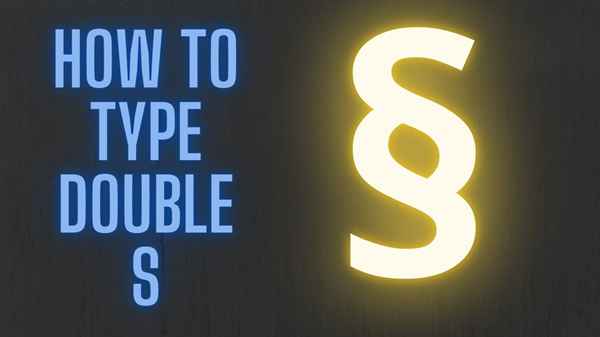
Now, let’s explore various methods to type the double S vertical symbol on different platforms and devices.
1. Keyboard Shortcut on Windows
For Windows users, typing the double S vertical symbol can be accomplished using a keyboard shortcut. Follow these steps:
- Ensure Num Lock is activated.
- Press and hold the Alt key.
- While holding Alt, type the code “0167” on the numeric keypad.
- Release the Alt key, and the double S vertical symbol (§) should appear.
2. Keyboard Shortcut on Mac
Mac users can also employ a keyboard shortcut to type the double S vertical symbol:
- Press and hold the Option key (also known as the Alt key).
- While holding Option, type the letter “6”.
- Release the Option key, and the double S vertical symbol (§) will be inserted into your text.
3. Character Map (Windows) or Character Viewer (Mac)
Alternatively, both Windows and Mac users can access the Character Map or Character Viewer utility to insert special symbols like the double S vertical symbol:
- On Windows, search for “Character Map” in the Start menu, select the symbol, and click “Copy” to insert it into your document.
- On Mac, open the Character Viewer by clicking the Apple menu > System Preferences > Keyboard > Keyboard tab > Check “Show Keyboard & Character Viewers in menu bar”. Then, click the Character Viewer icon in the menu bar, locate the symbol, and double-click to insert it.
FAQs
1. What is the double S vertical symbol, and what does it represent?
- The double S vertical symbol (§) is a special character used to denote a section or paragraph in legal documents, academic writing, and legislation. It serves as a marker to divide content into manageable sections for easier reference and citation.
2. How can I type the double S vertical symbol on a Windows computer?
- On Windows, you can type the double S vertical symbol by pressing and holding the Alt key while entering the code “0167” on the numeric keypad. Release the Alt key, and the symbol should appear.
3. Is there a keyboard shortcut for typing the double S vertical symbol on a Mac?
- Yes, Mac users can type the double S vertical symbol by pressing and holding the Option (Alt) key while typing the letter “6”. Release the Option key, and the symbol will be inserted into your text.
4. Are there alternative methods for inserting the double S vertical symbol?
- Yes, both Windows and Mac users can access the Character Map (Windows) or Character Viewer (Mac) utility to insert special symbols like the double S vertical symbol. These utilities allow you to browse and select symbols to insert into your document.
5. Can I customize keyboard shortcuts for typing the double S vertical symbol?
- Unfortunately, standard keyboard shortcuts are predefined by the operating system and cannot be customized without third-party software. However, you can explore alternative methods such as using specialized software or text expansion tools to create custom shortcuts.
Conclusion: Enhancing Your Writing Experience
In conclusion, mastering the art of typing special symbols like the double S vertical symbol can significantly enhance your writing experience, especially in legal, academic, and creative contexts. Whether you’re a student, professional, or enthusiast, knowing how to access and utilize these symbols can streamline your workflow and elevate the quality of your content.
So, the next time you find yourself wondering, “How do I type a double S vertical symbol?” remember the straightforward methods outlined in this guide. With a few simple keystrokes or clicks, you’ll have access to this versatile symbol, enriching your writing and communication endeavors. Happy typing!
Read Also
- How to Fix My Copy & Paste: A Comprehensive Guide
- Idle Breakout Cheat Codes
- Animal Crossing Villager Tier List: Ranking Your Island Companions
- Auth.Discovery Plus/Reset-Password: Change or Reset Your Discovery+ Passwords Easily!
- Login to NYC Citytime and Reset Your Password
- tv.youtube tv/start enter code: How to Enter Activation Code?
- WordPress Security Guide



