Are you looking for an easy and hassle-free way to sign out of your Netflix account on Roku? Look no further! This guide will walk you through the process step-by-step so that you can easily sign out of Netflix on Roku and protect your account from unwanted access. Read on to learn more about why signing out of Netflix on Roku is important and how to do it.
Introduction

Netflix is one of the most popular streaming services available today. It offers a wide range of entertainment options, from classic movies and TV shows to the latest releases. With so much to watch, it’s easy to lose track of time and forget to sign out of your account. Fortunately, signing out of Netflix on Roku is easy and straightforward. This guide will show you how to do it and explain why it’s important.
Why Signing Out of Netflix on Roku is Important
Signing out of Netflix on Roku is essential for a few reasons. First, it helps protect your account from unauthorized access. If you leave your account logged in, anyone with access to your Roku device can watch anything they want without your permission. Secondly, signing out of Netflix on Roku can help improve your viewing experience. When you sign out, Netflix can deliver more relevant and personalized content to you. Finally, signing out of Netflix on Roku can help you save money. If you leave your account logged in, you may pay for videos and shows someone else has watched.
Step-By-Step Guide for Signing Out of Netflix on Roku

Signed out of Netflix on Roku is easy and can be done in just a few steps. Here’s how to do it:
- Press the Home button on your Roku remote.
- Scroll to the Settings option and press select.
- Scroll to the Sign Out option and press select.
- Enter your Netflix login details if prompted.
- Press Sign Out to confirm.
You should now be logged out of your Netflix account.
What to Do if You Can’t Sign Out of Netflix on Roku
You can try a few things if you’re having trouble signing out of Netflix on Roku.
First, check to make sure that you’re connected to the internet. Netflix requires an internet connection to sign out. If you don’t have one, try connecting to a different Wi-Fi network or connecting your device directly to your modem or router.
If you still can’t sign out, try restarting your Roku device. To do this, press the Home button on your remote and then go to Settings > System > System Restart.
If you still can’t sign out, try uninstalling and reinstalling the Netflix app. To do this, go to Settings > System > System Update > Uninstall > Netflix.
Tips for Signing Out of Netflix on Roku
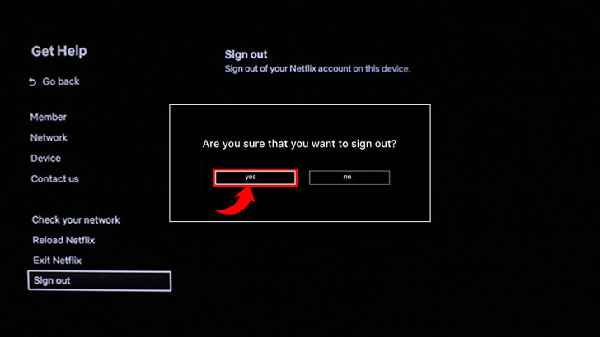
Here are a few tips for signing out of Netflix on Roku:
- Always remember to sign out of your account when you’re done watching.
- If you’re sharing your Roku device, consider setting up individual profiles for each user. This will make it easier to track who is watching and ensure that everyone is signed out when they’re done.
- Make sure to keep your login details secure. Don’t share them with anyone, and consider using a unique password that you don’t use for other accounts.
- If you have a Roku TV, consider setting up a PIN to protect your account.
Troubleshooting Signing Out of Netflix on Roku
You can try a few things if you’re having trouble signing out of Netflix on Roku.
First, check to make sure that you’re connected to the internet. Netflix requires an internet connection to sign out. If you don’t have one, try connecting to a different Wi-Fi network or connecting your device directly to your modem or router.
If you still can’t sign out, try restarting your Roku device. To do this, press the Home button on your remote and then go to Settings > System > System Restart.
If you still can’t sign out, try uninstalling and reinstalling the Netflix app. To do this, go to Settings > System > System Update > Uninstall > Netflix.
If none of these methods work, try resetting your Roku device to its factory settings. This will erase all of your data and settings, so make sure to back up any important files before you do this.
Conclusion
Signing out of Netflix on Roku is easy and essential. It helps protect your account from unauthorized access and personalizes your viewing experience. To sign out of Netflix on Roku, press the Home button on your remote, scroll to the Settings option, scroll to the Sign Out option, and enter your Netflix login details. If you’re having trouble signing out, try restarting your Roku device, uninstalling and reinstalling the Netflix app, or resetting your Roku device to its factory settings. With this guide, you’ll be able to quickly sign out of Netflix on Roku and protect your account.
Read also:
- How To Watch Japanese Netflix If You’re Not In Japan
- 6 Best Moviesda Alternatives for an Awesome Movie Experience!
- 7 Alternatives to HDHub4u for HD Streaming!
- 10 Gomovies123 Alternatives
- 10 Best Moviekids Alternatives
- How To Enter DisneyPlus.com Login/Begin 8 Digit Code
- 19 Best Anime Online Streaming Websites



