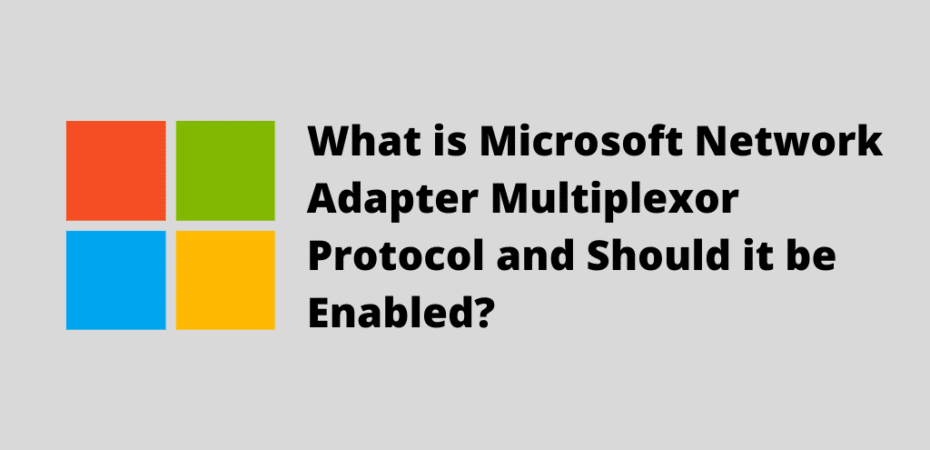You also don’t know what Microsoft Network Adapter Multiplexor Protocol that you may have seen in your system’s Wi-Fi Properties window is.
Give me a high-five, I also used to wonder what the function is all about, and my curiosity led me to find the answer to it; would you like to know?
Just open Wi-Fi properties, and you will see the Microsoft Network Adapter Multiplexor Protocol option there, which will be disabled… We will discuss this later.
But first… what is Microsoft Network Adapter Multiplexor Protocol…
It’s a kernel device driver that is used for NIC – Network Interface Card () bonding.
Now, what does NIC teaming mean?
It refers to the process of linking two or more network cards and forming a single physical device; it’s used to increase network bandwidth or fault tolerance (if occurred).
It means this applicable Network Adapter Multiplexor Protocol is used only when it comes to combining more than one adapter on a single PC. So, if you find this feature disabled, you must be using one adapter on your computer.
This Protocol is a unique set of configurations that comes in handy only when two different (LAN/WAN)connections are established together – so that you can enjoy more bandwidth.
Talking about its futuristic enable/disable properties
This protocol option is usually disabled by default, confusing people as to whether it should be enabled or disabled, as in both cases, your connection (bandwidth) would be impacted.
Should I Enable the Microsoft Network Adapter Multiplexor Protocol?
As I mentioned already, the Protocol only works when you use more than one adapter.
Trying to enable this option by selecting the option manually, but can’t do so?
Good question; you must be using only one adapter!
Note: Your current selection can also be disabled if…
Microsoft Network Adapter Multiplexor Protocol (clicking No will return you to the properties window with the option disabled, vice versa…. Clicking yes will disable the multiplexor protocol and closes the dialog.
Ensure that you cannot enable this option unless combining network adapters in a team; then only it will remain enabled.
Wrapping Up
Now you know what Microsoft Network Adapter Multiplexor Protocol in Windows 10 and how to enable the option is and how the by-default race between enabling and disable works automatically.
Do you have something to adjust in my hands-on experience? If you do, please do share it with us b in the following comment section. We are glad to add your contribution to my write-up! have you share it with us.
Read Also
- How To Fix: Your computer may be sending automated queries
- What is Digital TV Tuner Device Registration Application and Should It Be Removed?
- How To Fix The Audio Service Is Not Running
- How To Fix Ethernet Doesn’t Have A Valid IP Configuration in Windows 10
- How to Add Album Art to MP3 in Windows 10
- How to Delete Broken Registry Items on Windows?