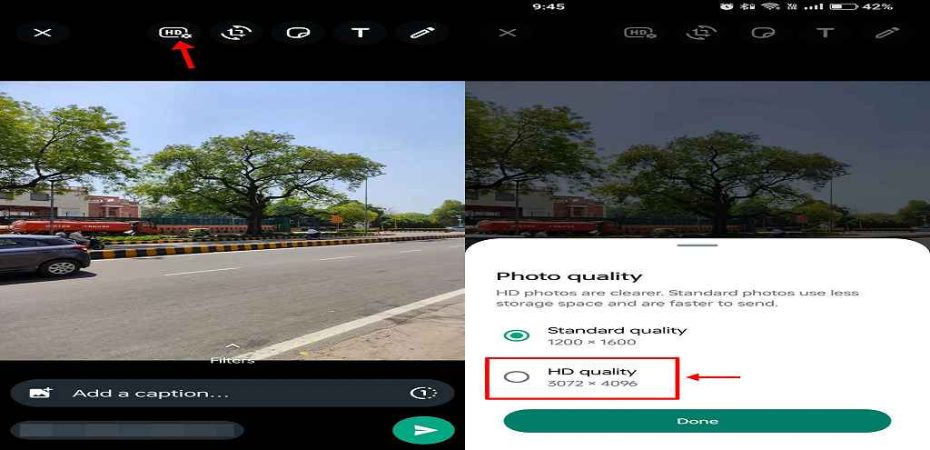In today’s digital age, sharing photos and videos with friends and family has become an integral part of our communication. WhatsApp, one of the most popular messaging apps worldwide, allows you to send images effortlessly. However, if you want to share high-definition (HD) photos to ensure the best possible image quality, you’ll need to follow a few simple steps. In this article, we’ll walk you through how to send HD photos on WhatsApp, enhancing your sharing experience.
Understanding HD Photos
Before we dive into the technicalities of sending HD photos on WhatsApp, let’s understand what HD photos are. High-definition photos are images with superior resolution, providing clearer and more detailed visuals.
Why Send HD Photos on WhatsApp?

HD photos ensure that the recipient sees every detail of your image, making it ideal for sharing special moments, artwork, or important documents. It enhances the overall viewing experience.
Checking Your Camera Settings
To send HD photos, start by ensuring your smartphone’s camera settings are optimized for quality. Adjust resolution and quality settings to the highest available options.
Editing Your Photos
Consider using a photo editing app to enhance your pictures further. Crop, adjust brightness, and apply filters if necessary to make your photos truly stand out.
Choosing the Right Format
WhatsApp supports various image formats like JPEG and PNG. JPEG is widely used and ensures good quality with smaller file sizes, making it suitable for most purposes.
Sending HD Photos on WhatsApp
- Open the WhatsApp chat where you want to send the HD photo.
- Tap the attachment icon (usually a paperclip) and select ‘Document.’
- Browse and select the HD photo from your gallery.
- Send the image.
Best Practices for Photo Sharing
- Always ask the recipient if they have data restrictions before sending HD photos.
- Avoid sending too many HD photos at once to prevent overwhelming the recipient.
- Use captions to provide context and information about the image.
Troubleshooting Common Issues
If your HD photos are not sending correctly, check your internet connection, update WhatsApp, and clear cache. If issues persist, seek technical support.
Privacy Concerns and Solutions
To protect your privacy, avoid sharing sensitive or personal images in HD. WhatsApp provides end-to-end encryption, but extra caution is advisable.
Maintaining Storage Space
HD photos take up more storage space on your device. Regularly clean up your gallery and consider using cloud storage options.
WhatsApp Web and HD Photos
You can also send HD photos via WhatsApp Web. Ensure your phone and computer are connected for seamless sharing.
HD Video Sharing on WhatsApp

WhatsApp also supports HD video sharing. Follow similar steps to send high-quality videos.
Quality vs. Data Usage
Be mindful that sending HD photos consumes more data. Use Wi-Fi when possible to avoid unexpected data charges.
Future of HD Photo Sharing
As technology advances, we can expect even better ways to share HD photos effortlessly on WhatsApp.
Frequently Asked Questions (FAQs)
1. Can I send HD photos on WhatsApp Web?
- Yes, you can send HD photos on WhatsApp Web by following the same process as on your mobile device.
2. What’s the difference between HD photos and regular photos on WhatsApp?
- HD photos have higher resolution and offer better image quality compared to regular photos.
3. Do HD photos take up more storage space on my phone?
- Yes, HD photos have larger file sizes and can consume more storage space on your device.
4. Are there any privacy concerns when sending HD photos on WhatsApp?
- While WhatsApp provides end-to-end encryption, it’s best to avoid sharing sensitive or personal images in HD.
5. Can I send HD videos on WhatsApp?
- Yes, you can send HD videos on WhatsApp, similar to sending HD photos. However, be mindful of data usage when sending large files.
Conclusion
Sending HD photos on WhatsApp is a fantastic way to share vivid memories and important visuals with your contacts. By understanding the process, optimizing your camera settings, and following best practices, you can ensure that your HD photos are appreciated in all their glory.
Read also:
- Why Parents Should Use WhatsApp Spy Software
- Apps: An Integral Part of Everyday Life
- Successfully Create A Mobile Workforce With These Easy-To-Follow Tips
- 50+ Funny Husband Wife Quotes And Sayings In English
- Avast Secureline VPN Review
- 10 Best Adidas Backpack
- How to Implement Loyalty Reward Points For Ecommerce Customers