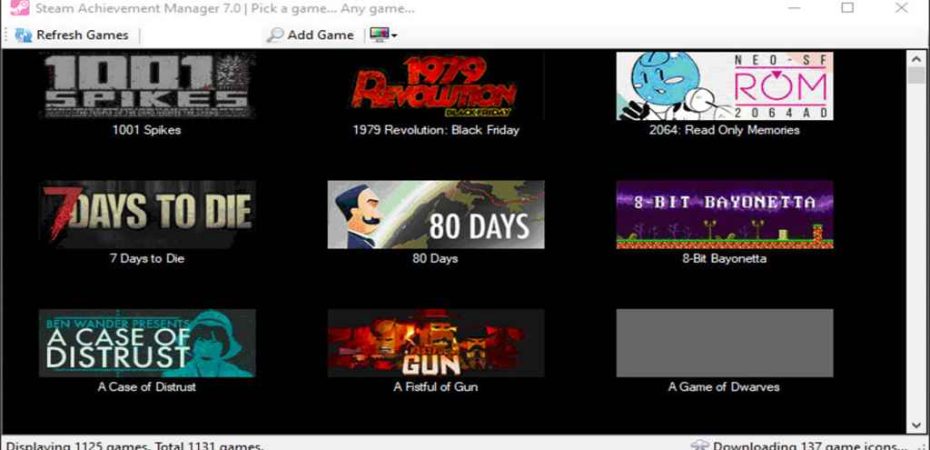In the vast and immersive world of gaming, achievements are like digital trophies that players proudly display as a testament to their skills and accomplishments. If you’re a Steam user, you’re likely familiar with the satisfaction of unlocking these achievements. However, for some gamers, the pace of progress might feel too slow or the challenges too daunting. This is where the Steam Achievement Manager (SAM) comes into play, offering a way to customize your gaming experience. In this comprehensive guide, we’ll explore how to download and use SAM in 2023 to enhance your gaming adventure.
What is Steam Achievement Manager?
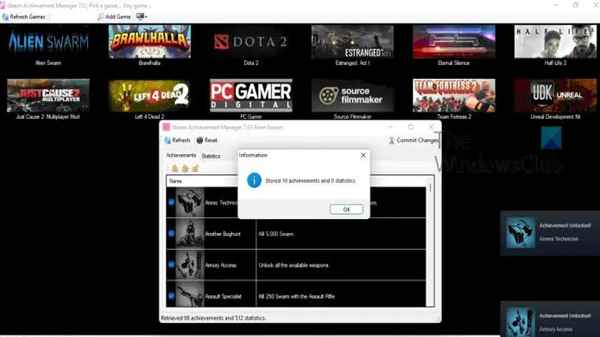
Before diving into the intricacies of downloading and using SAM, it’s essential to understand what it is and why some gamers choose to utilize it. SAM is a third-party tool that allows users to manipulate Steam achievements in various games. While its primary purpose is to unlock achievements, it also enables users to reset them, change achievement values, and customize their gaming experience.
The Legality Question
Before delving into SAM, it’s crucial to address the legality of its usage. Steam’s terms of service strictly prohibit the use of third-party applications to manipulate achievements. Users risk consequences, including account suspension or banning, for violating these terms. Therefore, it’s important to weigh the risks and benefits before deciding to use SAM.
Downloading Steam Achievement Manager
Now that we’ve covered the basics, let’s proceed to the steps on how to download SAM in 2023. Remember, to use this information responsibly and within the bounds of Steam’s terms of service.
Step 1: Find a Reputable Source
Start by searching for a reputable source to download SAM. Avoid downloading from suspicious websites to reduce the risk of malware or other security threats. Look for forums or communities with positive user reviews and a history of providing safe downloads.
Step 2: Verify Compatibility
Ensure that the version of SAM you are downloading is compatible with the current Steam client. Developers often update SAM to align with Steam updates, so using an outdated version may lead to functionality issues.
Step 3: Install with Caution
Follow the installation instructions carefully. Be cautious of any additional software bundled with the download and opt out of any unnecessary installations. A clean installation minimizes the risk of unwanted side effects.
Using Steam Achievement Manager
Now that SAM is successfully installed, let’s explore how to use it effectively to enhance your gaming experience.
Step 1: Launch SAM
Open SAM and ensure it recognizes your Steam installation. This may involve specifying the correct Steam directory. Once connected, SAM will display a list of your installed games.
Step 2: Select a Game
Choose the game for which you want to manipulate achievements. SAM will present a list of available achievements for the selected game.
Step 3: Customize Achievements
Select the achievements you wish to unlock, reset, or modify. Exercise caution to avoid excessive changes that may raise suspicion.
Step 4: Apply Changes
Once you’ve made your selections, apply the changes. SAM will communicate with the Steam client and update your achievements accordingly.
FAQs
1. Is using Steam Achievement Manager legal?
Using Steam Achievement Manager violates Steam’s terms of service, and users may face consequences such as account suspension or banning.
2. Are there any risks associated with downloading SAM?
Downloading SAM from unreliable sources can pose risks, including malware or security threats. It’s essential to choose a reputable source.
3. Can SAM be used with any game on Steam?
SAM supports various games on Steam, but users should ensure they have the correct version that aligns with the current Steam client.
4. What precautions should I take during installation?
Follow installation instructions carefully, avoid additional bundled software, and opt out of unnecessary installations to minimize the risk of side effects.
5. How should I decide which achievements to manipulate?
Exercise caution when customizing achievements to avoid suspicion. Consider the impact on your gaming experience and ethical gaming practices.
Conclusion
In conclusion, while Steam Achievement Manager offers a tempting shortcut to gaming accomplishments, it’s crucial to emphasize the importance of responsible and ethical gaming practices. Understand the risks involved, weigh the consequences and make an informed decision before using SAM. Gaming is about the joy of the journey, and achievements, when earned genuinely, add to that satisfaction. Use SAM wisely, if at all, to ensure your gaming experience remains enjoyable and within the boundaries of fair play.
Read also: