PowerPoint presentations are a unique way to present ideas or concepts to the viewers more precisely. But by converting a PPT presentation into a video, You can present your presentation in a unique way that could be easily accessible and more understandable as compared to PPT.
A video presentation is easily shareable and easily watched on the phones or desktop as it does not require any office or PPT reader program. Video presentations are also helpful when you need the same presentation to present in the same manner at different forums or to save it to view later. We have described how to use SOOMUS to record PowerPoint presentations.
SOOMUS: An efficient Presentation Recorder
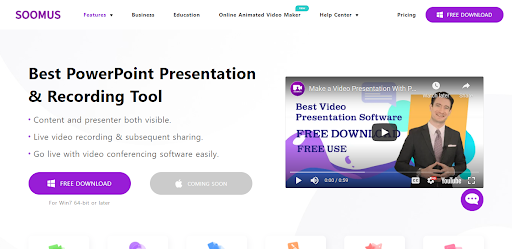
It is an incredibly efficient tool that lets users video record the presentations and customize them according to their preferences. It is the best option to record the video of the presenter and the ppt of the presentation in the same frame.
It works by collaborating with all the famous virtual meeting apps and software, including Skype, Zoom, Discord, etc. After getting access to the user’s webcam, record the video of the presentation and fit the presenter and the content on a single screen.
Its remarkably working features make it the best among all the other presentation recorders. As it provides the option to record the online session, and then after saving, it can be shared or played in the future. It also offers features regarding ppt import, ppt to video conversion, and changing the background of recorded video quickly.
Most of the recording platforms do not provide audio recording along with the video, but SOOMUS permits the user to record high-quality audio along with the video. Additionally, it offers features to add effects to the live videos to make your video presentation more attractive and professional.
It fits in every situation where recording presentation videos is required regardless of the purpose and the field it is related to. It is advised to use SOOMUS to record PowerPoint presentations to get the best quality and content in the same frame.
Features and Specifications of SOOMUS

As described earlier, It is SOOMUS features that make it distinct among all the presentation recorders. Some of its features are discussed below:
- Presentation customization tools
SOOMUS provides a lot of presentation settings free to the users, such as it lets the user make adjustments in their screen, image, or content according to need and preferences. The main key points of the presentation content can be highlighted by using the settings.
SOOMUS provides various presentation modes to make the presentation video attractive and manageable. Additionally, the presenter image can be resized and adjustments to how it will appear with the content.
- Change the visual background.
SOOMUS provides a variety of colorful backgrounds that can be chosen according to the preferences or the field related to it. It is the best option to hide undesirable background flaws or be added for privacy concerns.
- Watermark and pointer settings
The created video presentation SOOMUS watermark is shown, but it also allows you to customize the watermark according to your choice. You can set the watermark related to your educational institution or your name.
To highlight the main points in the presentation, a video pointer is available. Annotations can be set whether to be prominent or disabled after releasing the mouse button.
- Availability of free templates
SOOMUS provides 100+ templates that enhance presentation relatability and visual quality. So the user doesn’t need to create a template design but simply choose one template from the list.
- Record PPT presentation
SOOMUS offers the tool to record your important PowerPoint presentations; it could be a business presentation or an educational one. By recording a presentation, you will be able to watch it earlier or to share it with your colleagues for students easily.
The process to make a video presentation.
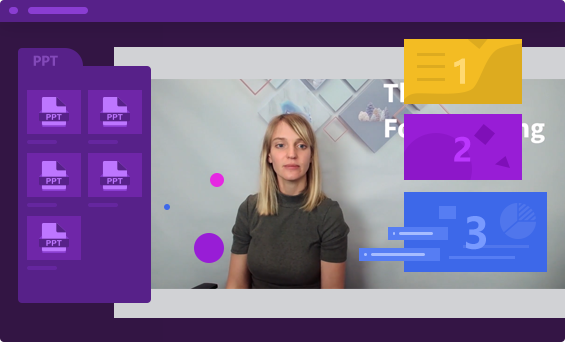
The process of recording a presentation video is very simple and straightforward. Follow the given steps to know how to PowerPoint presentation with audio and video by using SOOMUS:
Step 1. Attain the configuration mode
Download the free PC version and launch it. Select the “Create New Video” option from the main menu. After that, Your PC camera will open by the application, and you are allowed to make adjustments in the editing mode.
SOOMUS permits you to add text or photos, customize the watermark or choose the presentation mode for your presentation video. When you are done, hit the “Start Now” button.
Step 2. Customize recording options
Make adjustments in “Camera settings” and “Beauty & Filter Effect” by using the “For Speaker” tab. You are only allowed to make the above adjustments if you have chosen any other presentation mode except “content only.”
You can also customize the background of your presentation video by using the “Background” option present at the top-right pane.
Step 3. Record and save the video
After making adjustments according to the preferences, select the “Record” button present at the bottom side. After completion, hit the “Done” and then “Save video” option to save the recorded video on your device.
Ending Remarks
To make an outstanding video presentation, an efficient tool is needed. SOOMUS is an extraordinary working application that eases the user to make video presentations by using its remarkable working tools and features.
The above article provides a detailed description of how to make a video presentation in minutes by using SOOMUS. You don’t need to pay any charges as the application is free to download, and it also provides free settings options to use SOOMUS to record PowerPoint presentations easily.
Read also:



