PlayStation 4 console developed by the Sony interactive entertainment has earned massive popularity by covering an immense user community globally. Despite its highly efficient application still, PlayStation 4 users may encounter numerous specific errors, too, and ws-37403-7 is among those significant errors that refrain the users from accessing PS4 normally.
ws-37403-7 ps4
In ws-37403-7 ps4, users won’t be able to use the PlayStation 4 console unless it gets resolved somehow. This is quite a common issue, and reports say thousands of PS4 users encounter this kind of problem. The majority of the users have reported that they cannot log in to their PlayStation 4 account in the occurrence of this error.
Though it is mainly a login error, users may experience it in many ways; you may find an error in launching any game or application on the PlayStation 4, or you may get prompted to “no PlayStation Plus subscription” on the screen.
What causes ws-37403-7?
This error code ws-37403-7 in PlayStation 4 may occur as a result of specific basic or complex reasons. A known reason triggers a more working solution; the users must be aware of the actual error cause to opt for the more proper fix.
Given this reason, we have researched over the ps4 error ws-37403-7 to figure out the factual causes to this error and defined all the possible grounds that cause ws-37403-7.
Server problem
The Sony interactive entertainment performs service maintenance tasks for PlayStation 4 occasionally. The server gets down for a specific time during a maintenance period, or it can also be crash due to any bug. In such states, users find it impossible to access or log in to their PlayStation 4 account.
PS4 software issue
There is a possibility that the PS4 software has been updated on the developer side, but you are still using an outdated one which can cause the error ws-37403-7. Moreover, Sony interactive entertainment releases regular updates to PlayStation 4 services, and the users also get notified about the updates on their PS4 console dashboard.
But in case you are playing offline games, you would not be able to get the updates, and this situation can unknowingly lead to a ws-37403-7 error.
Wrong DNS configuration
The error ws-37403-7 ps4 may arise due to incorrectly entered DNS configurations, which is comparatively a critical factor. It might be possible that the already implemented DNS configuration is not compatible with the PS4 console.
Network problem
This is not a standard ground that the problem is always with PlayStation itself or the server; sometimes, the error cause can be as simple as the local internet connectivity problem. It sounds wired, but you may be unable to login into your PlayStation 4 account even on multiple login attempts just because of an unstable internet connection on your side.
Fixes to ps4 error ws-37403-7
All the possible fixes are stated below with detailed procedures that must be followed in the same stated order to ensure accurate implementation of the solution. Before proceeding to the actual technical fixes, it is best to check your local internet connection first.
A stable & good internet connection is essential to establish a successful connection over the PlayStation console. Try to refresh it by disconnecting & reconnecting the router connection.
Reattempt to login
On multiple login attempts, certain cookies get saved on the system; any bug cookie can lead to a crash. This situation strongly resists the users’ login attempts.
To avoid such bugged cookie, ensure a complete sign-out first. Then try to reattempt the login session and check whether the problem has been solved.
Correct DNS configuration
A wrong DNS configuration is not a trivial error cause of ps4 error ws-37403-7 at all, and it must be addressed accurately on time. Initially, refresh the console by clicking on refresh but if it doesn’t work, then go back to the main menu and follow the below-stated steps.
- Access the console settings.
- Select the “networks.”
- Click on the option “test internet connection.” (You may get exposed to the error code in Network sign-in option).
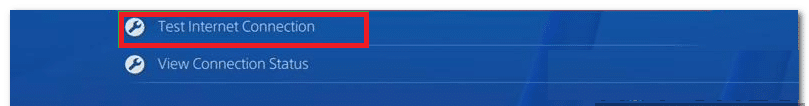
- Now click on the option “setup internet connection” and proceed with “custom.”
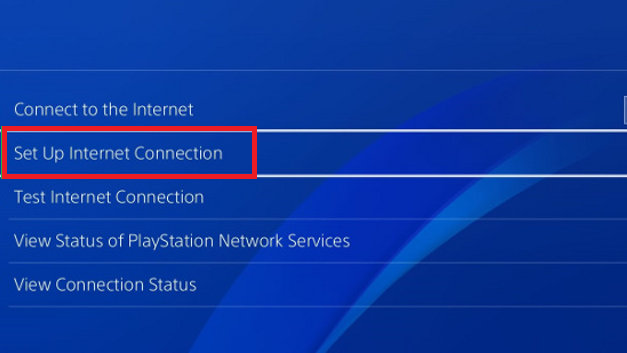
- In IP address settings, select the “automatic” option.
- In DNS settings, click on the “manual” option.
- Select the secondary address & enter the 1.0.0.1 DNS address.
- Now check if the error still persists there.
Update PS4 software
The installation of PS4 software updates is crucial to resolve the ps4 error ws-37403-7, if the error has occurred due to outdated or bugged software. In PlayStation 4, you would have to update the software by following the procedure given below.
- At first, turn off the PS4 from settings.
- Click on the option “connect the DualShock 4 using a USB cable and press the PS”.
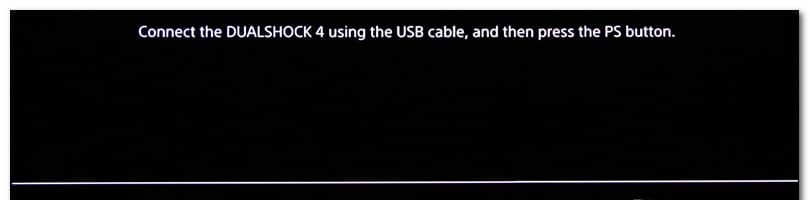
- Attach a USB cable to the controller and click on the option “update system software.”
- Select the option “update using the internet.”
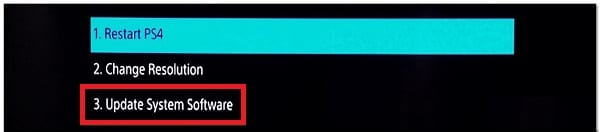
- Click on the “next” to proceed (in case if any new update is available there).
- Then navigate back to previous options and click on “Restart PS4”.
Server maintenance period
If the error is caused by the server-side, in such a state, you only need to hold on for a specific period to let the issue be resolved automatically by the server; the server will take its entire maintenance time. Try to reconnect at a later time.
The question may arise how you will get to know that it is actually a server-side error? For this, you may need to access the social media platforms or the official website of PlayStation 4 or visit PS4 forums for such news.
To check the PS4 server status, visit the site https://status.playstation.com/.
You can also check the PlayStation network status manually by following the step.
- Launch the PlayStation 4 home screen.
- Navigate to PS4 settings.
- Select Networks.
- Click on “view status of PlayStation network service.”
Conclusion
ws-37403-7 is a critical error code that occurs in PlayStation 4 console & generally, it opposes the account login processes; you would not be able to access your PlayStation 4 account unless it gets resolved by practicing any effective fixing strategies.
Given this concern, we have tried to put down the best fixes to the ws-37403-7 PS4 error. In most cases, the problem can be overcome by simply installing the PS4 updates or reconfiguring the DNS accurately.
In this article, we have explained the expected error’ causes to identify the actual reason in your case & implement the appropriate fixing strategy.
Read Also



