Movie Box Pro is a popular streaming application that allows users to watch their favorite movies and TV shows on their mobile devices. However, like any other app, it may encounter certain issues that can hinder your streaming experience. In this article, we will explore some common problems faced by Movie Box Pro users and provide solutions to fix them.
Understanding Movie Box Pro
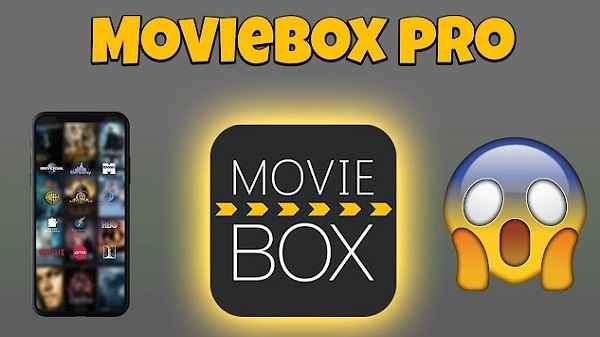
Movie Box Pro provides a vast library of movies and TV shows for users to enjoy on their smartphones or tablets. It offers a user-friendly interface and a seamless streaming experience. However, technical glitches and compatibility issues can sometimes arise, leading to the app not working as expected.
Common Issues with Movie Box Pro
Here are some common problems that users may encounter while using Movie Box Pro:
Server Connection Errors
One of the most common issues faced by Movie Box Pro users is server connection errors. This can happen due to various reasons, such as network instability or server maintenance. If you encounter a server connection error, try the following steps to resolve it:
- Check your internet connection and ensure it is stable.
- Restart your device and relaunch the app.
- Clear the app cache and try connecting again.
App Crashing or Freezing

Another frustrating issue is when Movie Box Pro crashes or freezes during use. This can disrupt your streaming experience and make it difficult to enjoy your favorite content. To address this problem, try the following troubleshooting steps:
- Update Movie Box Pro to the latest version available. Developers often release updates to fix bugs and improve stability.
- Restart your device to clear any temporary glitches.
- Uninstall and reinstall Movie Box Pro to ensure a fresh installation.
Playback Issues
Sometimes, Movie Box Pro may encounter playback issues, such as buffering or videos not playing smoothly. These problems can be due to network congestion or insufficient device resources. To resolve playback issues, consider the following tips:
- Check your internet connection speed and switch to a faster network if possible.
- Close other apps running in the background to free up system resources.
- Lower the video quality settings within the app to reduce buffering.
Subtitle Problems
If you’re experiencing issues with subtitles in Movie Box Pro, such as incorrect timing or missing subtitles, try the following steps to fix it:
- Check if the subtitle file is correctly synced with the video. You can find alternative subtitle files online and try using them.
- Ensure that you have selected the appropriate subtitle language in the app’s settings.
- Clear the app cache and restart the app.
Troubleshooting Movie Box Pro Issues
If you are facing any other issues with Movie Box Pro not mentioned above, here are some general troubleshooting steps that can help resolve various problems:
- Check your device’s operating system and make sure it is up to date. Outdated operating systems can sometimes cause compatibility issues with certain apps.
- Restart your device to clear any temporary glitches or conflicts.
- Check if there are any pending updates for Movie Box Pro. Developers often release updates to address bugs and improve app performance.
- If you have installed any third-party plugins or add-ons for Movie Box Pro, try disabling them temporarily to see if they are causing the issue.
- Reset the app’s settings to default. This can be done by going to the app’s settings menu and selecting the option to reset or restore defaults.
Compatibility Issues with Movie Box Pro
Movie Box Pro may not work on all devices or operating systems. It is essential to ensure that your device meets the minimum requirements for running the app. Older devices or outdated operating systems may not be fully compatible, leading to performance issues or app crashes. If you’re experiencing compatibility problems, consider upgrading your device or using an alternative streaming app that is compatible with your setup.
Legal Considerations with Movie Box Pro
While Movie Box Pro provides access to a wide range of movies and TV shows, it is important to understand the legal implications of using such streaming apps. Movie Box Pro offers copyrighted content for free, which may infringe upon intellectual property rights. Depending on your jurisdiction, streaming copyrighted content without proper authorization may be illegal. It is advisable to use streaming services that have obtained the necessary licenses and permissions to distribute content legally.
FAQs
- How can I fix server connection errors in Movie Box Pro?
- Check your internet connection, restart the app, and clear the app cache to resolve server connection errors.
- Why does Movie Box Pro keep crashing on my device?
- Update Movie Box Pro, restart your device, or reinstall the app to address crashing issues.
- The videos in Movie Box Pro are not playing smoothly. What can I do?
- Check your internet speed, close background apps, and lower the video quality settings for smoother playback.
- How can I resolve subtitle issues in Movie Box Pro?
- Ensure the subtitle file is synced correctly, select the appropriate subtitle language, or clear the app cache to fix subtitle problems.
- Is Movie Box Pro legal to use?
- Streaming copyrighted content without proper authorization may be illegal. Consider using legal streaming services that have obtained the necessary licenses.
Conclusion
Movie Box Pro is a popular streaming app that allows users to watch their favorite movies and TV shows. However, it may encounter various issues that can affect its functionality. In this article, we discussed common problems with Movie Box Pro and provided troubleshooting steps to fix them. Remember to always use streaming apps responsibly and consider the legal implications of accessing copyrighted content.
Read also:



