In the realm of website building platforms, two giants stand tall: WordPress and Wix. Both offer users powerful tools to create stunning websites, but they cater to different needs and preferences. In this detailed comparison, we’ll delve into the features, flexibility, ease of use, pricing, and more of WordPress and Wix to help you make an informed decision for your website needs.
Understanding WordPress
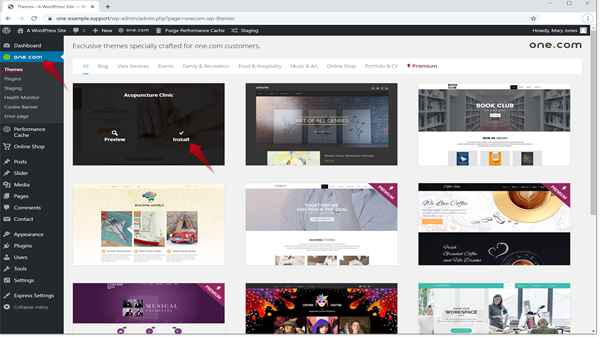
WordPress is an open-source content management system (CMS) that powers over 40% of all websites on the internet. It provides users with a highly customizable platform to build anything from simple blogs to complex e-commerce sites.
Flexibility and Customization
One of the key strengths of WordPress is its unparalleled flexibility and customization options. With thousands of themes and plugins available, users have the freedom to create a website that perfectly suits their needs. Whether you’re a beginner or an experienced developer, WordPress offers the tools you need to bring your vision to life.
Learning Curve
While WordPress offers unmatched flexibility, it does come with a steeper learning curve compared to other website builders. Users may need to invest time in learning the ins and outs of the platform, especially if they’re new to website development.
SEO Friendliness
WordPress is renowned for its SEO friendliness, with built-in features that help websites rank higher in search engine results. From customizable permalinks to plugins like Yoast SEO, WordPress provides the tools needed to optimize your site for search engines.
Exploring Wix
Wix, on the other hand, is a cloud-based website builder that aims to simplify the website creation process for users of all skill levels. It offers a drag-and-drop interface and a wide range of templates to choose from.
Ease of Use
One of Wix’s biggest selling points is its ease of use. The intuitive drag-and-drop editor allows users to create stunning websites without any coding knowledge. Whether you’re a business owner, blogger, or artist, Wix makes it easy to build and customize your site.
Design and Templates
Wix offers a diverse selection of professionally designed templates, catering to various industries and aesthetics. Users can easily customize these templates to reflect their brand identity and style preferences.
Pricing
When it comes to pricing, Wix offers a range of plans to suit different budgets and needs. From free plans with basic features to premium plans with advanced functionality, users can choose the option that best fits their requirements.
WordPress vs Wix: A Head-to-Head Comparison

Now that we’ve explored the key features of WordPress and Wix, let’s compare them side by side.
Pricing
- WordPress: WordPress itself is free to use, but users will need to pay for web hosting and domain registration. Additionally, premium themes and plugins may incur additional costs.
- Wix: Wix offers a range of pricing plans starting from a free plan with Wix branding to premium plans with additional features and no ads.
Flexibility
- WordPress: WordPress offers unparalleled flexibility and customization options, making it ideal for users who want complete control over their website.
- Wix: While Wix is user-friendly, it may not offer the same level of flexibility as WordPress. Users are limited to the features and functionality provided by the platform.
SEO
- WordPress: WordPress is highly SEO friendly, with built-in features and plugins that help improve search engine rankings.
- Wix: Wix also offers basic SEO tools, but some users may find it lacking compared to WordPress.
Support and Community
- WordPress: With a vast community of developers and users, WordPress offers extensive support through forums, tutorials, and documentation.
- Wix: Wix provides customer support through live chat, email, and phone, but it may not have the same level of community support as WordPress.
E-Commerce
- WordPress: With plugins like WooCommerce, WordPress can power robust e-commerce websites with advanced features.
- Wix: Wix offers built-in e-commerce functionality, making it easy for users to set up online stores and sell products.
Mobile Responsiveness
- WordPress: Many WordPress themes are mobile responsive out of the box, ensuring a seamless experience across devices.
- Wix: Wix also offers mobile responsiveness, allowing users to create websites that look great on smartphones and tablets.
Security
- WordPress: Security is a priority for WordPress, with regular updates and security patches to protect websites from vulnerabilities.
- Wix: Wix handles security measures, such as SSL certificates and data encryption, to keep websites secure.
Conclusion
In conclusion, both WordPress and Wix offer powerful tools for building websites, each with its own strengths and weaknesses. WordPress is ideal for users who value flexibility and customization, while Wix excels in ease of use and simplicity. Ultimately, the choice between WordPress and Wix depends on your specific needs, preferences, and level of expertise in website development.
Whether you’re a blogger, small business owner, or e-commerce entrepreneur, both platforms offer the tools you need to create a professional and functional website that stands out online.
So, which platform will you choose for your next website project?
Read Also
- How Do I Type a Double S Vertical Symbol?
- Fortifying Retail Security: Gates & Tech in the Fight Against Loss
- Rapid Security Response: What It Is and How to Download It
- Tinypng Review
- Microsoft Flags Growing Cybersecurity Concerns for Major Sporting Events
- The Evolution of Identity Theft: Emerging Trends and Technological Countermeasures
- How Does a Crypto Wallet Work? Why You Need One



