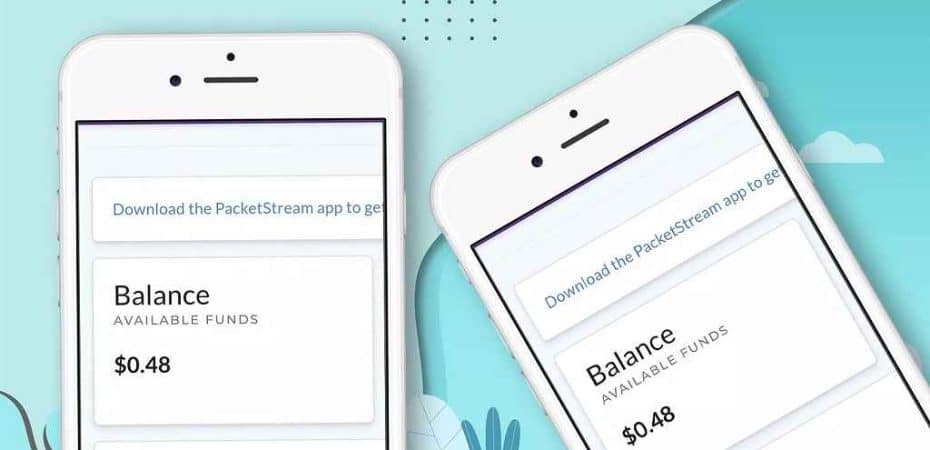In today’s digital age, businesses and individuals alike rely heavily on the internet for various purposes, from market research to web scraping. However, accessing online data efficiently and anonymously can be quite challenging. This is where residential proxy networks like PacketStream come into play. In this comprehensive review, we will explore the ins and outs of PacketStream, shedding light on its features, benefits, and how it can revolutionize your online activities.
PacketStream is a residential proxy network that enables users to access the internet anonymously by routing their requests through a vast pool of residential IP addresses. Whether you’re a business looking to gather competitive intelligence or an individual seeking online privacy, PacketStream offers a solution that caters to your needs.
How Residential Proxies Work

Residential proxies, including those provided by PacketStream, act as intermediaries between your device and the websites you want to access. Instead of using data center IP addresses, which are easily detectable and blocked by websites, residential proxies use IP addresses assigned to real homes, making them appear as regular internet users. This allows users to bypass IP bans and access websites without restrictions.
PacketStream’s Key Features
Residential IP Pool
PacketStream boasts an extensive pool of residential IPs, ensuring that users have access to a diverse range of IP addresses from various locations. This diversity is crucial for web scraping and other online activities that require geo-targeted data.
User-Friendly Dashboard
The user interface of PacketStream is intuitive and user-friendly. Even if you’re new to residential proxies, you can easily navigate the dashboard to manage your proxy settings and monitor your usage.
Pricing Plans
PacketStream offers flexible pricing plans, catering to both occasional users and businesses with high proxy requirements. With pay-as-you-go options, you can choose a plan that suits your budget and needs.
Getting Started with PacketStream
To start using PacketStream, all you need to do is sign up for an account, choose a pricing plan, and configure your proxy settings. The setup process is straightforward, and you can be up and running in minutes.
Use Cases
PacketStream is a versatile tool with a wide range of applications:
Web Scraping
Web scraping is made easy with PacketStream’s residential proxies. Businesses can extract valuable data from websites for market research, competitor analysis, and lead generation.
Sneaker Bots
Sneaker enthusiasts and resellers can use PacketStream to increase their chances of securing limited-edition sneakers online by bypassing purchase restrictions.
Market Research
Researchers can access region-specific data for market analysis and gain insights into consumer trends and behaviors.
Performance and Reliability

PacketStream prides itself on offering high-speed, reliable residential proxies. With minimal downtime and fast response times, you can trust PacketStream for uninterrupted access to the internet.
Data Security
Your online activities are protected with PacketStream’s secure network. Your data remains confidential, and the proxy network ensures that your identity remains hidden.
Customer Support
PacketStream provides excellent customer support, with a responsive team ready to assist you with any issues or questions you may have.
Pricing Comparison
Let’s compare PacketStream’s pricing with other residential proxy providers to see how it stacks up in terms of value for money.
Pros and Cons
PRos
- An extensive pool of residential IPs
- User-friendly dashboard
- Flexible pricing plans
- Versatile use cases
Cons
- Pricing may not be suitable for occasional users
Frequently Asked Questions
1. Is PacketStream legal to use?
- Yes, PacketStream is a legal service. However, it is essential to use it responsibly and in compliance with the terms of service of the websites you access.
2. Can I use PacketStream for streaming services?
- No, PacketStream is primarily designed for web scraping, research, and similar activities. It may not be suitable for streaming due to its proxy nature.
3. How do I change my residential IP address with PacketStream?
- You can change your IP address by adjusting your proxy settings in the PacketStream dashboard.
4. Is PacketStream suitable for small businesses?
- Yes, PacketStream offers pricing plans suitable for both small businesses and individuals.
5. What sets PacketStream apart from other residential proxy providers?
- PacketStream’s extensive IP pool and user-friendly interface make it stand out, along with its versatility for various online activities.
Conclusion
PacketStream is a powerful tool for those who require access to the internet with anonymity and efficiency. With its vast pool of residential IP addresses, user-friendly interface, and versatile applications, PacketStream is a top choice for businesses and individuals alike.
Read also:
- The Benefits of Having a Web App for Your Business’s Growth
- Thinking of Starting a Business? Top Software You Need
- Branding Business: Building the Personality of Your Company
- 5 Reasons to Use Helpdesk Software in Business
- How to Choose a CRM Software as a Small Business Owner
- Rising Importance of Data Security for Businesses
- How Enterprise Application Development Benefits Your Business