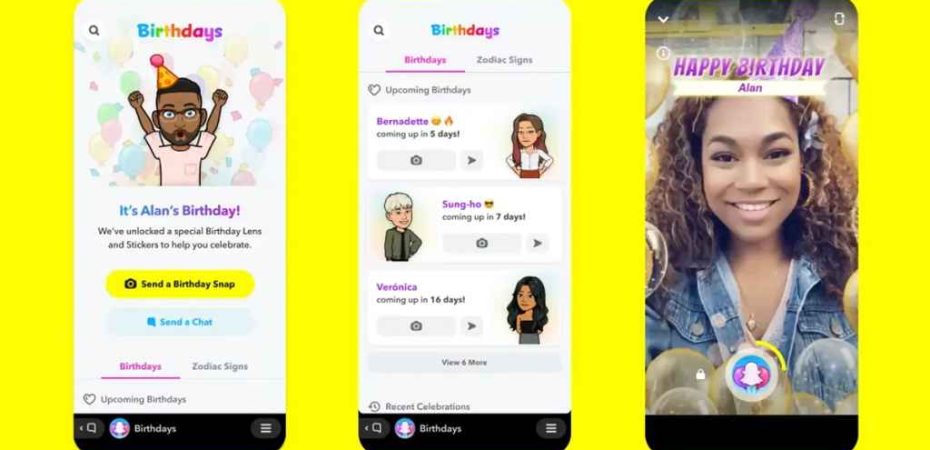Snapchat is a popular social media platform that allows users to share photos, videos, and messages with their friends and followers. One of the most delightful features Snapchat offers is the ability to see and celebrate your friends’ birthdays. In this article, we will guide you through the steps to set up birthday notifications, receive and send birthday snaps, and explore the various ways you can make your friends’ birthdays special on Snapchat.
The Importance of Birthday Notifications
Birthdays are special occasions that bring joy and happiness. Keeping track of your friends’ birthdays is a thoughtful way to show them that you care. Snapchat’s birthday notifications make it easy for you to remember these important dates and surprise your friends with heartfelt snaps and messages.
Setting Up Birthday Notifications on Snapchat

To receive birthday notifications for your friends, follow these steps:
Updating Your Snapchat App
Ensure that you have the latest version of the Snapchat app installed on your device. Regular updates bring new features and improvements, making your Snapchat experience more enjoyable.
Enabling Permissions
Go to your device settings and allow Snapchat to access your calendar. This permission is necessary for Snapchat to remind you of upcoming birthdays.
Adding Your Birthdate
To allow your friends to receive birthday notifications for you, add your birthdate to your Snapchat profile. Open the app, go to your profile settings, and select “Birthday.” Choose your birthdate and save the settings.
Receiving Birthday Snaps and Messages
On your friends’ birthdays, Snapchat will send you a notification. You can find the birthday snap in the Chat section or on your friend’s profile. Respond with a cheerful message or snap to make their day even brighter.
Creating Birthday Stories and Memories
To make your friend’s birthday memorable, create a birthday story using snaps and videos from their special day. This collective narrative will be a cherished memory for your friend and everyone involved.
Privacy Settings for Birthday Information
Snapchat allows users to control who can see their birthday and receive notifications. You can choose to share your birthday with all your friends, a select group, or keep it private.
How to Turn Off Birthday Notifications
If you find birthday notifications overwhelming or prefer not to receive them, you can disable the feature in your Snapchat settings. This option is entirely up to you.
Making Your Friends’ Birthdays Special on Snapchat

Now that you know how to receive and manage birthday notifications let’s explore creative ways to celebrate your friends’ birthdays on Snapchat.
Celebrating with Snapchat Lenses and Filters
Snapchat offers a wide range of birthday-themed lenses and filters. Use these fun effects to make your snaps stand out and add a festive touch to your friend’s special day.
Exploring Birthday Bitmojis
Bitmojis are personalized emojis that represent you in the Snapchat world. Special birthday Bitmojis are available for you and your friends to use on their birthdays, adding a personal touch to your snaps.
Sending Birthday Gifts on Snapchat
Make your friend’s day even more memorable by sending them a virtual birthday gift through Snapchat’s gifting feature. Choose from a variety of virtual presents to show your appreciation.
Connecting with Friends on Their Birthdays
Use Snapchat’s voice and video call features to connect with your friends directly on their birthdays. Hearing your warm wishes and laughter will make their day even more special.
Promoting Birthday Events on Snapchat
If your friend is hosting a birthday event, use Snapchat’s event promotion features to spread the word. Create event geofilters and invite your friends to join the celebration.
Sharing Birthday Celebrations in Groups
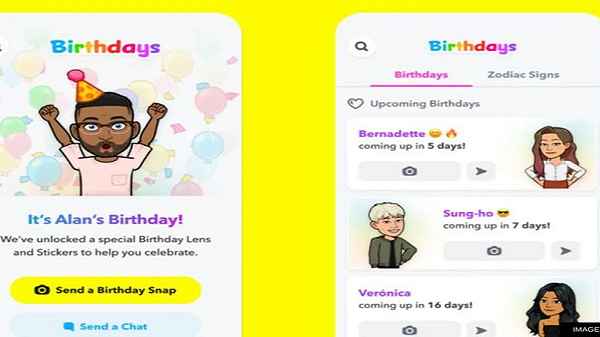
Celebrate birthdays together with friends by creating Snapchat groups. Everyone can share snaps and memories, making the day a collaborative and fun experience.
5 Unique FAQs
- Can I turn off birthday notifications for specific friends? Yes, you can control which friends’ birthdays you receive notifications for by adjusting your settings.
- Do I need to enable location services for birthday geofilters? Yes, location services should be enabled for Snapchat to detect your location and offer relevant geofilters.
- Can I create my own custom birthday filter for a friend? Unfortunately, Snapchat doesn’t offer a feature to create custom filters for individual friends at the moment.
- Are birthday gifts on Snapchat free? Yes, the virtual birthday gifts on Snapchat are free to send and receive.
- Can I see past birthday stories and snaps? Yes, you can access your friend’s birthday stories and snaps even after the day has passed, provided they have saved them to their Memories.
Conclusion
Snapchat’s birthday notifications allow you to cherish your friends’ special moments and make them feel loved and appreciated. Setting up these notifications is simple, and you can customize your birthday celebrations with creative snaps, lenses, filters, and personalized Bitmojis. So, the next time a friend’s birthday comes around, make it a memorable experience on Snapchat!
Read also:
- Fix ‘Facebook Dating Location Not Working’ Problem
- How Do I Delete My Facebook Page?
- How to Get Unbanned from Omegle?
- MyEnvoyAir Login at My.envoyair.com Portal: Convenient Access to Your Flight Information
- Insta360 One X2 Review
- How to Create an Oculus Account Without Facebook?
- How to Share Wi-Fi Password to Mac?