Pinterest is an immensely popular social media platform that allows users to discover and share creative ideas through images and videos. Along with pinning and sharing content, Pinterest offers a messaging feature that enables users to connect and interact with each other privately. However, like any other digital platform, Pinterest’s messaging system can sometimes encounter issues, leaving users frustrated when their messages fail to work as expected. In this article, we will explore some common problems related to Pinterest messages and provide practical solutions to fix the ‘Pinterest Messages Not Working’ problem.
Understanding Pinterest Messages
Pinterest messages allow users to have one-on-one conversations with their followers or people they follow. It’s a convenient way to exchange ideas, plan projects, or simply stay in touch. When Pinterest messages function smoothly, it enhances the overall user experience, making the platform even more enjoyable.
Common Issues with Pinterest Messages
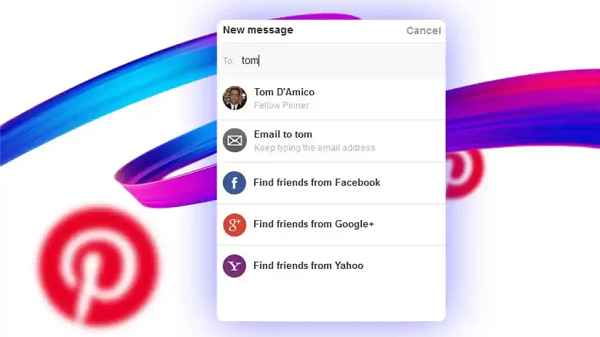
Messages Not Sending
One of the most common issues users face is messages not sending. You might compose a message, hit the send button, and find that the message is stuck in the sending phase indefinitely.
Messages Not Receiving
Conversely, you might encounter the problem of not receiving messages from others. You may be expecting a reply, but the message simply doesn’t appear in your inbox.
Messages Not Loading
Sometimes, users experience issues with the message loading process. The messages may take a long time to load, or the conversation history might not appear correctly.
Error Messages
Error messages can be frustrating as they don’t provide clear explanations. You might receive error messages when trying to send or receive messages, leaving you wondering what went wrong.
Troubleshooting Steps for ‘Pinterest Messages Not Working’ Problem
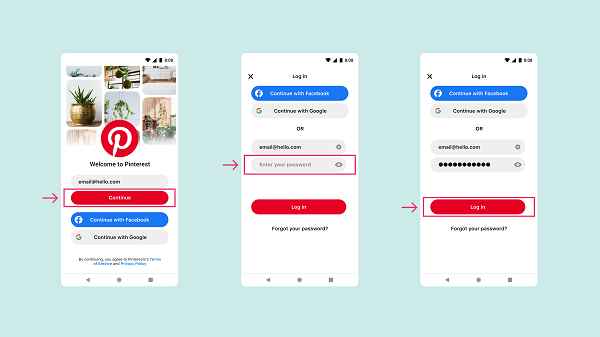
If you’re facing any of the issues mentioned above, don’t worry. There are several steps you can take to troubleshoot and resolve the problem. Let’s go through them one by one:
Check Your Internet Connection
A stable internet connection is crucial for the smooth functioning of any online service. Ensure that you have a reliable internet connection before trying to send or receive messages on Pinterest.
Update the Pinterest App
Outdated apps can sometimes cause conflicts and malfunctions. Go to your app store and check if there’s an update available for the Pinterest app. If yes, update it to the latest version.
Clear Cache and Cookies
Cached data and cookies can interfere with app performance. Clear the cache and cookies from your Pinterest app settings or your browser settings to see if it resolves the issue.
Disable Browser Extensions
If you’re using Pinterest on a web browser, try disabling any extensions or add-ons temporarily. Sometimes, these extensions can disrupt the messaging system.
Check for Platform Updates
Pinterest regularly releases updates to improve its platform’s performance. Check if there are any pending updates for the platform and install them.
Report the Issue to Pinterest Support
If none of the above steps work, it’s time to seek help from Pinterest Support. Report the issue with as many details as possible, including the problem you’re facing, the device you’re using, and any error messages you’ve encountered.
Alternative Ways to Communicate on Pinterest
While you wait for the issue to be resolved, consider alternative ways to communicate with other Pinterest users. You can leave comments on pins, collaborate on shared boards, or even use other social media platforms to get in touch.
FAQs
1. Why can’t I send messages on Pinterest?
There could be several reasons for this issue, including a poor internet connection, outdated app, or browser-related problems. Follow the troubleshooting steps in the article to resolve the problem.
2. How do I fix Pinterest messages not loading?
Clearing cache and cookies, disabling browser extensions, and checking for platform updates are some of the steps that can help fix this issue.
3. Why are my Pinterest messages not delivering?
Messages may not deliver due to internet connectivity issues, app glitches, or recipient-related problems. Double-check your connection and follow the troubleshooting tips.
4. Can I use third-party apps to send messages on Pinterest?
Pinterest does not officially support third-party apps for messaging. It’s best to use the platform’s native messaging feature for a secure and reliable experience.
5. How long does it take for Pinterest Support to respond to a message?
Pinterest Support aims to respond to user queries and reports promptly. However, response times may vary depending on the volume of requests they receive. Be patient while waiting for a resolution.
Conclusion
Pinterest messages are a valuable feature that enhances user engagement and collaboration. However, technical glitches can sometimes disrupt this communication channel. By following the troubleshooting steps outlined in this article, you can resolve the ‘Pinterest Messages Not Working’ problem and get back to enjoying seamless communication on the platform.
Read also:
- 45+ Funny Monday Quotes And Memes
- 50+ Funny Husband Wife Quotes And Sayings In English
- A Quick Guide On How To Be More Organized While On Your Computer
- 5 Effective Digital Marketing Strategies To Grow Your Business
- Are You A Vet? Here Are Some Tools That Can Improve Your Business
- 5 Ways to Fix “WW App Not Working” Today
- 5 Ways To Fix ‘Photoshare Frame ID Not Working’ Today



