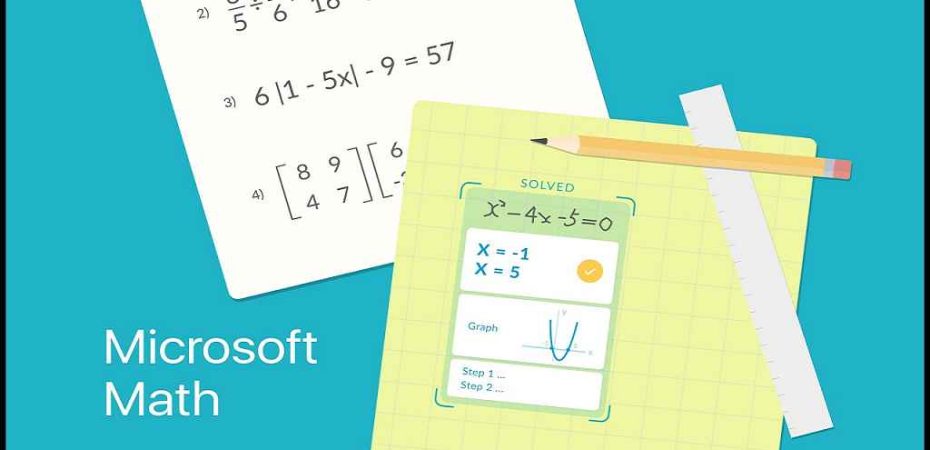In the fast-paced world of education and technology, staying ahead is crucial. Microsoft Math Solver emerges as a game-changer, providing students and educators with a powerful tool to tackle mathematical challenges effectively. In this comprehensive guide, we delve into the depths of “What is Microsoft Math Solver and How to Use It,” unlocking its potential for seamless mathematical problem-solving.
Demystifying Microsoft Math Solver
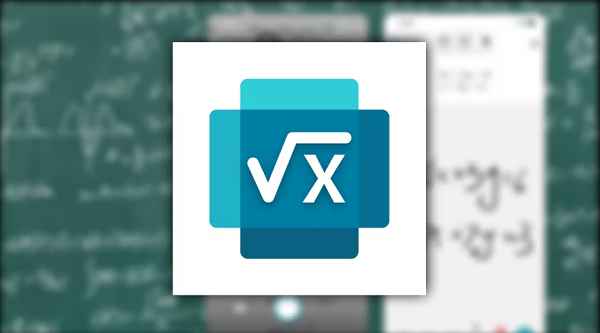
Understanding the Essence
At its core, Microsoft Math Solver is an innovative application designed to simplify complex mathematical problems. Whether you’re a student struggling with algebra or a professional navigating intricate equations, this tool becomes your virtual math assistant. It blends cutting-edge technology with user-friendly features, making math accessible to everyone.
Features that Define Microsoft Math Solver
Image Recognition Capabilities
One standout feature is the application’s image recognition prowess. Users can capture a mathematical problem using their device’s camera, and Microsoft Math Solver swiftly translates the image into a solvable equation. This functionality not only saves time but also enhances the overall learning experience.
Step-by-Step Solutions
“What is Microsoft Math Solver and How to Use It” becomes clearer as we explore its step-by-step solutions. The application breaks down complex problems into manageable steps, providing users with a detailed roadmap to the solution. This feature is particularly beneficial for understanding the logic behind mathematical concepts.
Broad Spectrum of Topics
From basic arithmetic to advanced calculus, Microsoft Math Solver covers a broad spectrum of mathematical topics. Its versatility makes it a valuable tool for students across various academic levels. Whether you’re a high school student grappling with trigonometry or a college student immersed in differential equations, this application has you covered.
Navigating Microsoft Math Solver
Getting Started: Installation and Setup
The journey into Microsoft Math Solver begins with a seamless installation process. Head to the app store on your device, search for “Microsoft Math Solver,” and click install. Once installed, follow the intuitive setup instructions to personalize the app according to your mathematical preferences.
Capturing Equations with Image Recognition
Harnessing the image recognition feature is a game-changer. Simply open the app, select the camera icon, and align the mathematical problem within the frame. Microsoft Math Solver works its magic, providing you with an instant digital version of the equation. This hands-on approach to problem-solving adds a dynamic element to your learning experience.
Exploring Step-by-Step Solutions
Digging deeper into “What is Microsoft Math Solver and How to Use It,” we find the step-by-step solutions feature. After capturing an equation, navigate to the solution section. Here, the application breaks down the problem into sequential steps, offering insights into the methodology behind each solution. This not only aids in solving the immediate problem but also contributes to a deeper understanding of mathematical principles.
Personalizing Your Learning Journey
Microsoft Math Solver recognizes that each user has unique learning preferences. Dive into the app’s settings to customize the interface, choose preferred solution methods, and even select the level of detail in step-by-step solutions. Tailoring the app to align with your learning style enhances the overall user experience, fostering a more personalized approach to mathematical mastery.
Overcoming Challenges with Microsoft Math Solver
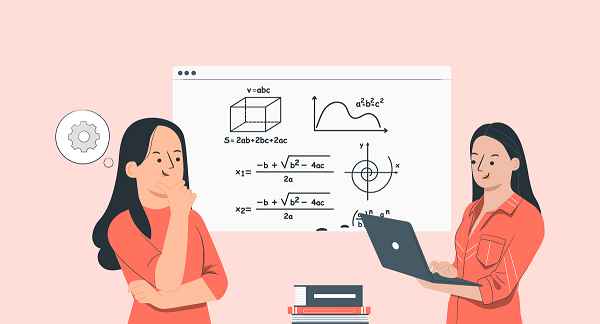
Bridging the Gap in Learning
One of the significant challenges in mathematics education is the widening gap between understanding and application. Microsoft Math Solver addresses this challenge head-on by providing not only solutions but also the logic and methodology behind them. Students are no longer left in the dark; instead, they become active participants in the learning process.
Enhancing Classroom Engagement
For educators, Microsoft Math Solver becomes an invaluable ally in the quest to enhance classroom engagement. By incorporating this tool into lessons, teachers can illustrate complex concepts with real-world problem-solving scenarios. The interactive nature of the application transforms traditional lectures into dynamic, participatory learning experiences.
Fostering a Growth Mindset
“What is Microsoft Math Solver and How to Use It” transcends mere functionality; it instills a growth mindset in learners. As users engage with the step-by-step solutions, they cultivate resilience and a willingness to grapple with challenging problems. This shift in mindset proves instrumental not only in mathematics but also in developing problem-solving skills applicable across various domains.
The Future of Mathematical Empowerment
As we conclude our exploration of Microsoft Math Solver, it’s evident that this tool is not just a solution to mathematical problems; it’s a catalyst for empowerment. Empowering students, educators, and professionals alike to conquer mathematical challenges with confidence. In a world where mathematical literacy is increasingly crucial, Microsoft Math Solver emerges as a beacon of accessibility and understanding.
Conclusion
In the landscape of educational technology, Microsoft Math Solver stands as a testament to innovation and inclusivity. “What is Microsoft Math Solver and How to Use It” is no longer a mere question but a gateway to a world where mathematical challenges are met with enthusiasm and conquered with precision. As we embrace this tool, we embark on a journey towards mathematical empowerment, where learning transcends boundaries, and understanding knows no limits.
Read also:
- How to Fix the “Cannot Start Microsoft Office Outlook” Error
- Microsoft Flags Growing Cybersecurity Concerns for Major Sporting Events
- How to Freeze Row and Column in Microsoft Excel?
- Outlook Microsoft 365 Password Recovery
- What is Microsoft Network Adapter Multiplexor Protocol and Should it be Enabled?
- A Brief Introduction to Microsoft Excel
- Tiworker.exe High CPU and Disk Usage: 10 Ways to Tackle the Issue
- Is Borderlands 2 Cross-Platform / Crossplay In 2023?