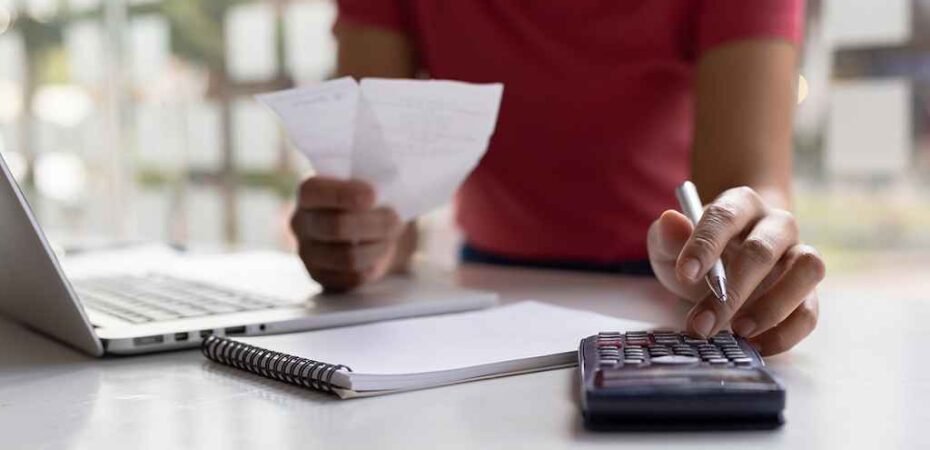In the world of finance, efficiency is key. Invoice processing is a crucial task that can be time-consuming and prone to errors if done manually. However, with the advent of Optical Character Recognition (OCR) technology, businesses can automate this process and enjoy a wide array of benefits.
In this guide, let’s explore how to implement OCR technology for invoice processing and discuss the advantages it brings to businesses.
Understanding OCR Technology
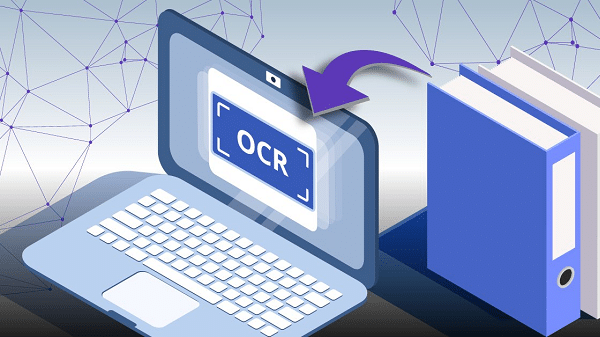
OCR technology is a cutting-edge solution that enables computers to extract text and data from images or scanned documents. It utilizes advanced algorithms to recognize characters and convert them into machine-readable text.
When applied to invoice processing, OCR technology can automatically extract relevant information such as invoice number, date, vendor details, line items, and amounts from invoices.
Implementation Steps
To implement OCR technology, follow these simple steps:
Step 1: Evaluate OCR Software Options
Evaluate OCR software options by researching and selecting a reliable solution that aligns with your business requirements. Consider features such as high accuracy rates, support for multiple document formats, and compatibility with your existing systems. Look for OCR software that offers a proven track record of accuracy and reliability, ensuring that it can effectively handle the unique needs of your business.
Additionally, prioritize compatibility with your existing infrastructure to seamlessly integrate the OCR software into your workflow. By carefully evaluating OCR software options, you can choose a solution that optimizes accuracy, efficiency, and integration for your invoice processing needs.
Step 2: Prepare and Organize Invoices
To ensure successful OCR processing, it is essential to standardize the format and layout of invoices. Create guidelines for vendors to follow when submitting invoices, including font styles, sizes, and document types. By providing clear instructions, you can ensure that invoices are consistent and optimized for OCR recognition. Additionally, organize incoming invoices in a centralized location for easy access during the OCR process.
Step 3: Scanning and Image Enhancement
Scan paper invoices or convert digital invoices into image files. Ensure that the scanned images are of high quality and free from distortions or smudges. OCR software often includes built-in image enhancement features, such as noise reduction and contrast adjustment, which can improve recognition accuracy. Taking the time to enhance the quality of the images before processing them with OCR technology can significantly improve the accuracy of the extracted data.
Step 4: Configure OCR Software
Install and configure the OCR software according to the provided guidelines. Customize the settings to optimize recognition accuracy, such as specifying the invoice language, character sets, and relevant data fields to extract. OCR software often allows for fine-tuning and customization to better align with your specific invoice processing needs. Training the software using a sample set of invoices can also enhance its recognition capabilities.
Step 5: Perform OCR Processing
Initiate the OCR process by feeding the scanned or digital invoice images into the software. The OCR algorithm will analyze the images, recognize the text, and extract relevant data fields. It is important to carefully review the extracted data for accuracy and make any necessary corrections manually. While OCR technology is highly accurate, it is essential to have a validation process in place to ensure the integrity of the extracted data.
Step 6: Integration with Accounting System
Integrate the accounting OCR software with your existing accounting system or electronic invoice approval software. This integration allows for seamless data transfer between the OCR output and the designated data fields in your system.
By automating the data entry process, you can eliminate manual errors and save valuable time. The integration also enables real-time updates and ensures that the extracted data is readily available for further processing and analysis.
Benefits of OCR Technology for Invoice Processing

Source: pexels.com
If you’re wondering whether to use OCR technology in your business, here are the benefits you should consider:
Time and Cost Savings
OCR technology automates the time-consuming task of manual data entry, allowing employees to focus on more value-added activities. It significantly reduces processing time, leading to faster invoice turnaround and improved cash flow. Moreover, the reduction in human errors eliminates the costs associated with rectifying mistakes, ultimately saving your business valuable time and money.
Enhanced Accuracy and Compliance
Manual data entry is prone to errors, which can result in payment discrepancies and compliance issues. OCR technology ensures high accuracy rates by eliminating human-induced mistakes. By automatically extracting data from invoices, OCR technology reduces the risk of errors and ensures that the extracted data is accurate and consistent. This not only improves the efficiency of invoice processing but also helps maintain regulatory compliance by accurately capturing and organizing invoice data.
Improved Efficiency and Productivity
With OCR, the invoice processing workflow becomes streamlined and efficient. Employees no longer need to spend hours manually inputting data, enabling them to accomplish more tasks in less time. The automated extraction of relevant data fields also enhances productivity and eliminates repetitive manual work.
By freeing up valuable resources, OCR technology allows your finance team to focus on more strategic and value-added activities, ultimately driving business growth.
Quick Retrieval and Audit Trail
OCR technology enables businesses to create a searchable digital archive of invoices. This allows for easy retrieval and reference, eliminating the need for physical storage space. The ability to quickly search and access invoice data improves efficiency and reduces the time spent searching for specific invoices.
Additionally, the system maintains an audit trail of processed invoices, facilitating transparency and simplifying audit procedures. With OCR technology, you can easily track the processing and approval history of each invoice, ensuring accountability and compliance.
Better Supplier Relationships
By instigating OCR technology, businesses can process invoices promptly, leading to timely payments. This improves supplier relationships, as vendors receive payments on time, fostering trust and collaboration. With accurate and efficient invoice processing, you can strengthen your business relationships and establish a reputation as a reliable and professional partner.
Final Thoughts
Implementing OCR technology for invoice processing brings significant benefits to businesses, such as time and cost savings, enhanced accuracy and compliance, improved efficiency and productivity, quick retrieval, and better supplier relationships.
By automating the extraction of invoice data, companies can streamline their finance operations and focus on strategic initiatives, ultimately leading to growth and success in the competitive business landscape. Embrace OCR technology and revolutionize your invoice processing for a more efficient and error-free future.
Read also:
- How to Choose a CRM Software as a Small Business Owner
- 3 Best Board Portal Software Solutions for a Big Business
- What Software Solutions Are Beneficial to the Legal Sector?
- 6 Best Software for Video Presentation
- 6 Major Benefits Of Using Trailer Tracking Software
- What Makes A Good Software Developer? Find Out Here
- What Is Realtek Card Reader Software?