AirPods are one of the most popular and convenient wireless earbuds in the market today. They are sleek and stylish and offer excellent sound quality. However, like any other electronic device, they require regular updates to function at their best. In this article, we’ll explore how to update AirPods and AirPods Pro firmware.
Introduction
Updating the firmware of your AirPods is essential to ensure that you have access to the latest features, bug fixes, and security updates. Apple regularly releases firmware updates for its AirPods, and it’s crucial to keep your AirPods up to date.
How to Check AirPods Firmware Version

Before updating your AirPods firmware, it’s important to check the current version. Here’s how to check your AirPods firmware version:
Step 1
Connect your AirPods to your iPhone or iPad.
Step 2
Open the Settings app on your device.
Step 3
Tap on the “General” tab.
Step 4
Select “About.”
Step 5
Scroll down and select “AirPods.”
Step 6
Check the firmware version listed next to “Firmware Version.”
How to Update AirPods Firmware

Updating the firmware of your AirPods is a simple process. Here’s how to do it:
Step 1
Connect your AirPods to your iPhone or iPad.
Step 2
Ensure that your device is connected to the internet.
Step 3
Open the Settings app on your device.
Step 4
Tap on the “General” tab.
Step 5
Select “About.”
Step 6
Scroll down and select “AirPods.”
Step 7
If an update is available, select “Update Firmware.”
Step 8
Wait for the update to complete. This may take a few minutes.
Step 9
Once the update is complete, check the firmware version to ensure that it has been updated.
Troubleshooting AirPods Firmware Update Issues
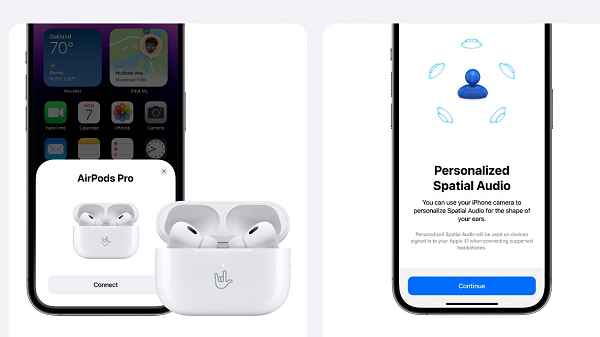
Updating AirPods firmware is generally a smooth process. However, if you encounter any issues, here are a few things to try:
1. Ensure that your AirPods are charged
Before updating the firmware, ensure that your AirPods are fully charged. If the battery level is low, charge them before attempting the update.
2. Check your internet connection
Ensure that your device is connected to a stable and reliable internet connection. A poor internet connection can cause issues during the update process.
3. Reset your AirPods
If you’re having trouble updating your AirPods firmware, try resetting your AirPods. Here’s how to do it:
Step 1
Put your AirPods in their case and close the lid.
Step 2
Wait for at least 30 seconds.
Step 3
Open the lid of the case.
Step 4
Press and hold the button on the back of the case until the LED light on the front of the case flashes white.
Step 5
Reconnect your AirPods to your device and attempt the update again.
Faqs
Q1. Why is it important to update my AirPods firmware?
Updating your AirPods firmware is essential to ensure that you have access to the latest features, bug fixes, and security updates.
Q2. How often should I update my AirPods firmware?
Apple releases firmware updates for its AirPods regularly. It’s a good idea to check for updates every few months or whenever Apple releases a new update.
Q3. Can I update my AirPods firmware using an Android device?
No, you cannot update your AirPods firmware using an Android device. You need an iPhone, iPad, or iPod Touch running iOS 14.7 or later.
Q4. What should I do if the AirPods firmware update fails?
If the AirPods firmware update fails, ensure that your AirPods are fully charged and your device is connected to a stable and reliable internet connection. If the issue persists, try resetting your AirPods and attempt the update again.
Q5. How do I know if my AirPods have been updated successfully?
After the firmware update is complete, check the firmware version listed next to “Firmware Version” in the “AirPods” section of the “About” page in the Settings app. If the firmware version has been updated, the update was successful.
Conclusion
Updating the firmware of your AirPods is a straightforward process. By following the steps outlined in this article, you can ensure that your AirPods are always up to date and you have access to the latest features and security updates.
Read also:
- McDonald’s App Not Working Today! How to Fix It Easily?
- 12 Best Headphone Brands (According to You) + New 2022 Poll
- Should I Buy Raycon Earbuds?
- 14 Different Types of Headphones and Earbuds
- 10 Best Waterproof Bluetooth Headphones
- 15 Most Comfortable Earbuds that You Barely Feel
- 10 Best Open-Back Headphones
- Minecraft Windows 10 Vs Java Version: Best for You?



