Do you ever yearn for the days when you had unlimited time and opportunities to relax and Listen to Music? You presumably attempted doing it remotely when a friend, who had likely relocated across the state. Or perhaps you did it by simultaneously pressing the “play” button for the same music. Unfortunately, it takes some practice to get the timing correct, and occasionally you two might not have the same playlists.
Fortunately, online music listening with numerous friends is now possible thanks to broadband internet, cutting-edge software, and apps. One of the best social activities is spending time listening to music together. Discussion points may center on the lyrics, instrumentation, or artists’ discographies. Moreover, sharing albums, genres, and artists can foster closer relationships and provide insight into their personalities. The only issue is deciding which application or app is ideal for you to use.
This article will cover some of the top Free Music Streaming apps for connecting with friends. Knowing how they all operate will help you select the ideal one, even though each has advantages and disadvantages. Also, please don’t hesitate to share with us which music app you have used and your experience with that music streaming app.
5 Apps for Free Music Listening
It is enjoyable to listen to a playlist with friends; fortunately, several music sync apps let you Play Music Online regardless of distance. These apps allow you to enjoy music with loved ones, whether next door to them or halfway over the world.
1. Spotify

Thanks to its enormous artist catalogs and customizable playlists, Spotify is one of the most widely used music streaming services. Although the service is free, a membership option also enables listening add-free.
It offers a selection of podcasts and other audio-media options but does not include movies or videos. You may also make live sessions on Spotify so that you and your distant friends, family, or partner can stream music together.
In addition to curating “Blends” that merge your favorite music and another person’s music into a playlist that you can both listen to at your leisure, Spotify now offers this function. It is a beautiful method to learn about new songs for which your loved ones are crazy.
How to Use Spotify with a Group for Music?
If you’re a new Spotify user, follow these steps for online music streaming.
- Download Spotify and start listening to your preferred song.
- On your screen’s bottom, select the devices button.
- Select the green “Start Session” button below “Group Session.”
- Next, invite your friends using social networking or messaging applications.
- Copy and paste a particular link or a unique code produced by Spotify.
- Friends can then share and play their favorite songs or podcasts by listening to the group session on their smartphone and controlling the group session from that device.
You should note that because the function is still in beta testing, group sessions are only accessible to Spotify subscribers.
2. JQBX
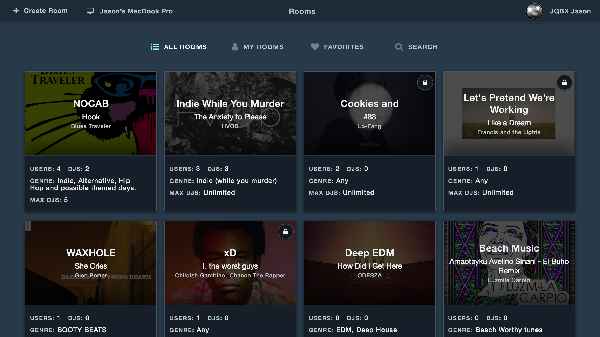
You need a premium Spotify membership for Spotify integration, but the platform is free and accessible through their online app and specialized Mac, PC, iOS, and Android apps.
For a listening session with a group, this software is fantastic. The DJ may decide when to skip a song and what to play next by listening to your friends’ reactions to their favorite and least favorite songs. It is a fantastic approach for long-distance friendship groups to interact via shared likes in music.
JQBX enables both solo and group participation in public listening sessions. It is a fantastic approach for the group to discover new musical genres or beloved songs.
How to Share a JQBX Music Stream to Listen to Songs?
If you don’t know how to benefit from JQBX, follow the given steps.
- In the JQBX web application, create a private room.
- Although you are the DJ by default, you can allow others to join the DJ queue.
- To obtain a URL to share with others, click “Invite.”
- You can either paste the link into your web browser or use it in the “Find a Room” form.
- Select the room, then begin listening.
You must check the list of available rooms on the homepage or in the JQBX “lobby” to join the other room.
3. Rave
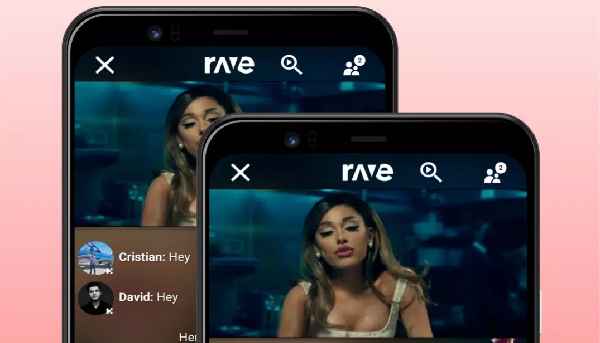
Rave was first designed as a video streaming app, but it has now expanded to offer in-sync music streaming so that you may listen to your favorite albums while video chatting or messaging.
The DJ function on Rave, just released, enables you and your friends to listen to music together while making creative mashups and mixing with Spotify or YouTube music.
It’s a terrific method to connect and share content with your friends who might not use Spotify because Rave only needs one user to have a subscription to the streaming service.
How to Share a Rave for Music Streaming?
Follow the below steps to stream a single piece of music on multiple devices.
- Use a Google, Facebook, or Twitter account to sign up.
- Create a “rave” or music streaming party after you are logged in.
- Use the “Friends” section below the menu icon to add friends.
- Through the “+” icon, you can also invite friends to the streaming party.
- After downloading the desktop or mobile app and registering, users can join the broadcast. You can start discussing and sharing your music, mashups, and remixes once everyone has entered the Rave.
4. Discord

Discord servers offer more than simply a platform for online chat and communication with friends; they also feature music streaming capabilities.
Thanks to Discord’s free partnership with Spotify, users can stream an album, song, or playlist with each other in real time on Discord. All users only need to have Discord and Spotify accounts to use this function, free for paid Discord members.
Discord also has subscription plans and integrations with other video streaming services if you wish to stream something other than music.
How to Listen to Music Free Online Music Using Discord?
Here is the sequence of steps to follow for online free music listening.
- Launch the Discord app, then select “Connections” from the menu on the left.
- Click “Spotify” under “Connections” in the menu.
- Enter your Spotify login information on the pop-up menu or website.
- Your friends can see it now that you are listening to something on Discord.
- Press the “Listen Along” button to synchronize their music listening
5. AmpMe

AmpMe was once developed as an innovative technique to sync your phone to other devices to increase the volume.
Users may Listen to Music together without being with other people. The AmpMe team has since accepted its identity as a long-distance in-sync music streaming service!
With the launch of a new feature, the app’s integration with Spotify, YouTube, and SoundCloud will allow users to video chat with friends while simultaneously listening to You. It is a fantastic concept for remote record listening parties and listening to free music online without downloading.
How to Use AmpMe to Play Music Together?
You must follow the following steps to enjoy music with your friends on AmpMe.
- Create a profile on the AmpMe app after downloading.
- Select “Host a Party” and link your SoundCloud, Spotify, or YouTube account.
- Press play after selecting what you wish to watch to start your stream.
- You will receive a four-digit number from AmpMe that you can then send to your friends.
- Their phones will then sync with your feed and start streaming the music!
Conclusion
You can still have fun even if you’re a long way away. These applications show that you may use any of them to have fun just as much as you did in your friends’ company. Even if you don’t know How to Make a Playlist on SoundCloud, these sync apps will facilitate making your day with refreshing music. These apps are essential for anyone who wants to stay in touch and needs Good Music to Listen to. You might wish to go out with friends who live in a different city, state, or country. There is nothing better than sharing music with friends.
Now you’ve got a complete list of music sync apps, and it’s up to you how you will start listening to music with your buddies. No matter where you reside in the world, these choices will allow you to become closer and bond over musical taste.
Read also:



