Windows 10, a widely used operating system, is known for its efficiency and user-friendly interface. However, there are times when users encounter performance issues, and one common problem is high CPU usage caused by “System Interrupts.” In this article, we’ll delve into what exactly System Interrupts are, why they cause high CPU usage, and how to address this issue effectively.
Understanding System Interrupts
Defining System Interrupts (H1)
System Interrupts are a vital part of a computer’s operation. They occur when hardware devices need attention from the CPU. These interruptions enable devices like keyboards, mice, or hardware components to communicate with the operating system. While they are essential, unusually high CPU usage due to System Interrupts can be frustrating.
Causes of High CPU Usage (H2)
System Interrupts consuming a significant portion of CPU resources can lead to performance slowdowns. Several factors can contribute to this issue, including:
- Hardware Issues: Outdated or malfunctioning hardware drivers can lead to excessive System Interrupts, causing CPU usage to spike.
- Driver Incompatibility: Incompatible or poorly optimized drivers can generate excessive interrupt requests, hampering overall system performance.
- External Devices: Connected devices like USB peripherals can also trigger System Interrupts if their drivers are not optimized.
Impact on Performance
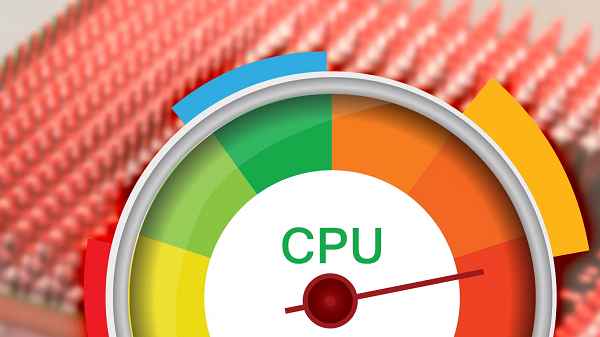
How High CPU Usage Affects Your System (H2)
When System Interrupts result in high CPU usage, several negative consequences can occur:
- Sluggish Performance: The system becomes slow and unresponsive, affecting multitasking and everyday tasks.
- Overheating: Constant high CPU usage can lead to increased heat generation, potentially causing hardware damage.
- Reduced Battery Life: Laptops and portable devices may experience reduced battery life due to the increased power consumption caused by high CPU usage.
Addressing System Interrupts
Steps to Mitigate High CPU Usage (H2)
Dealing with high CPU usage from System Interrupts requires a systematic approach:
- Update Drivers: Ensure that all hardware drivers are up to date to minimize the chances of driver-related interruptions.
- Device Disconnect: Disconnect external devices one by one to identify if any specific hardware is causing the issue.
- Safe Mode: Booting into Safe Mode can help determine if third-party applications are responsible for the high CPU usage.
- Task Manager: Use the Task Manager to identify processes consuming excessive CPU resources.
Prevention and Long-Term Solutions
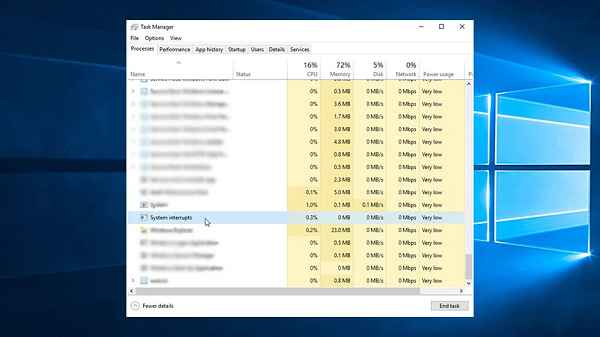
Ensuring Smooth Performance (H2)
To prevent recurrent System Interrupts-related high CPU usage:
- Regular Updates: Keep your operating system and drivers updated to maintain compatibility and stability.
- Quality Hardware: Invest in quality hardware components and peripherals to reduce the likelihood of interrupt-related issues.
- Background Applications: Limit the number of background applications running to minimize interrupt requests.
FAQs (Frequently Asked Questions)
Q: What are System Interrupts?
A: System Interrupts are interruptions that hardware devices generate to communicate with the CPU.
Q: How can outdated drivers lead to high CPU usage?
A: Outdated drivers may generate excessive interrupt requests, causing the CPU to work harder and consuming more resources.
Q: Can external devices like printers cause System Interrupts?
A: Yes, external devices with poorly optimized drivers can trigger System Interrupts and lead to high CPU usage.
Q: Why is it important to address high CPU usage promptly?
A: High CPU usage can lead to sluggish performance, overheating, and reduced battery life, negatively impacting the overall user experience.
Q: Is there a long-term solution to prevent System Interrupts-related issues?
A: Regularly updating drivers, using quality hardware, and minimizing background applications can help prevent and mitigate System Interrupts-related problems.
Conclusion
In conclusion, high CPU usage caused by System Interrupts in Windows 10 can significantly impact your computer’s performance. Understanding the underlying causes and implementing preventive measures can help alleviate this issue and ensure a smoother computing experience.
Read also:
- What is Werfault.exe and How to Fix it on Windows 10?
- Solution for No Boot Device Found on Windows 10
- How to Add Album Art to MP3 in Windows 10
- Minecraft Windows 10 Vs Java Version: Best for You?
- Fix: DPC Watchdog Violation BSOD Error on Windows 10
- 10 Common Windows Errors and How to Fix Them
- How to Make Fallout 3 Work on Windows 10
- How To Fix Ethernet Doesn’t Have A Valid IP Configuration in Windows 10



