Pixels are the most minor, but core elements of digital graphics and are extensively known to the computer users’ community. Being a computer user, you might be aware of the significant contribution of pixels in graphical displays. When a lot of pixels are placed adjacently, you can see an image visually, consequently. Basically, pixels own a rectangular shape, but the resultant image appeared more transparent due to the extremely smallest size of pixels.
Aliasing
Although all the graphical content is composed of pixels, whether it is an image or video, you might have noticed many times while zooming in an image that the image edges appeared jagged this is what we call aliasing, and the situation is more common in round or polygon-shaped graphics.
However, you may encounter the same state in video games too. This whole descriptive scenario of aliasing must have hinted at what might be the anti-aliasing, then.
What is anti-aliasing?
Anti-aliasing is a technique, or can we call it a process to reduce the effect of aliasing in graphical content? Basically, the anti-aliasing process involves many techniques that help to smooth out the graphics’ jagged edges.
The anti-aliasing term seems relatively straightforward, but practically it isn’t so because you can come across various anti-aliasing techniques, and it isn’t that easy to choose the appropriate one.
What is anti-aliasing in games?
Being a gaming enthusiast, you might have come across an option of anti-aliasing on or off state many times in graphics settings of PC games, but you may not be fully aware of what does anti-aliasing does in the game.
Turning on the anti-aliasing option can significantly impact the visual quality of graphics; you can totally smooth out the jagged graphical edges with the adoption of the right anti-aliasing approach in your PC games.
Different kinds of anti-aliasing techniques
The anti-aliasing techniques may vary with hardware demands and performance requirements because some methods may demand much out of system power while others don’t, but the quality may get affected in such a case. Here we have enlisted variant sort of anti-aliasing techniques in this regard.
SSAA

SSAA stands for Super-sampling anti-aliasing, is the most fundamental and oldest released spatial anti-aliasing approach. Although it is capable of giving the best results by rendering the graphics at a considerable high resolution, but it consumes significant computer power in doing so; basically, it requires updated & powerful hardware equipment.
Initially, the technique analyzes each pixel color & its background, and then it uses down-sampling patterns on the respective game to produce more precise & high-resolution graphics in-game.
MLAA

The aforementioned anti-aliasing technique is demanding on resources. As SSAA cannot work on a system with a low-end GPU, so if you don’t have a high-end and powerful computer system, then you can go for the MLAA technique to fulfill your anti-aliasing need in the game.
MLAA is the abbreviation of Morphological anti-aliasing technique that is not demanding on GPU; this is basically a post-processing technique to remove the jagged edges of graphical gaming objects by way of blending & blurring the pixels located on edges.
FXAA
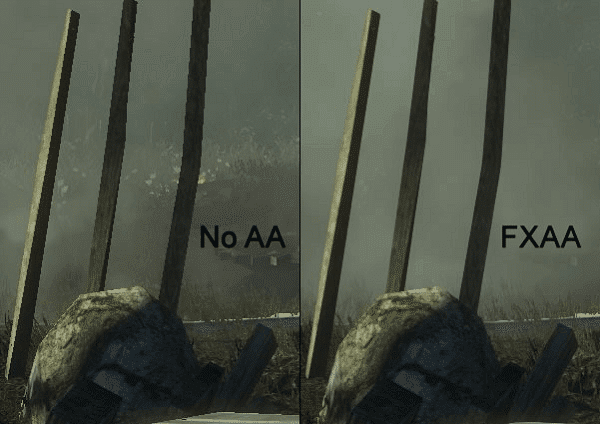
As the name suggests, it is the fastest anti-aliasing approach; FXAA stands for Fast approximate anti-aliasing and is also a considerable post-processing anti-aliasing technique introduced by NVIDIA. Although this is also suitable for low-end PCs, this is far better than MLAA.
Basically, it also implements the blurring techniques in order to smooth out the jagged edges; FXAA blurs the texture & edges of graphics without affecting the system performance and gives relatively less blurred effects than MLAA.
You can promptly opt for the FXAA technique if your system doesn’t have a powerful GPU but note that it only deals out the 2-dimensional graphics.
SMAA
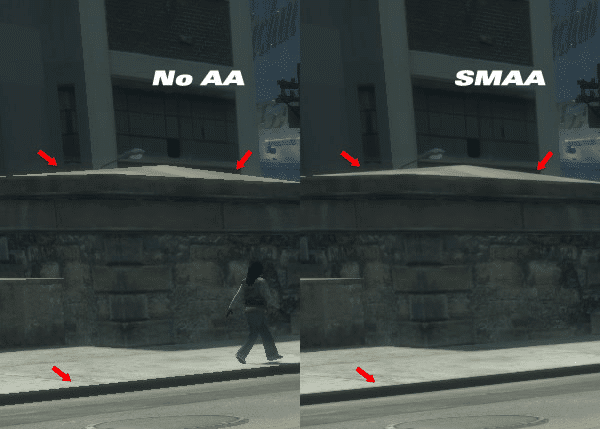
SMAA stands for Sub-pixel Morphological anti-aliasing, a post-processing technique developed by Jorge Jimenez. The SMAA technique uses the same blurring effect to smooth out the jagged edges just like FXAA & MLAA, but it also gives the sharpening effect to the entire image.
The SMAA produces far better results than the aforementioned techniques comparatively. In short, by using the SMAA, you can expect high quality & more smooth images than MLAA & FXAA, and it won’t even consume much system power.
SMAA Vs. FXAA

FXAA Vs. SMAA or SMAA Vs. FXAA highlights the significant characteristics of both Sub-pixel Morphological anti-aliasing and Fast approximate anti-aliasing techniques.
If we look over the broader viewer, we can see that both are post-processing anti-aliasing techniques and are the perfect choice for low-end & midrange systems as both options don’t put much strain on computer GPUs. However, both approaches use the blurring method to remove the aliasing effect from graphics.
MSAA

Although all the techniques explained above are pretty famous for the anti-aliasing process, MSAA is the most commonly used to give the optimum results. MSAA is actually the short abbreviation of Multi-sample anti-aliasing, and it nicely balances between the performance & fidelity (image quality) by blending the pixel colors so perfectly.
If we look at the working strategy of MSAA a bit closer, we can see that it manipulate the graphical edges by taking each pixel to smooth out the jagged edges. After implementing MSAA, you can see a clear difference; basically, square-shaped edges turn to curve ones. Although it consumes much system power, it still doesn’t affect the overall performance.
FXAA Vs. MSAA

FXAA & MSAA are dissimilar in many ways; first, a significant difference between both can be identified that MSAA is a spatial anti-aliasing technique while FXAA is post-processing. Secondly, the power requirement varies as we have mentioned earlier that FXAA can easily work on systems with low computing power also, but contrarily, MSAA requires sufficient computing power to perform an anti-aliasing process. Regarding image quality, the image produced via MSAA gives a much clearer & sharper look.
TXAA
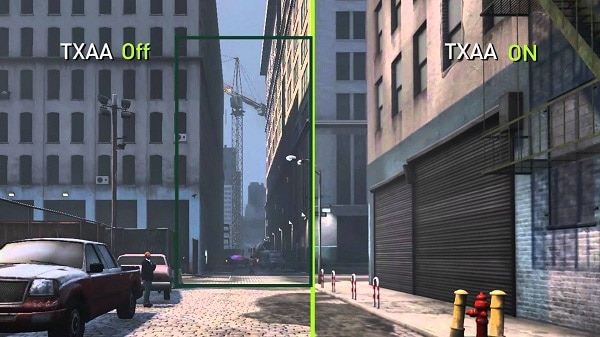
TXAA, also known as Temporal anti-aliasing, uses the working algorithm of the MSAA technique and integrates it with filters associated with the computer-generated images (CGI). If you want the best result in terms of high-quality graphics, then you can certainly opt for the TXAA technique.
TXAA generally gives quite fancy effects to motion graphics by eliminating the aliasing to much extent. Although it isn’t popular, it can provide your desired results; it requires many powerful GPUs.
Which is the best anti-aliasing approach?
We have deeply explained all the popular & effective anti-aliasing techniques in the above debate, but deciding on the most appropriate one always requires an in-depth analysis of various perspectives. So the choice of the best anti-aliasing techniques may vary from person to person depending upon the requirements & gaming equipment.
Given the gaming hardware, the below-stated discussion demonstrates the requirement analysis in more detail.
1. Low-end Gaming Equipment
Quick overview of hardware
- Less powerful GPU & CPU
- Available RAM less than 8GB
- Integrated graphics
Suppose the computer you are using is not designed specifically for gaming needs and has a less powerful CPU & GPU but has integrated graphics. In that case, you can opt for SMAA (Sub-pixel morphological anti-aliasing). Probably SMAA is the most optimum approach for the systems with low computing power.
2. Moderate gaming equipment
Quick overview of hardware
- GPU & CPU with moderate power
- Available RAM 8GB or more
- dedicated graphics
If you own medium-tier gaming hardware with a moderate GPU & dedicated graphics, then you can select a technique of your own choice from the following options:
- Sub-pixel morphological anti-aliasing (SMAA)
- Morphological anti-aliasing (MLAA)
- Fast approximate anti-aliasing (FXAA)
- Multisampling anti aliasing (MSAA)
3. High-end gaming equipment
Quick overview of hardware
- gaming-optimized & powerful GPU & CPU
- Available RAM 8GB or more
- Dedicated graphics
- Over-clocking capable CPU
You can promptly choose the MSAA technique for a system with the above-cited specifications. In case if you don’t want to go with MSAA, then you still have the choice of SSAA & TXAA techniques, too; however, you can prioritize your graphic requirements.
Conclusion
The digital graphics composed of multiple pixels may give variant visual levels depending on the number of pixels used. The graphical content containing fewer pixels can be problematic in a way because, in both pictorial or motion graphics, you can come across nasty jagged edges; such rough edges indicate the aliasing factor.
Therefore, computer gamers hunt for ways to remove these jagged edges that are possible by implementing specific anti-aliasing approaches. Still, many gamers don’t distinguish precisely what antialiasing is and how it makes a difference visually.
In this regard, we have put forward highly assistive post-processing & spatial anti-aliasing techniques such as SMAA, MSAA, TXAA, MLAA, SSAA, etc., with a detailed analysis of hardware specification so that you can opt for the most appropriate one.
Read also:
- 8 Best Gaming Keyboards Under $100
- 8 Best Gaming Mouse Under $50
- How To Raid Someone On Twitch
- How To Make Fallout 3 Work On Windows 10
- How Enemy Pathfinding AI Works In Video Games
- HyperX Cloud Revolver S Review
- Razer Basilisk Ultimate Review
- Logitech G930 Review
- Fire Emblem Heroes Tier List
- Console Security 101 (Beginner’s Guide)



