Tumblr is an excellent resource for finding amusing GIFs and memes for all your social media needs. Currently, this website is popular among many young people. They offer intriguing articles, photos, GIFs, and other content daily. Additionally, Tumblr is a valuable platform for blog owners and organizations looking for suitable photographs.
The website has a Tumblr Search box that makes it simple to see the needed pictures. However, the number of NSFW (not safe for work) posts on the network have considerably increased in recent years. As a result, a Safe Mode alert is filtered for various blogs that contain adult content.
Why Is Tumblr Safe Mode Important?
Even though many individuals dislike online limitations, they are logical in this case. No one wants to find NSFW content when conducting searches at work. Therefore, you need not be concerned if you are a user and are not interested in seeing adult or NSFW content in search results when browsing.
Tumblr safe mode can be activated and deactivated because not every user will benefit from it. Tumblr automatically turns on Safe Search by default. By default, this secure search tool aids in maintaining regulated material when browsing. It is to ensure that no adult content appears in your search results. However, as an adult, you are free to make personal decisions. As a result, while searching, you might decide to download some explicit stuff. It is where the option to turn on and off safe Mode is accessible. To be able to decide whether you want to see those posts or not, you must learn how to do this.
A Brief History of Tumblr’s Safe Mode

There is much-contradicting information regarding Tumblr’s “Safe Mode,” which hides explicit content from Tumblr search results. Users are also interested in finding a way to bypass or disable Safe Mode. Unfortunately, there is no such choice; if one is prepared to go through a few more procedures, one can still access “explicit” content stored on Tumblr. This guide offers a thorough tutorial for accessing restricted content and describes Tumblr’s development of its Safe Mode feature.
Foundation
Founded in 2007, Tumblr is a microblogging site owned by Automattic, the company responsible for WordPress.com. Everyone has their preferred social networking sites, but Tumblr users are mainly devoted, given the site’s current capacity of around 500 million blogs and daily posting volume of over 21 million. Tumblr has had a turbulent history despite its success, particularly in handling sexual content.
Considering the loose definition of “pornographic” applied to the site’s material, it makes sense that a shocking 22% of all Tumblr content in 2013, according to analysis firm TechCrunch was pornographic.
Banning from Apple Store
The ultimate spike for Tumblr’s relationship with adult content would turn out to be more serious, such as the child pornography incident in 2018 that caused the iOS App to be banned from Apple’s App Store.
Acquisition by Yahoo and Restrictions on Adult Content

When Yahoo acquired Tumblr in 2013, it started limiting adult content on the entire site. Hence, Yahoo implemented a complete ban on adult content in 2018. The automatic procedure Tumblr implemented to identify and remove blogs that violated its content rules was rife with bugs during the initial prohibition. Along with blogs that included sexual content, many blogs that provided artwork and health resources and appeared to have no adult content were also removed.
Tumblr’s Final Decision
Tumblr issued a statement explaining that it would remove only explicit sexual images immediately and that other types of nudity would still be permitted.
It is acceptable to have exposed female-presenting nipples during breastfeeding, childbirth, postpartum, and in some medical circumstances, such as after a mastectomy or gender confirmation surgery. Erotica, nudity in political or newsworthy speech, and nudity in visual art, such as sculptures and illustrations, can be freely shared on Tumblr.
Things to Keep in Mind While Turning off Tumblr Safe Mode
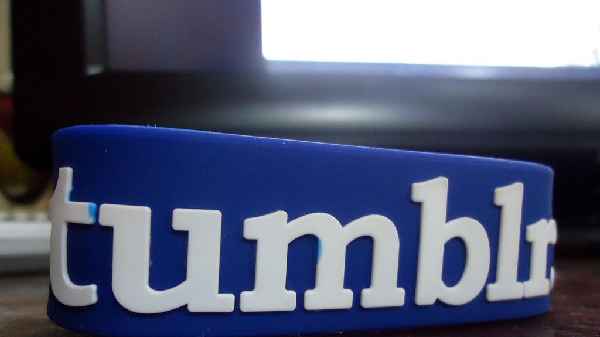
Before exiting safe Mode on Tumblr, remember the following things.
- All Tumblr Login In users will automatically receive Safe Mode by default. Therefore, you must manually turn off the function if you do not want it.
- It is not feasible to turn off Safe Mode for users younger than the legal drinking age, as stated when you joined for Tumblr App. To be able to turn it off, surf freely, and view NSFW stuff, you must wait until you are legally considered an adult.
- You must remember to turn off Tumblr Safe Mode on your devices. It is because settings do not synchronize between all of your devices. It does not extend to other devices if you turn it off in one.
- If you turn off Tumblr Safe Mode on your PC, it won’t affect your Android smartphone unless you also turn it off there.
- When logging out of Tumblr, settings from that account are not applied. You, therefore, lose that setting once you sign out after you have signed in and turn off safe Mode until you sign in again.
- Creating a Tumblr account is simple. As long as you have other charges you may use to register; there’s no need to fill out too many boxes. You may quickly create a Tumblr account with your Google or Facebook accounts.
Turning off Tumblr Safe Mode on Different Devices

How to Turn off Tumblr Safe Mode on the computer’s web browser?
You can disable Tumblr Safe Mode on your web browser by following the instructions below.
- Go to Tumblr using your web browser.
- Log in using your Tumblr Login account, then select the profile option from the profile icon.
- A drop-down option menu will appear when you click here in the top right corner of the page.
- Tumblr will direct you to the settings page if you now choose the settings option from there.
- There is a filter icon at the bottom of the page; click it.
- You can see that the Safe Mode option is, by default, turned on here.
- Enjoy all the restricted content as you search after clicking on it to disable it.
Please be aware that this only applies to Tumblr users who access the internet using personal computers.
How to Turn Off Safe Search on Android devices?
You can disable Tumblr Safe Mode on your Android devices by following the instructions below.
- Go to your Android device’s applications menu.
- Run the Tumblr application
- Upon launch, navigate to the profiles section. It belongs in the page’s bottom right corner. If you’ve used the App previously and are logged in on that device, it will access your personal Tumblr profile. If not, be sure to sign in first.
- Select the settings icon from the upper right corner after that. It will launch a new menu with all the settings you need to modify your searches.
- After that, choose General Settings. Choose the filtering option from the newly opened menu that will appear.
- A page with the safe mode option will now load. It is turned on by default here.
- Switch it off now.
- You can now view any NSFW blogs or anything you like.
How to turn off Safe Search on an iPhone or iPad running iOS?

You can disable Tumblr Safe Mode on your iOS devices by following the instructions in the steps below.
- Go to the Apps menu and select Settings App.
- Until you find the Tumblr option, scroll down through the other options.
- Go to the Settings menu and choose Tumblr.
- The Safe Mode option will be under the Tumbler Settings option. Then choose it.
- Tumblr will present three options to you under the Safe Mode you chose. These options will be offered. Select the “don’t hide anything” option next.
Can I exit Tumblr Safe Mode without registering for an account or entering my account?

No! You cannot Turn off safe Mode if you don’t have Tumblr.com Login. However, certain websites will let you utilize Tumblr to get around these limitations on Tumblr. As a result, you can operate these websites to browse NSFW or explicit Tumblr blogs without needing to create a Tumblr account. You only need to go to one of such websites to have unrestricted access to the materials you desire.
To explore the regulated material, these websites replicate the functionality of the Tumblr browser. So, using it doesn’t require any other settings. You must sign into your Tumblr or website profile to utilize these websites. Enter the site’s domain, type the blog URL, and access the desired material. That’s how easy it is. The App does not allow for this. Only the browsers on your PC and your devices will work for this.
Tumbview
TumbView is an excellent website that allows unlimited Tumblr blog surfing. It has a straightforward, condensed user interface that enables quick surfing. Enter the name of any blog, and it will display a collection of photos and GIFs with accompanying thumbnails. Search these results to see if you can locate what you’re searching for. Once you’ve found it, click on the thumbnail to bring up the image in its entirety.
GramUnion
Another fantastic website is GramUnion, which allows access to any Tumblr blog without limits or account logins. Enter the blog’s name into the search bar to see a results list. You can use hashtags to find content and filter the results to narrow down the options. The website’s user interface is likewise excellent.
Tumblex
Another fantastic website is tumblex.com. Users have the option to browse the contents of this website personally. This website presents images in a much more unique layout. You can enjoy Tumblr blogs while navigating the site quickly on this website. Moreover, you have the option to select your desired level of quality. This unique function lets users log in to their Google and Facebook accounts.
Conclusion
Today’s youth frequently visit Tumblr. It offers intriguing articles, photos, GIFs, and other content daily. Tumblr makes it very simple to see the needed pictures. Despite all the attention it receives, the tumbler is a popular platform for young people to upload and access a lot of adult content.
You may quickly exit Safe Mode on Tumblr from an Android, iOS, or Windows PC. Discover how to disable Tumblr Safe Mode using the techniques described above. As previously mentioned, accessing NSFW content on Tumblr is possible without creating an account.
Read also :
- How To Activate Ballysports.com on Streaming Devices (Apple, Roku, Fire Tv, and More)
- 3 Quick Ways to Fix Your Organization’s Data Cannot be Pasted Here Error!
- Beats PowerBeats Pro vs Apple AirPods Pro
- 50+ Funny Husband Wife Quotes And Sayings In English
- What Is Vanish Mode on Messenger?
- How to Share Wi-Fi Password to Mac?



